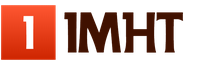The sold goods are not in stock. A trade organization does not have its own warehouse: solutions and tax implications. Make a matrix of competitors
Quite often, business entities of various profiles are faced with insufficient storage space. This is especially true for trade organizations. There are several ways to solve the problem of lack of storage space today. In this publication, N.V. Fimina, a lawyer and tax expert, analyzes possible options in terms of emerging tax consequences. Recommendations are given for recording transactions in the program "1C: Accounting 8" (rev. 3.0).
Trading activity without a warehouse
The absence of storage facilities cannot indicate the imaginary activity of a trade organization and should not cause claims from inspectors. This is also confirmed by the materials of arbitration practice (see, for example, the decision of the Twentieth Arbitration Court of Appeal dated January 22, 2013 in case No. А09-4719/2012). Even without storage facilities, an organization whose main economic activity is the sale of goods, can function normally, for example, using the following options:
- warehouse rent;
- transit trade;
- transfer of goods to an intermediary for sale;
- transfer of goods for storage;
- obtaining the rights of free use of storage facilities.
Warehouse for rent
One of the options for solving the problem of the lack of warehouse space for storing goods is to conclude a warehouse lease agreement.
Under a lease (property lease) agreement, the lessor (landlord) undertakes to provide the tenant (tenant) with property for a fee for temporary possession and use or for temporary use (Article 606 of the Civil Code of the Russian Federation). The lease of buildings (structures) is one of the varieties of a lease agreement, which is regulated by paragraph 4 of Chapter 34 of the Civil Code of the Russian Federation.
The norms of the current legislation of the Russian Federation make it possible to single out the following features of a building or structure lease agreement (including a warehouse lease agreement):
- the contract is concluded in writing, the lease contract concluded for a period of at least one year is subject to state registration and is considered concluded from the moment of such registration (Article 651 of the Civil Code of the Russian Federation);
- the amount of the rent is fixed in the contract and can be set in various forms (as a rule, the amount of the rent is determined based on the cost per meter of the area of the warehouse and the transferred areas);
- the transfer of property by the lessor and its acceptance by the lessee are carried out according to the deed of transfer or other document on the transfer signed by the parties (Article 655 of the Civil Code of the Russian Federation).
The amount of rent can be taken into account when calculating income tax as part of other expenses associated with production and sales (clause 10 clause 1 article 264 of the Tax Code of the Russian Federation). The general criterion for the recognition of expenses is their economic feasibility (Article 252 of the Tax Code of the Russian Federation). Therefore, in practice, an economic entity may have a question whether to take into account the rent for the period when the warehouse was not used in business activities.
For example, in a situation where an organization has entered into a warehouse lease agreement, transferred the rent to the lessor, but has not yet begun to operate the leased property (the goods were not purchased from the supplier in a timely manner).
It is important to understand that this fact does not affect the right of an economic entity to take into account expenses. The income tax base can be reduced by the amount of the lease payment.
This, when commenting on similar situations, is confirmed by the financial department (letter of the Ministry of Finance of Russia dated 04.10.2011 No. 03-03-06/1/622).
If the organization-lessor will use the warehouse in activities subject to VAT, the amount of "input" tax can be deducted. In doing so, must be observed General requirements established by the current legislation of the Russian Federation (in particular, a correctly executed invoice must be available).
If the warehouse is rented from individual, the trade organization - tenant has the duties of a tax agent for personal income tax *. Exceptions to this rule are cases of renting property from an entrepreneur.
Note:
* For more information on the reflection of lease transactions, see the article “Property lease: taxes from the tenant”, published in No. 11 (November) of BUKH.1C for 2012.
Suppliers and buyers of a sales organization are not always located in the same area. Therefore, an economic entity carrying out trading activity, it may be necessary to rent a warehouse in another city. In this case, the question arises whether it is necessary to register a separate subdivision in this city.
For the purpose of applying tax laws Russian Federation a separate subdivision is any subdivision of an organization that is territorially isolated from it and at the location of which stationary workplaces are equipped. A separate subdivision of an organization is recognized as such regardless of whether its creation is reflected or not reflected in the constituent or other organizational and administrative documents of the organization, and on the powers vested in the specified subdivision (clause 2, article 11 of the Tax Code of the Russian Federation).
Some practitioners mistakenly do not register separate divisions in the case of renting warehouse space in another area, subsequently trying to prove to tax inspectors who came to check that jobs were not created at the location of the warehouse.
These attempts are usually doomed to failure. If there is a warehouse for storage, then there are also employees who serve it (load and unload goods, etc.). Therefore, in our opinion, it will be necessary to register a separate subdivision in any case.
In practice, the following situation is possible. The warehouse lessor organization also provides the lessee with the services of a storekeeper (who works for the lessor on employment contract), so that the tenant does not need to have their representatives in the warehouse. The lease agreement stipulates the obligation of the lessor to ensure the safety of the goods.
transit trade
The sale of goods without using one's own warehouse in practice is often called transit trade.
The essence of this method of organizing business operations is that the goods come directly from the organization's supplier to the buyer. These economic relations are regulated by two independent transactions. This is, firstly, the contract of sale between the organization and its supplier, and secondly, the contract of sale of the organization with its buyer.
Ownership of goods to an organization that uses transit trade, as a rule, passes at the time of shipment of goods from the warehouse of the original supplier or transfer to the first carrier. In any case, the procedure for the transfer of ownership should be prescribed in the contract. At the same time, the ownership right from the transit trade organization passes to the final consumer (buyer). In this case, the consignee is the end buyer, and the consignor is the supplier of the trade organization.
See Table 1 for details on the specifics of transit trade.
Table 1
Features of transit trade
|
No. p / p |
Name of indicator |
Comment |
|
Transfer of ownership |
As a general rule, the right of ownership passes at the time of the transfer of property (handing it over to a new acquirer). Such rules are established in and 224 of the Civil Code of the Russian Federation. With the considered option of organizing economic relations, the actual transfer of goods from the supplier of the trade organization engaged in transit trade due to the lack of its own warehouse does not occur. Therefore, the moment of transfer of ownership must be specified in the contract. From this moment depends the solution of many legal issues. In particular, with the transfer to the acquirer of the right of ownership, the risk of accidental loss and natural loss of the thing, the burden of maintaining the property arises, the right to levy execution on the debts of the owner arises, etc. |
|
|
Claims to the quality of the goods from the end buyer |
Despite the fact that the goods are actually delivered to the buyer (shipped) by the original supplier, in reality this is the responsibility of the trade organization. Therefore, the buyer can make all claims only to her. |
|
|
Features of filling out the form TORG-12 * |
The trade organization must have two waybills in the form TORG-12 (for the purchase and sale of goods). In the TORG-12 invoice for the purchase of goods, the following must be indicated: The line "Reason" indicates the supply agreement of the trade organization with the original supplier. In the TORG-12 invoice for the sale of goods, the following must be indicated: The consignor of the goods is the supplier of the trade organization (in the line "The goods were released" the representative of the supplier puts his signature); The line "Basis" indicates the agreement of the trade organization with the buyer (end consumer). |
|
|
Features of registration of invoices |
First, the supplier issues an invoice to the trade organization with its sales prices, and then the trade organization - to the buyer already with its selling prices. In the invoices issued by the supplier to the trade organization, in the lines "Seller", "Consignor and his address" the details of the supplier should be indicated, in the line "Buyer" - the details of the trade organization, and in the line "Consignee and his address" must be reflected details of the actual recipient of the goods, that is, the buyer of the trade organization (final buyer). In the invoices that the trade organization issues to the buyer, in the line "Seller" the details of the trade organization should be indicated, in the lines "Consignee and his address" and "Buyer" - the details of the organization-buyer, and in the line "Consignor and his address" - details of the supplier of the trade organization. |
|
|
Features of registration of a transport or consignment note |
In transit trade, if for the delivery of goods one of the parties hires a third-party carrier organization, the waybill must be drawn up in 4 copies. The first copy remains with the consignor and confirms the write-off of inventory items (inventory and materials), the second is handed over by the driver (forwarding agent) to the consignee-buyer and serves for posting the last inventory, the third remains with the carrier organization to calculate and confirm the cost road transport services, the fourth is sent by mail or courier delivery to the wholesale trade organization to confirm the delivery of the goods to the buyer. If the consignor and consignee transport the goods by their own transport, 3 copies are sufficient: one for the consignor, consignee and trade organization. If transportation in one of the listed organizations is carried out by a specialized separate subdivision, it is advisable to compile a fourth copy for a separate formation of an archive of primary documents for this species activities**. |
Note:
* If a decision is made to continue using unified forms of primary documents. You can learn more about the practice of applying the Federal Law of December 6, 2011 No. 402-FZ "On Accounting", including the abolition of the obligation to use unified forms of primary documents, as well as support for the provisions of the Law in "1C: Accounting 8", you can, having familiarized with the materials of the lecture dated 05/23/2013, held in 1C: Lectures - see http://its.1c.ru/lector/
Note:
** Similar explanations can be found on the websites of the regional FTS (see, for example, http://www.r61.nalog.ru/html/sites/www.r61.nalog.ru/statistika/tranzit.doc).
As can be seen from the information in Table 1, the peculiarities of paperwork in transit trade are such that the end buyer, signing the first invoice as a consignee, sees the original supplier and his prices.
This, in turn, entails quite predictable risks for the trading organization. In the future, the buyer may try to do without a transit organization and independently conclude an agreement with the original supplier.
Since a feature of transit trade is that the trade organization (the first buyer) and the supplier do not meet during the execution of the contract, and the goods do not arrive at the warehouse of the trade organization, primary documents (contracts, waybills, invoices, etc.) are sent by mail or courier delivery. It should be borne in mind that copies of documents received by fax cannot be primary, since the documents must be signed by authorized persons. This is the condition of their validity and authenticity. No real signatures officials of the seller's organization, the buyer is not entitled to take into account the purchased goods, will not be able to take into account the costs incurred and present for VAT deduction.
In arbitration practice, there are court decisions that state that an organization, accepting VAT deductible on an invoice received by fax, acts lawfully (see, for example, resolutions of the Federal Antimonopoly Service of the Volga-Vyatka District of October 29, 2007 No. A31-396 / 2007-16, Ural District dated 06/09/2008 No. F09-4137 / 08-S2, dated 02.21.2006 No. F09-685 / 06-S2, West Siberian District dated 02.27.2006 No. F04-599 / 2006 (19980-A27 -6)). However, this point of view can be adhered to only if the organization is ready for disputes with auditors on this issue.
Example
In the program "1C: Accounting 8" (rev. 3.0), transactions for accounting for transit trade are reflected as two purchase and sale transactions.
Even though Torgovlya LLC is not actually handing over the goods (it is immediately transferred to the final buyer), this organization, in any case, must reflect the posting of goods purchased from the supplier and intended for resale in accounting for the debit of account 41 “Goods” (in in accordance with the Instructions for the application of the Chart of Accounts approved by order of the Ministry of Finance of Russia dated October 31, 2000 No. 94n). Otherwise, the organization loses the right to deduct "input" VAT, since in this case the taxpayer will not comply with the condition provided for in paragraph 1 of Article 172 of the Tax Code of the Russian Federation for applying VAT deductions in terms of accepting goods for accounting.
When selling goods to the final buyer - CJSC "Magazin", - a trade organization fills out a document Sale of goods and services. In the field from, the date of shipment of goods is indicated - the moment of transfer of goods by OAO "Torgovy sklad" to the carrier.
To call a printed form consignment note button can be used Seal.
Since, during transit, the trade organization does not personally hand over the goods to the buyer and does not hand them over to the carrier, but the goods are handed over to the carrier by the supplier at its warehouse, in order to determine the VAT tax base for the trade organization, shipment is the moment the goods are transferred by the consignor (supplier) to the carrier. Wherein this moment determination of the tax base for a trade organization is not subject to change by contractual terms.
Further on the basis of the document Sale of goods and services need to create a document Invoice issued. To do this, click on the link Enter invoice at the bottom of the document Sale of goods and services. In the opened window Invoice issued document fields will be automatically filled with data from the document Sale of goods and services. The accountant remains to check the filling of the document fields.
Flag Correction number is set in case of registration of a corrected invoice. In our example, you do not need to set this flag.
Flag Not exhibited is set only if the invoice is subject to registration, but is not issued to the buyer (in our example, this option is also not used).
Flag exhibited need to be installed. Next, the field indicates the date of transfer of the invoice to the buyer and selects one of the issuing methods - On paper or Electronic.
Transfer of goods to an intermediary for sale
Most often, these relations are regulated by a commission agreement. Under a commission agreement, one party (commission agent) undertakes, on behalf of the other party (principal), for a fee, to make one or more transactions on its own behalf, but at the expense of the principal. Under a transaction made by a commission agent with a third party, the commission agent acquires rights and becomes obligated, even if the committent was named in the transaction or entered into direct relations with the third party to execute the transaction (clause 1, article 990 of the Civil Code of the Russian Federation). When selling goods through a commission agent, the committent:
- receives income in the form of proceeds from the sale of goods (clause 1, article 249 of the Tax Code of the Russian Federation);
- bears expenses in the amount of the purchase price of the goods (clause 1, article 268 of the Tax Code of the Russian Federation), as well as for the payment of remuneration and reimbursement of the costs of the intermediary.
Law enforcement practice allows us to formulate a number of issues that are relevant for this variant of the organization of economic relations.
If the committent uses the accrual method, the date of receipt of income from the sale is the day the goods are shipped to the buyer (another date of transfer of ownership) (clause 3 of article 271 of the Tax Code of the Russian Federation). This date must be indicated in the intermediary's notice of sale and (or) in his report (Article 999 of the Civil Code of the Russian Federation, clause 3 of Article 271 of the Tax Code of the Russian Federation). The committent, who was not informed in time about the sale of goods, may incorrectly form the income tax base, which entails adverse consequences for him.
Moreover, not always the considered delay can be recognized as unlawful (accordingly, the intermediary can not always be held liable). The commission agent must notify the committent of the date of sale within three days from the end of the reporting period in which it occurred (Article 316 of the Tax Code of the Russian Federation). If the commission agent has a reporting period for income tax is a quarter, and the committent has a month, formally, no violations are made when sending a notification based on the results of the quarter. The principal in this case is deprived of the opportunity to correctly calculate income tax. You can avoid this situation by setting the deadline for submitting a notice or report directly in the contract.
Another topical issue is related to the use by the principal of the simplified taxation system (STS). Quite common in economic practice is the situation when the commission agent selling the goods of the consignor transfers to the consignor the proceeds for the goods sold minus his remuneration. In this case, practitioners have a question: in what amount should the proceeds from the sale of goods through an intermediary be reflected?
In this situation, the following should be taken into account. The proceeds from the sale is the price of goods that the intermediary received from the buyer (clause 1, article 248 of the Tax Code of the Russian Federation). It is this amount that should be indicated in the intermediary's report on the fulfillment of obligations under the contract and in the documents confirming the implementation. Even if the commission agent withheld the amount of his remuneration from the proceeds received, the entire amount of proceeds must be included in income, excluding deductions (letter of the Ministry of Finance of Russia dated December 29, 2006 No. 03-11-04 / 2/298).
And, finally, the third issue, which, as a rule, causes difficulties for practitioners, is the peculiarities of issuing invoices when selling goods under a commission agreement. These features are shown in Table 2.
Example
In the program "1C: Accounting 8" (rev. 3.0), these operations were reflected as follows.
When transferring goods to the commission agent, the committent executed the document Sale of goods and services(menu Buying and Selling - Sales). Selected as the type of operation Sale, commission. The accountant filled out the heading of the document as follows. In field Stock he has chosen the warehouse from which the goods are shipped. In field counterparty chose a commissioner. In field Treaty selected contract with a commission agent.
Document Sale of goods and services the quantity of goods and the prices at which the goods are transferred for sale are indicated. Since the implementation is transferred own goods LLC "Komitent", then as a prop Accounting account (BU) indicate the account of the goods or finished products, for example account 41.01 "Goods in warehouses". Required details Transferred, accounting account, since this account will reflect the value of the goods transferred for commission. Account 45 "Goods shipped" can be selected as the value of the account.
When posting, a posting is generated for the cost of goods transferred. Upon the sale of goods, the accountant issued a document Report of the commission agent (agent) on sales. This document logs the following events:
- sale of goods belonging to the organization;
- provision of intermediary services by a commission agent.
At the bottom of the document are the details:
- Invoice for goods sold;
- Invoice for the amount of remuneration.
The committent also reissued an invoice to the commission agent with the indicators contained in the invoice issued by the commission agent to the buyer (see table 2).
table 2
Invoicing scheme for the sale of goods through commission agents
|
No. p / p |
Names of the stage of a business transaction |
Dear colleagues!
In this article, I am going to discuss with you in detail the statuses of the availability of goods in Bitrix; what parameters of the trade catalog, SKU, components affect the determination of these statuses, as well as the possibility of purchasing certain goods; and whether there are any flaws in the standard templates and Bitrix components related to the availability of goods.
1. Product availability statuses
I think it's not a secret for anyone that there are only two product availability statuses in Bitrix: "In stock" and "Out of stock". And these statuses depend on three parameters of the trade catalog:
Stock availability: Every online store administrator and 1C-Bitrix programmer should know this simple formula as 2x2.
We can add an item to the cart and place an order with it only if its status is "In stock". Items that are not available cannot be purchased.
But very often in online stores you can find other availability statuses and purchase scenarios. The product may not be in the store at the moment, but it has already been ordered from suppliers and is being taken to the store. Typically, such products indicate the approximate date of receipt in the store, and you can already buy it.
It is also very common to buy goods "under the order". Typically, such goods are never stored in the store due to their large dimensions, low demand/turnover of a particular model, or a number of other reasons, but the goods are available from the suppliers that the marketplace works with. These items are available for purchase on order. The buyer places an order and pays for the purchase, the store orders the goods from the supplier, and then immediately sends it to the final buyer.
Since the last two scenarios are not supported by Bitrix out of the box, any additional modules and modification of templates are needed to implement them. Bitrix has the ability to subscribe to missing products: you can put the missing product in the cart, where it will go to a separate tab, and after the appearance of this product in the warehouse, the user will be sent an email notification that the product has appeared in the store, and he can buy. This is also a rather convenient and useful thing, but it performs a slightly different function.
In our work, when developing standard solutions, we often encounter clients who need a "Custom Order" scenario for purchasing goods.
In the Bitronic standard solution, such functionality was implemented by creating a separate FOR_ORDER (On order) property in the infoblock with the catalog in the form of a checkmark. If this checkbox is checked for a product, then its stock status bar will turn yellow, and the text will change to "on order".
When adding support for such a status in standard solution"Bitronic 2" decided to abandon the creation of additional entities and use the standard parameters of the trading catalog already available in Bitrix. It seems most logical to us to display the status "On order" in the case when the product has quantity accounting enabled, the available quantity is equal to or less than zero, and the purchase is allowed in the absence of the product. Thus, we already have three statuses, which depend on the parameters of the sales catalog:
Item Status: Because these items have the normal status of CATALOG_AVAILABLE from a platform point of view, they are always displayed in the catalog, you can add them to your shopping cart and checkout. The status differs only by visual indication in catalog templates. Also in update 2.8.5, it is planned to add text that will appear when you hover the mouse cursor over plates with the "on order" status. The site administrator will be able to edit this text and indicate in it the delivery time or other information about such products.
Dear colleagues, please write in the comments if you have encountered in your work the need to display additional product statuses in online stores on Bitrix, and how you solved such problems. And is it necessary to add new availability statuses to the standard functionality of Bitrix, or should these tasks remain on the shoulders of developers for the Marketplace and be solved at the level of specific implementations? We are very interested to know your opinion.
2. Dependence of the availability status on the quantity of goods in individual warehouses.
Starting from version 12.5 in Bitrix, it became possible to create warehouses and fill in the available quantity of goods in each individual warehouse. At the same time, it is written everywhere that the quantity of goods in warehouses is for informational purposes only and does not affect the calculation of the balance of goods and determining its availability in the store. This is true, but only if Inventory Control is not enabled.
In contrast to regular quantity tracking, inventory control cannot be turned on or off for any individual item. This functionality is enabled only for the entire site in the settings of the Online Store module. After enabling the functionality, the fields for editing both the total quantity of goods and the quantity of goods in individual warehouses will be blocked everywhere. It will be possible to change the quantity of goods in warehouses only by creating and posting documents. Along with this, the main field with the total quantity of goods will also change, which affects the status of the availability of goods. That is, the total quantity of goods (CATALOG_QUANTITY) will always be equal to the sum of the balances in all warehouses with permanent job warehouse accounting.
You can learn more about this functionality in the training courses:
, .
3. When SKUs come into play.
The appearance in the catalog of a store of goods with trade offers somewhat complicates the architecture of the catalog and understanding how, where and what availability statuses should be displayed. This is due to the fact that the balance of goods and the parameters of quantitative accounting in Bitrix can be set both for the product itself and for its individual trading offers. And even if you don't see the "Trade catalog" tab for the main product, but only the "Offers" tab, these values will still be calculated separately for the main product.
In the last final third part of this article, I will try to unravel this tangle and bring to light the darkest corners of the standard Eshop template for online stores, which many take as a basis for creating their templates.
First, let's look at a small example of how missing trade offers were displayed in the penultimate version of Eshop:
As you can see, missing items have an excellent indication. But what if we don't want to display missing items in the list? To do this, the bitrix:catalog complex component has a wonderful parameter "Do not display goods that are not in stock" (HIDE_NOT_AVAILABLE).

After enabling this option, we observe a very strange and unexpected result:

Only the "Fire in the Night" costume was displayed correctly. He lost those trade offers that we cannot buy, and the product itself remained in the list, because we turned off quantitative accounting in its settings. The rest of the products with trade offers have disappeared from the list, although they have trade offers in stock, because the products themselves do not have any parameters set to determine their availability.
We also turned off preliminary quantitative accounting for the main product "Evening sports" so that it remains in the list. But he does not have any of the trade offers in stock, so the template began to think that this is just an ordinary product and invites us to buy it, which is essentially meaningless.
Even more inconsistencies appear if we add the use of a filter here:


On the problem with the filter and missing SKUs on 04/29/15, we created an appeal to 1C-Bitrix technical support No. 623234, we were told that the HIDE_NOT_AVAILABLE option does not yet work with trade offers. Based on the appeal, an application was created to the development department No. 47001. There have been no further messages from the development department since then.
Fortunately, at least one of these problems has been fixed in Bitrix in the new Eshop 15.5. When we want to hide out-of-stock items, items with out-of-stock items will not have a buy button.


To hide such a product from the list, you need to additionally go to the sales catalog settings for this individual product, enable quantitative accounting, prohibit the purchase when the product is out of stock and set the quantity to 0. But when its trade offers appear in the warehouse again, you need to go to the settings of the main product and turn off quantitative accounting for it again so that it appears in the list. Bitrix does not yet want to assume the obligation to automatically track and synchronize the status of the availability of the main product and its trading offers.
In some cases, store owners don't want to allow the purchase of a product with trade offers in the list, but only from the detail page. For example, because there are a lot of these characteristics. Or a fundamentally different approach is simply used: trade offers are displayed in the form of a table only on the product detail page. In such cases, you need to hide the buy button in the list, display the minimum price from the trade offers available for the product marked "from ..." and add a note that you need to go to the detailed page to purchase.
How to deal with the availability status of the goods in this case? When developing our templates, we are guided by the following principle:

If the product has at least one trade offer in stock, we set the status "In stock". If there are none, but there is at least one trade offer with the "On order" status, we set a similar status. If all trade offers are out of stock, set the status to "Out of stock".
In order to summarize all of the above about trade offers, I have compiled the following table:

At the moment, the biggest problem remains the fact that products with trade offers disappear from the list, even if trade offers are available, but we have set the main product to be absent in the trade catalog settings. At the template level, this is hard to deal with, since the goods disappear from $arResult even at the stage of the work of the standard Bitrix components.
We do not know how long Bitrix will need to correct this situation, as well as fix the filter for trade offers while hiding missing products.
But we, as always, believe, hope, wait ...
Business leaders are often faced with the question how to write off an item that is out of stock or in a store. Consider all possible situations and the procedure for writing off goods in each of them.
How to write off the shortage during the inventory
In order to write off the shortage, you must inventory the goods in the warehouse. We wrote about this in a separate article "Schools of Commerce" about conducting an inventory. The results of the inventory are documented by documents INV-3, INV-19 and INV-26, as well as the issuance of an order on the results of the inventory and punishment of materially responsible persons.
After the inventory, having determined one of the reasons for the write-off, you can take any further actions: to fine the guilty, attribute expenses to the norms of natural loss, make changes to accounting and make accounting entries. In extreme cases, if the culprit is not found and the shortage cannot be written off without questions from the tax authorities, a criminal case can be opened.
For example, no one should pay for the shortage of goods or their damage within the norms of natural loss. And if these costs are above the norm, they are closed at the expense of the perpetrators. If the perpetrators are not identified, then the losses from the shortage are written off to financial results organizations. In fact, if the guilt of the personnel is not proven, and the goods have disappeared, then the company incurs losses.
How to determine the price of an item to be written off
Shortfall amounts are written off at the actual cost of the goods: the purchase price plus the costs of its delivery and storage.
If you are trading in something that needs to be stored in one container after purchase, for example, cereals, sugar, flour, then you have the right to independently prescribe a method for determining the amount of shortage in the Accounting Policy. If you are missing 20 kg of flour, then the cost of the missing item can be calculated as 20 kg multiplied by the retail selling price of this flour.
Write-off of goods that have become unusable
The write-off of a product that has become unusable is a fairly simple process, since, in fact, it is an inventory stage. If during the inspection spoiled products are found, they must be activated, submitted to the commission, filled out and signed by acts TORG-15 or TORG-16. The presence of these documents allows you to write off the goods.
To activate damaged goods that can legally be sold after a markdown, the TORG-15 act is filled out. It is drawn up in triplicate and signed by members of the inventory commission with the participation of a management representative, a financially responsible person and, if necessary, a representative of sanitary supervision. One copy must be transferred to the accounting department to write off losses from the financially responsible person, the second must be left in the unit being checked, and the third must be given to the financially responsible person.
TORG-16 is applied if the product has become unusable and is not subject to further sale, including due to the expired expiration date. It is also compiled in triplicate and transferred to the same persons as in the case of TORG-15.
Sale and write-off of expired goods
Sometimes expired goods are sold at reduced prices for further use, but not for their intended purpose, but, for example, for processing. They can be used to make animal feed, jams, preserves, etc. The sale of expired goods is allowed only with permission received from state control bodies. That is, you can’t just discount and sell the “arrears”. It is necessary either to receive special paper, or to write off the expired goods and destroy them. In some cases, it is possible to negotiate with the supplier of perishable products to return the "delay" to him.
They deal differently with those goods that cannot be sold after the expiration date, as they pose a danger, for example, medicines, household chemicals, cosmetics, perfumes. There are special authorized organizations that deal with the disposal or disposal of such products. If, for example, you have a store with powders and detergents, you can immediately conclude an agreement on their disposal. And another interesting addition. Manufacturers of household chemicals and medicines usually have the opportunity to accept damaged goods for recycling. Therefore, it is better for you to clarify this issue at the stage of concluding contracts.

Write-off of product samples
Write-offs of even small consignments of goods - samples - must also be processed. If samples are transferred free of charge to sales agents, partners or are displayed on the shelves, the accountant must create a separate sub-account in the “Goods” account to reflect these operations.
The transfer of free samples must be issued with an invoice for the release of materials to the party in the form M-15. When transferring samples sales agents and partners documents are drawn up in accordance with the agreement with the future buyer. This can be formalized by a contract, or it can be transferred without formalization. In the second case, it is required to make all primary documents for the transfer and receipt of samples (for the process of acceptance of goods) and to prescribe the rationale for such a transfer in internal documents.
If the samples are not transferred to anyone, but are needed for organizing a tasting, then for this you need to issue an invoice in the form of TORG-13 - for internal movement and save for reporting. The waybill is signed by the employee who issues samples of goods to visitors for testing.
Please note that outsourced sample costs cannot deduct taxable income as they are not considered promotional costs. But the cost of tasting is normalized advertising costs of the reporting (tax) period. This will be tax credited if the value of the tasting products does not exceed 1% of the sales proceeds.
Keep in mind that the tax code provides for the payment of VAT on donated goods - samples fall under this category and tax must be paid on them.
How to write off stolen goods
In order to write off the stolen goods, you need to conduct an inventory, as well as receive written explanations from the materially responsible persons on the fact of the shortage.
Further, an order is issued to reflect the shortage in accounting and the sources of its repayment. If it indicates the write-off of the stolen goods for losses, then this must be reflected in the accounting, and if the order says that the materials must be transferred to the police, you need to write a statement and transfer it there along with the results of the inventory.
If the guilty person is found, the shortage will need to be attributed to him, if the offender is not found, then the police will issue a refusal to initiate a criminal case. In this case, the stolen goods will need to be written off as losses that are accepted in tax accounting along with documents confirming the crime.