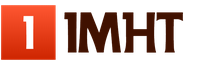Commercial equipment for stores from the company vestor. Operating mode with fiscal memory Technological zeroing orion 100k instruction
Instruction
for work at KKM "Orion-100K"
We turn on the KKM, the date and time are lit on the display, if the date and time are correct, press Total if the time is not correct, you can enter it (for example 0925) and then press Total
Lit 0.00 - you can work.
Cash mode
Enter the amount depending on the programming, or separate the penny with a dot (for example, 1 rub. 20 kopecks = 1.20), or without a dot (for example, 1 rub. 11 kopecks = 111), press 1otd. (or the desired department) If there is a payment by bank card, press 2otd. (or department for payment by card)
If there is another sale, repeat.
If you do not need to determine the change, click Total
If you need to calculate the change, press the PR key. total - enter the amount given by the buyer, click Total (the amount of change is displayed on the display and printed on the check)
Press MODE until X SELECT 2 is displayed
Press Total - X-1- is on
Click Summary - the report is printed
Press MODE until Z SELECT 3 is displayed
Press Total - Z is on -1 -
In the 1st column, the date is put, which is in the report. In the 3rd column, the surname, name, patronymic of the cashier are written. The number CLOSED is written in the 5th column. CHANGES (bottom, without leading zeros). The 6th column contains the data of the 9th column of the previous day. In the 9th column of the Journal of the cashier-operator, NON-ZERO is recorded. TOTAL. In the 10th, 11th, 14th columns, the TOTAL FOR THE ACCUMULATIONS is entered. If there is payment by bank cards, the 13th column contains the TOTAL from the report by department, for the 2nd department. 11th SUMMARY from the report by departments, for the 1st department. The 15th column exists for entering the refund amount. In the 16th, 17th, 18th columns, the corresponding signatures are put. The return is not recorded in the machine, the buyer (or the cashier who incorrectly punched the check) accepts the returned check, writes an explanatory note in a free format, signs the head and stamps, if any. The KM-3 form is also filled out in one copy, which can be taken on the website, www.whoromashka.ru. The amount of the return check is entered in the 15th column. Amendments are certified by the signatures of the cashier, head and accountant of the organization and the inscription "verify corrected".
Check the presence of the TsTO stamp on the cash register to avoid fines.
Make sure the time and date are correct, the CO hologram must be of the current year (the previous year is valid until June - you need to contact the CTO to install a new hologram)!
Do not break through large amounts during training - only a penny to avoid issuing a refund !!
Do not quickly turn the switch on and off in order to avoid failure, you need to wait a while! How to fill the check tape is described in the instruction manual.
LLC "TsTO" Chamomile ", st. Republic, 143/2, room. 415, opening hours Mon-Fri 10-17
Description Characteristics Photo
Cash register "Orion"-100K
Orion-100K- it is autonomous cash register , performed in compact body , which is intended for cash settlements with the population at trade enterprises and in the service sector (except for transport, postal and telecommunication enterprises). KKM "Orion-100K version 03" differs from "Orion-100K version 02" the possibility of printing a control tape when conducting a Z-report. The possibility of programming and issuing discounts/surcharges and a number of other service functions has been introduced.
Thanks to high speed printing registrar is used in places with an average traffic of 250 people per hour.As a printer in Orion-100Kthe thermal printer of the company "ALPS ELECTRIC CO., LTD." (Japan), which has the following advantages:
>
Ease of use.
>
High print speed.
>
Low noise level.
>
Simplicity of design.
>
Good maintainability.
>
Simplicity and minimal maintenance.
>
Ability to work at low temperatures.
IN Orion-100K a liquid-crystal indicator is used, which allows displaying sufficiently complete information on the display (operation mode, signs and nature of malfunctions, operator error messages, blocking reasons, prompts, programmable and other service information) in the form of icons, which greatly simplifies the operator's work. The presence of the "menu" function allows you to quickly perform most operations by transferring the machine to required mode work.
Orion-100Krefers to simple and reliable registrars that have a long service life. Due to the presence of various functions, this CMC finds its application in a wide variety of enterprises. He can easily cope with the tasks that arise in trade or the service sector. Wherein Orion-100K has an affordable price and is designed in such a way as to facilitate the work of personnel as much as possible.
Orion-100Koperates from the mains through an external power supply, also has a reserve of autonomous operation from the built-in rechargeable battery. The large capacity of the built-in battery makes it possible to operate the cash register even where there is no AC network. In addition, the battery is responsible for the stability of the device during power surges or its temporary absence.
Cash register Orion-100K performs the registration of sales at a free price and according to the programmed codes of goods, and also cancels the goods within the check. In addition, he calculates taxes, collects and fixes the deposit of money at the cash desk, the return of goods. For the convenience of working in KKM Orion-100K There is a built-in calculator.
Orion-100Kequipped with a liquid crystal indicator for tracking necessary information. The screen displays data on the operating mode, prompts for personnel, notification of malfunctions, operator errors, reasons for blocking, etc. The data is encrypted in special icons. The transition to the desired mode of operation is carried out using the built-in menu.
Working with this registrar Orion-100K, it is possible to select the required mode. Among them - sales registration, tax inspector mode, programming, reports with and without cancellation, service. Mode sales registration allows you to perform: registration of sales at a free price and according to the programmed codes of goods (with an indication of the quantity, if necessary), calculation of taxes, cancellation of sales within the receipt, return of sales, payment (collection) and depositing money into the cashier.
Also in KKM Orion-100K possibility of connection of external devices such as: electronic scales is provided. That allows you to build solutions for trade automation. KKM configuration setting is carried out from the keyboard. The cash desk has an elegant design and compact dimensions, so it takes up a minimum of working space and fits well into any working interior.
|
Printer Options |
|
|
Print speed |
At least 4 lines/sec. |
|
Number of characters per line |
|
|
Roll diameter |
40 mm |
|
Paper size |
44 / 57 mm |
|
Thermal tape (thermochemical paper) |
|
|
fiscal memory |
|
|
Number of cashiers |
|
|
Number of sections |
|
|
Number of programmable prices |
|
|
Number of Programmable Taxes |
|
|
Number of programmable discounts/surcharges |
3/3 (for version 03) |
|
Printing device |
thermal printer |
|
Display type |
LCD with backlight |
|
Bit depth of the indicator |
12 characters |
|
Maximum number of digits PRICE-AMOUNT |
|
|
Interface |
RS-232 |
|
Interfacing with electronic scales |
Orion-15, Orion-15M |
|
Built-in clock, calendar |
There is |
In our office you can pick up and buy any commercial equipment at attractive prices. The company has been on the market since 1994, we are familiar with all key suppliers and manufacturers, we work with them on the best terms and are ready to offer excellent offers for you. We manufacture, sell and install commercial equipment for clothing, food, cosmetics, pharmacies, jewelry stores, etc. Large companies cooperate with us shopping centers Moscow. We understand that the purchase of commercial equipment for a store is a responsible and difficult decision for a manager. Therefore, our experts are ready to give you as much time as it takes to create a quality project, and will continue to communicate with you after the transaction. We want you to avoid any difficulties in opening your store.
Production of furniture for shops
We design and design retail islands, showcases and reception desks, and then manufacture them in-house. Serious operational requirements are imposed on commercial equipment, we use only proven and high-quality materials.
An individual approach to design and production makes it possible to make shop equipment aesthetic and visually suitable for the brand, which attracts and disposes visitors, and also allows taking into account all individual requirements for organizing sales. For example, in the equipment for grocery stores, provide for built-in appliances and increased hygiene requirements, for clothing stores, build in hangers, shelves and make the right lighting, and make jewelry counters safe, reliable and very attractive.
Advantages of Vestor
We have one of the widest ranges of commercial equipment in Moscow, and you can get advice in any direction. except own production and warehouses, we are actively working with partners. Large network companies cooperate with us on a permanent basis, as you can see in the portfolio. For all our customers, assembly and commissioning of commercial equipment purchased from us is available at preferential terms. We cooperate with the largest representatives of the market, we are authorized service center cash registers Mercury, Barcode, POS systems and cash register equipment ATOL.
Delivery of commercial furniture and equipment
Our Courier service will deliver commercial equipment in Moscow and the Moscow region on preferential terms. There is always a possibility to carry out self-delivery. For the regions of Russia, delivery of commercial furniture and related equipment by companies for the delivery and transportation of goods is available.
Selecting the operating mode.
Cash mode is selected by default. Changing the mode is carried out by periodically pressing the " MODE". In this case, the symbol of the corresponding mode is displayed on the indicator:
Entering the selected mode is done by pressing the key TOTAL(with default passwords - 000000 ).
Time setting.
Enable KKM. The indicator will display the current date and time. Correct it using the numeric keypad, if necessary, and press the " TOTAL". The display will show the message “ CHOICE» or immediately cashier mode.
Date setting.
Enter programming mode - SETUP and further to the submode date of: The programming mode contains the following sub-modes:
1-- programming header/end of receipt;
2-- programming codes of goods (services);
3-- programming the KSA configuration;
4-- programming access passwords;
5-- date programming;
6-- blocking unnecessary departments (services);
7-- limiting the number of entered amounts;
8-- programming tax rates.
The choice of submode is carried out by pressing the key " Etc. total» and confirmation of the key « TOTAL».
After the appearance of the submode 5 , press TOTAL And « Etc. total”, enter the date and press TOTAL, re-enter the date.
Making a purchase (cash mode).
1. enter the amount of the purchase (service) using the numeric keypad (no more than 7 digits);
2. press the key of the required department (service) "1 department" ... "4 department";
3. press the "TOTAL" key, the indicator displays and prints the total amount of the check and the SUM symbol.
Mode X, submode 1, TOTAL -report without cancellation.
Mode Z , TOTAL - control tape and report with blanking.
WORK WITH ECLZ.
1- Report on the closing of shifts in a given date range (full / reduced)
-2- Report on shifts in a given range of shift numbers ( full /abbreviated)
-3- Document by PDA number
-4- Shift totals by shift number
-5- Control tape by shift number
-6- Summary of activation
-7- Closing the ECLZ archive
Enter the operating mode with ECLZ.
Press the " Etc. total» until the required report type appears on the indicator.
Key " TOTAL» confirm the selection.
Mode of work with fiscal memory.
The mode is intended for registration and re-registration of details of a trading company in fiscal memory, receiving reports on sales (services) by a trading company for a period.
To enter the mode of working with fiscal memory, you must:
· Enable KKM. The indicator will display the current date and time.
· Correct it using the numeric keypad, if necessary, and press the "TOTAL" key. The message "SELECT" will appear on the display.
· If the password of the first cashier is not programmed, then the cash register immediately enters the cash register mode. To exit the mode, press the "MODE" key.
· Sequentially press the key MODE” until the INSPECTOR symbol appears on the display.
· Press the key TOTAL". If KKM is not fiscalized, it falls into the fiscal regime.
If the cash register is fiscalized, the display will prompt you to enter the password for access to the mode and the sign KEY
· Use the numeric keypad to enter the access password. Press the "TOTAL" key. The display will show “ARE YOU SURE?”. To confirm the password, press the "TOTAL" key again.
If the access password is entered incorrectly four times, exit from the mode is blocked until the correct password is entered.
This mode has the following sub-modes:
1 - fiscalization and re-registration of cash registers,
2 - output of the fiscal report on the dates of closing shifts in full or abbreviated versions,
3 - output of the fiscal report on the numbers of closing shifts in full or abbreviated versions,
4 - control serial number KKM.
The choice of the required submode is carried out by successive pressing of the button “Pr. total” until the corresponding submode number is displayed on the indicator. Entering the mode is carried out by the button "TOTAL".
1. Enter this submode - 1 -
the indicator will prompt you to enter the KKM registration number - 8 digits: REG N ------
2. Use the numeric keypad to enter the registration number.
3. Press the "TOTAL" key - the indicator will prompt you to enter the TIN:
TIN ------
4. Use the numeric keypad to enter the TIN (12 digits).
5. Press the "TOTAL" key - the indicator will prompt you to enter the password for accessing the fiscal memory in the form: PASSWORD ------ and the sign KEY.
6. Enter the password using the numeric keypad (6 digits).
7. Press the TOTAL key.
The indicator will show ± , which means that it is necessary to confirm the correctness of the entered password.
8. Press the "TOTAL" key to complete the registration or the "Pr. total" to change the entered data.
Enter this submode -2-. The indicator will prompt you to enter the start date of the period in the format 00.00.0000 and the sign of the start of the period SHEET. Using the numeric keypad, enter the start date of the reporting period in the format: day, month, year. Press key "TOG"
The indicator will prompt you to enter the date of the end of the period in the format 00.00.0000 and the sign of the end of the period SHEET. Using the numeric keypad, enter the date of the end of the reporting period in the following format: day, month, year. total”, while the indicator will display the sign of the abbreviated report BOOK. Pressing the key again Etc. total» cancels this feature.
Press key "TOTAL" to output a report.