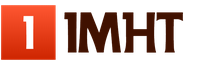Product series ut 11. Setting up product series. Purchasing items with serial numbers
Who needs it?
Most networks grocery stores seeks to include alcoholic products in its assortment according to the principle: "Where there is a snack, there is a drink." Shelves with alcohol significantly increase retail turnover. So it turns out that many entrepreneurs are interested in accounting for the turnover of alcoholic products. And the legislator FS RAR (federal Service on regulation of the alcohol market), issuing licenses for wholesale and retail alcohol, offers to report to EGAIS(single state automated information system) for each bottle sold:
From January 1, 2016, the software for EGAIS will have to be installed by all wholesalers of alcohol,
From July 1, 2016 all Retail Stores trading in alcoholic products (on the territory of cities and large settlements).
Each bottle of alcohol - now only strong and wine, but soon will be weak - has a special mark. It has a two-dimensional PDF417 barcode with detailed information about the manufacturer, license, bottling date and other characteristics of the drink. When selling each unit of alcoholic beverages pasted over with a federal special stamp (FSM) or an excise stamp (AM), it is necessary to keep in the check the information contained on the federal special stamp or excise stamp. The cashier must read the barcode on a special brand with a scanner, transferring information about the sold bottle to the cash register program that is compatible with the EGAIS module. This module accepts data and with the help of software key electronic signature(it is received by the licensee enterprise for each trading facility) the information is encrypted and transferred to the EGAIS system installed at the RAR FS.
In essence, EGAIS is a kind of instrument of control over the full cycle of the entire turnover of alcoholic beverages in Russia: from the release of a bottle from the conveyor, sale by distributors and trading enterprises, to its entry into the consumer's basket.
And since, in addition to connecting to the Unified State Automated Information System, the obligation of the enterprise to quarterly submit Declarations on the turnover and sales of alcoholic and alcohol-containing products to the FS RAP remains, these data should converge with those received by the EGAIS. And, it is desirable that the preparation of the Declarations does not take about a month of work of several programmers and qualified employees.
Simplified Series, from the point of view of the Unified State Automated Information System, should contain information about:
- nomenclature,
- manufacturer,
- bottling date,
- Brand range (number spacing).
So far, the legislator does not oblige to include information about the series and numbers of stamps in the Declaration, but this is YET.
A bit of history
A one-dimensional barcode of goods is used in most stores when working as a cashier.
When working with alcohol, its problems have been known for a long time. So 3-year-old and 5-year-old cognacs of the same name from the same manufacturer have the same barcode. And the price difference is significant. But the main problem is falsification. Back in the 90s, only the lazy did not falsify alcohol.
In 1997, the administration Krasnodar Territory was purchased in England machine for holographic printing. It began to print the first "quality mark" for alcoholic beverages produced by enterprises of the Krasnodar Territory. But the fight against illegal alcohol of the official bodies was shattered by the entrepreneurial spirit of shadow businessmen. Where did they get the genuine hologram stamps? This issue remained within the competence of the investigating authorities.
This problem exists even now - the profit is too high. During the audit, even in chain stores, alcohol is detected that was not imported there, or was imported - but in smaller quantities. Moreover, all bottles have a federal special stamp or an excise stamp. The key to solving the problem of falsification is the PDF417 2D barcode data. They must be transferred to EGAIS upon implementation. Then "joining" the data on manufactured and sold products becomes a problem to be solved. This means that enterprises involved in the circulation of alcoholic products will themselves have to strengthen control over each bottle of alcohol they buy and sell. If it is easy to decipher the barcode data, then when reading a two-dimensional barcode with special scanners, several dozen digits appear, on the decoding of which there is no special information yet.
How to take this into account in UT 11?
In UT 11, the attitude to the series is extremely simple: Type of nomenclature and Valid until. These data are taken from the Demo-base for UT 11. There is no example with alcohol in the Demo-base.

Such a composition of the details of the series is determined in the directory Types of nomenclature with the flag set Use Series and selection in the field Series identify:

However, there is a small variety of choices. For Nomenclature type TVs in the Demo base are used only Number:

Finally, you can create an item type for which the series is a batch of goods that has the same batch number and expiration date:

Then in the reference card Nomenclature series it will be possible to specify the Number and Best before (Date of bottling?!):

Like series accounting, the ability to enter Nomenclature certificates and information about alcoholic beverages in retail appears when the flags are set in the System Settings, in the Nomenclature block:

If the possibility of keeping records by series and the series record format is defined in the form of an item, then in the item card itself it is possible by setting the flag Keep records of nomenclature certificates to get this opportunity. However, you can define the mandatory accounting of certificates for Nomenclature type.


Instead of one item of the nomenclature, you can designate a list of goods for which this certificate is valid. The pictured certificate is valid for 4 products.
The data will be written to the information register Scope of nomenclature certificates:

The report can be performed with selection by nomenclature and series. Can be withdrawn Manufacturer nomenclature and document- Registrar. However, with this setting, you need to carefully select the line for which the remainder of the item is correct:

Report Nomenclature series movement gives this information:

In none of the reports I was able to "pull out" the nomenclature certificate, at least in order to check its existence.
How to finalize UT 11?
The series of alcohol nomenclature introduced in UT 11 has the following disadvantages:
- Field Sell by becomes meaningless, since wines, vodkas and cognacs do not have an official expiration date.
- Field Number not enough if you specify the range of brands. The spread (range) of marks can consist of several ranges. But the size is quite sufficient if you specify help identifiers B (more details in the continuation of the article "").
- It is difficult to sort the series by one nomenclature, since the nomenclature Series reference book has only three attributes:

To the directory Nomenclature series m you can enter additional details Series nomenclature:

Then enter additional details Special brand type:


Then refine the form of the series with additional details "Range from" and "Range to", as well as "Date of bottling".

Document Receipt of goods and services for this nomenclature, the series has all the additional details:

However, a message appears stating that modal windows are not allowed in this mode. What would that mean?
Report List of goods in warehouses after advanced settings, it shows the entered additional details.

What series problems can arise in UT 11?
Entering opening balances by series
In a real implementation, the introduction of series already at the stage can become a problem. Without the introduction of series, the document is not posted. And in the previous program based on 1C:Enterprise 7.7, the series number at this enterprise was formed from the number of the incoming invoice and the date of receipt, the range of numbers was not taken into account at all. Nomenclature was not recalculated even by barcodes. It is unrealistic to start a “clean” accounting immediately, having recalculated goods along with the introduction of series: about a thousand items, up to 10 series per item of alcoholic beverages, constant movement of goods. In the UT 11 Demo Base, the initial balances of dairy products are entered into the Central Warehouse, for which the batch accounting setting “series are not taken into account in this warehouse”:

If you correct this error and set the batch accounting setting for the Central Warehouse, then you can record this document, but you cannot post it.

In order to pass the document and get data at least on the balances of the nomenclature, it was decided to create a processing that prescribes a series PLUG for each element of the residue nomenclature:

Thus, having unloaded the data on the nomenclature and quantity from the old program in UT 11, and having installed a Stub for series in the documents, you can systematically continue to work on entering series for individual goods or their groups.
The problem of entering the initial balance of goods by series appears not only for alcoholic products, but also for any other product that has a serial account.
Treatment " Installation» is attached to the article.
Reports on posted and not posted documents
Any standard reports in UT 11 work only on register entries that execute posted documents. An additional report shows the movement of the item, but by documents (posted and not posted, except for those marked for deletion):

Why is this report needed?
Even in the UT 11 Demo database, you can find accounting problems that can also appear in real databases for various reasons. It has already been mentioned above that there is no series accounting policy in the Demo database for the Central Warehouse. Therefore, the document is not posted without specifying the series. And if you urgently need to see how many goods were in the input of balances?

The data summarized in the report shows the absurdity of the situation: the milk purchased in January 2012 is not identified by series (shelf life), and the recalculation of goods after 2 years shows the balance of 11 units of goods. I don’t want to think about what smell could be in this warehouse ...
In a real database, the report shows, for example, the following situation:

The user either did not want to enter data on a series of a single bottle, or forgot. I remind you that the document Sales of goods and services was not carried out without specifying the series.
And this option helped to find an error in the name and barcode (the remnants of one nomenclature were transferred by two documents):

Report " The movement of the nomenclature by series» is attached to the article.
By the way, you need to remember that in UT 11 printed forms can only be obtained from posted documents.
Output
Refinement of UT 11 (release 11.1.10) for the needs modern requirements accounting for alcoholic products is complex, requires special knowledge and a large amount of work. Completeness of information in the directory Nomenclature series is clearly insufficient to maintain a full account of alcoholic products.
An alternative may be the specialized solution "Management of trade in alcoholic products", created on the basis of UT 11. This solution is a joint product of 1C and KT-Alcohol. It was this product that was chosen for accounting in a small trading network. The problems of its implementation are described in the following article ".
I just want to say that serial accounting in the specified typical configurations is in no way connected with accounting by CCD numbers, as it was for example in the UT 10.3 configuration.
And it's great!
Now there is no need to use series if you need to indicate the CCD numbers in documents, when, in fact, there is no serial accounting in the company.
CCD are indicated separately, accounting for them is kept only in registers: "T goods of organizations”, “Goods transferred for commission” and “Goods from partners”. Moreover, in shipping documents, CCD numbers are not indicated at all, and are selected automatically.
Okay, now back to the product lines...
Content
Serial accounting, general settings
Accounting for goods by series is advisable to use in the following cases:
- it is necessary to take into account the expiration dates of the nomenclature,
- it is necessary to take into account the unique serial numbers of the item, or mark the item,
- an additional division of the nomenclature in accounting is necessary according to some attribute (individual batches).
In general, accounting by series in the configurations UT 11.4, KA 2.4, ERP 2.4 is not very simple and has a large number of settings for implementing different accounting options. Actually, the purpose of this article is to clarify this process both for setting up work in user mode and for possible improvement of the system.
At the levels of the entire configuration, the use of series is enabled in the general system settings " Nomenclature >> Sections of accounting ":
If accounting by series is enabled for the configuration as a whole, then it must be configured separately for each item type by specifying the appropriate checkbox in the item type reference form:

Further configuration consists of several stages, which we will discuss in detail below.
Inheriting settings from other item types
This setting allows you to select one of two possible values - whether to use settings from other types of stock items or create new ones. When choosing the option " It is used in the same way as in other types of nomenclature", you need to specify from which type of item the settings will be inherited, no more additional actions need to be done, all settings will be borrowed from the specified type of item:
Setting the composition of series attributes
By clicking on the link " Series Identifies >> Edit» you can select details that will identify the series. The setting can be done in two ways:

- An instance of a product that has a unique serial number - in the details of the series, it is obligatory to indicate the serial number; also, if desired, you can specify the expiration date and production date. In batch accounting policies, only a reference indication of series or labeling of products for GISM is available if the type of nomenclature has the accounting feature - “Products labeled for GISM". In this case, instead of the series number, a separate mandatory attribute " Number of KiZ GISM»:
 .
.
- consignment of goods - in the requisites of the series, the indication of the series number is not obligatory; also, if desired, you can specify the expiration date and production date. In series accounting policies, you can select any of the possible values, except " ».
Additionally, for series, you can create an arbitrary number of additional details using the standard mechanism " Additional details and information". You can add both general attributes for the entire product range in which the series are used, as well as individual attributes for each type of product.
The main accounting policy is selected one for all warehouses.
Additionally, it is possible to customize the policy for individual warehouses, for this you need to set the flag " There are individual settings for the series accounting policy", and specify the required policies for each warehouse:

The main requisite of the accounting policy for the series is " Policy type", which, in fact, determines how serial accounting will be carried out for the item for which the setting is being performed.
The types of accounting policies by series can be the following:
- Auto-calculation by FEFO of series balances
- Product labeling for GISM
The general scheme shows the features of the application of each policy: the reflection of data in accounting registers and in reports. Let's look at them separately, in more detail:

For this policy, only the reference indication of series in documents is allowed. Documents in which series must be specified can be selected by specifying the appropriate flags:

In this case, accounting of balances in the context of series is not kept. Series data are reflected only in the turnover register " Movements of series of goods». Information on the income and consumption of series can be viewed in the report " List of nomenclature series ".
For this policy, quantitative accounting of balances in the context of series according to warehouse registers is performed: Goods in warehouses" And " Goods in cells» (if the warehouse is an address one). You can also specify the need for additional control of residues in the context of series.
For an item with this accounting policy, information on the series can be seen in the reports:
- "Statement of goods in warehouses" .
In the accounting policy settings, specifying series in all possible documents is mandatory. It is only possible to select one of three options for specifying series in shipping documents:
- When planning a shipment - the series must be indicated in the planning documents: "Buyer's order", "Implementation in prepared status". The series is indicated in the accumulation registers: "Goods for shipment", "Goods in warehouses", "Goods for picking", "Goods in cells". It is possible to perform additional control of balances in the context of series in documents; for this, the warehouse selected in the document must have the flag “ Control operating balances» on the tab: « Order scheme and structure».
- When planning a selection - the series must be indicated only in the documents for the shipment of goods (if the warehouse is not on order) or in the order documents (if the warehouse is on order). The series is indicated in the accumulation registers: “Goods in warehouses, “Goods for selection”, “Goods in cells”. Also, as in the first variant, it is possible to additionally control the residues in the context of series.
- Upon selection - series must be indicated after the selection of goods in the document " Selection task” (for an address warehouse), or in the document “ Shipment issue note» starting from document status « To check". In this case, the control of residues by series is not performed. The series is indicated in the accumulation registers: "Goods in warehouses", "Goods in cells".

Mistake: Empirically revealed an error in the behavior of the system for monitoring residues by series with the option of specifying series " When planning a shipment". If, from a certain period of time, operational control of balances for the warehouse is established, when reposting previously entered documents (just reposting, without change), documents that do not satisfy the new control will not be reposted. This contradicts the general concept of control of residues in the configurations UT, KA, ERP - control is performed only for changeable documents. This problem is related to the erroneous formation of a request that tracks changes in the accounting register " Goods for shipment».
FEFO management of batch residues
For this policy, balances are accounted for by series and expiration dates. In addition to the previous option, in the shipping documents the program will automatically offer to select batches with a shorter shelf life according to the method FIFO.
Information on the series is visible in the reports mentioned above, as well as in the report " The rest of the goods by expiration date».
In the accounting policy settings, specifying series in all possible documents is mandatory. For this policy, only one option is available to specify the series " At selection planning":

For this policy, serial accounting is simulated by expiration dates using the method FIFO. In fact, no accounting is kept, data on series in accumulation registers: "Goods in warehouses, "Goods for selection", "Goods in cells" - are not reflected. Only the entry in the turnover register is reflected " Movements of series of goods» at the time of receipt of goods.
In reports on the movement of goods: "Movement of goods in address warehouses", "Statement of goods in warehouses", "Statement of product series" - No series information. (except that in the report "Statement on the series of nomenclature" data on the receipt of goods is visible) .
Information about balances by series can be viewed only in one single report " Remaining goods by expiration date» , the data in which is calculated "on the fly", directly in the report generation algorithm.
For this policy, the option of specifying series in documents does not matter, since series are not indicated at all in shipping documents:

Note: one can only guess for what purpose the developers implemented the FIFO auto calculation in such a strange and not obvious way. Well, we can only take this feature into account when working and planning possible improvements to the system.
For this policy, the cost of goods is calculated by series. The series is indicated in the accumulation registers: "Cost of goods", "Revenue and cost of sales", as an additional dimension cut " Item dimension keys» .
Information on the series can be seen in the reports:
- "Statement on the series of nomenclature",
- "Movement of goods in address warehouses",
- "Statement of goods in warehouses",
- "Statement of consignments of goods",
- "The cost of goods of organizations".
Only one series selection option is available for this policy " When planning a shipment”, since the series must be indicated in the shipping documents in any case for the purposes of calculating the cost:

Product labeling for GISM
This accounting policy is a kind of series reference. It is used for goods with the accounting feature " Products labeled for GISM". For such goods, the use of series is mandatory, and only one is available, this accounting policy.
This completes the review of the accounting mechanism by series in the configurations UT 11.4, KA 2.4, ERP 2.4.
If the information was useful to you, do not forget to put " plus sign» J.
My other articles in the series « Accounting mechanisms in standard configurations UT 11, KA 2, ERP 2»
- Intercompany, new accounting methodology
The program "1C: Trade Management 8" (rev. 11.3) implements accounting for product series. Its possible options and settings are described in our article.
Consider the simplest type of such accounting - a reference indication of product series.
Features of reference accounting for series of goods
If the reference version of accounting by series is used, then the series of goods can be specified when performing operations - receipt, movement, shipment. The specific operations that will require specifying series are configured in the series accounting policy.
However, the reference version of accounting does not allow taking into account the balances of goods and their cost by series.
With reference accounting by series, a situation is possible when the receipt of goods of one series is registered, and another series is indicated during the shipment of this goods. In this case, the program will not control the balances by series.
Nevertheless, with this method of accounting, it is possible to track all the movements of goods by series using reports. This can help in such cases as, for example, checking the validity of the customer's claims (if the customer presented for the claim is not the product that was purchased from our company).
Setting the item type for reference accounting by series
Let's create a new item type - "Electric bicycles", with the item type "Product (without accounting features)".
NSI and administration / NSI / Nomenclature classifiers / Types of nomenclature
In the item type card on the “Basic” tab, we will set the flag for accounting by series, in our example they will be configured for this type.
By default, the program has the following settings:
- a series identifies an instance of a product that has a unique serial number;
- the series details include only the number, without the RFID tag.
Let's leave the default values in the example. Please note: if a series identifies an instance of a product, then only reference accounting by series is possible. However, in our case, this is required.
For the series accounting policy in the example, we will select the option "Configured for each warehouse". In the field that appears, add a line, specify the warehouse, then open the policy selection.

Let's create a new series accounting policy with the "Series reference indication" type. In the policy form, we specify the operations in which series of goods will be used (in the example, acceptance from the supplier and shipment to the client).
Please note that the use of series in planning (that is, in orders) is not available for the "Series reference" policy type. The series will be applied upon selection - directly in the goods movement documents.

Let's write down and close the series accounting policy and the item type.
Creating an item item
Let's open the stock list directory and create a position with the type "Electric bikes" - "Electric bike 1".
NSI and administration / NSI / Nomenclature

After filling, we will write down and close the nomenclature position.
Purchasing items with serial numbers
We will arrange the purchase of electric bicycles with a preliminary order to the supplier.
Purchasing / Purchasing / Orders to suppliers
Create and fill out an order to the supplier. As you can see, the series of goods is not indicated in the order. After filling, we will process the order in the final status "Confirmed".

On the basis of the order, we will create a “Receipt of goods and services”.
In this document, on the tab "Products" there is a column "No." The red pictogram in it means that the goods are accounted for by series, but the series are not specified. The document cannot be processed in this form.
To enter serial numbers, select the line with the product and click the "Specify series" button.

The "Registration of product series" window will open.
When registering product series, it is possible both to enter new series (the "Input" tab in the registration window), and to select from previously entered ones (the "Choice" tab). You can enter the series number, in turn, manually or using automatic generation or filling (buttons "Generate number" and "Fill numbers ...")
In the example, we will enter new numbers manually, by clicking the "Enter Number" button. Then click "Finish".

After registration of product series, the pictogram in the “No.” column turned green.

Post and close the goods receipt document.
Sale of goods with serial numbers
Now we will reflect the sale of purchased electric bicycles, with the preliminary order of the client.
Sales / Wholesale/ Customer orders
Create and complete a customer order. In it, as well as in the order to the supplier, the series are not indicated. Specify the “Ship” action for the product and place the order in the “To be completed” status.

We will create on the basis of the order "Sale of goods and services". Here on the tab "Products" there is a column "Series". The icon in it shows whether series are specified for goods that are accounted for using series.
We have a red icon, because the series of goods being shipped are not yet registered. Click "Specify Series".

Series of electric bikes have already been registered, so in this case, you do not need to introduce new series, but choose from existing ones.
Let's go to the "Choice" tab in the registration window. To display all series, click "All". Previously introduced series appeared. Mark them with “checkmarks” and click “Finish”.
However, the program would also allow the introduction of new series, the document in this case would be posted, since the series balances are not controlled during the reference accounting of the series.

We will conduct a document for the sale of goods and services.
The sales document allows you to print the "Invoice invoice" form, which displays a series of goods.
.- What are series of nomenclature used for?
- How to set them up
- How to enter them
- How is it taken into account in the program
- How to see the result
Nomenclature series- This is an additional section for accounting for the nomenclature. Item series are configured for each type of item, and the main settings in trade management are made from the interface for creating an item type. Series are used to calculate the cost in batch accounting, to control goods with an expiration date. Series are counted quantitatively. In a nutshell, this is the most important thing. And now in more detail.
The Trade Management program is constantly being developed and changed, so a release indication is required. At the time of this writing, the current release is 11.1.10.102. First, if we haven't turned on the episodes yet, let's turn them on. "Administration" - "Nomenclature". Check the boxes for series and multiple items. To understand the operation of the series accounting mechanism embedded in the program, you need to clearly understand what the type of nomenclature is and why this reference book was made in the program, navigate the settings and understand the series accounting policies. All primary information can be obtained from the reference. There is no point in duplicating it here. The program is always at your fingertips, but the Internet may not be. Therefore, I will describe what and where to read in the program before moving on to a practical example.
1. Open the reference book "Type of item" (Regulatory and reference information - Settings and directories)
We press the "question in the orange circle" in the upper right corner, the directory window, we read.
2. Open the directory "Warehouses", read the help, look at the settings.
3. Open the "Series Accounting Policies", read the help.
To understand the following points of our plan, we will use an example:
The organization buys and sells milk.
The warehouse "M_Products" is used. Milk refers to the type of nomenclature "Milk".
First purchase 01/12/2015 price 40 rubles quantity 100 pcs,
second purchase 01/13/2015 price 45 rubles quantity 50 pcs,
first sale 01/14/2015 price 60 rubles quantity 80 pcs.
The shelf life of milk is 10 days.
Let's create a new series accounting policy with the policy type "Management of series balances by FEFO". When this type is selected, all settings will be filled in and cannot be changed. This means that you can only use this policy with strict settings. Pay attention to the checkbox below “Reflection of surpluses” and “Reflection of shortages”. There is the same setting in the warehouse settings, if it is not set there, then, in the future, our new policy will not be available in the selection form when creating the “Nomenclature type”.
Series Accounting Policy.
Warehouse setup.
Now let's create a type of nomenclature "Milk". After checking the “use series” checkbox, the series setting will become available. Let's choose a setting that will identify the series. In our case, these are numbers and expiration dates. This setting also affects the selection in the series accounting policy selection form, from the table below. We go to it and first select the warehouse: “M_Products”, then, the series accounting policy. We save. The settings are ready. Now, it remains to create the nomenclature, then buy and sell it.
Nomenclature type.

We will create the nomenclature from the order to the supplier. In the nomenclature card, select the previously created type of nomenclature. Save and then select the document. In the order, we put down all the parameters and fill in the fields according to the condition of the example. Let's enter an arbitrary batch number. On the basis of the order, we will make a receipt, on the basis of the receipt, we will make a receipt order for goods (we have a warrant warehouse). Check the availability of goods in the warehouse with a report on the list of goods in warehouses. I will enter the second purchase by copying the order, changing the date of the document. I will repeat the input of all documents, by analogy, we will create them “Based on”. So, there are two batches of milk in the warehouse.
List of nomenclature series

We make out the sale by order of the client with the subsequent input “on the basis of” the document “Sale of goods and services” and “Outgoing order for goods”. This example does not consider movement Money. In real work, this is not allowed.
When you select an item in a sales order, the program suggests an earlier batch. We can track it by serial number.
Now, let's see what's left in stock.

That's how it works. For a better understanding, I offer a video. There are a few more highlights. Enjoy watching.
Accounting for product series in UT 11.1
Who needs it?
Most grocery store chains strive to include alcoholic products in their assortment on the principle: "Where there is a snack, there is a drink." Shelves with alcohol significantly increase retail turnover. So it turns out that many entrepreneurs are interested in accounting for the turnover of alcoholic products. And the legislator FS RAR(Federal Service for Regulation of the Alcohol Market), which issues licenses for the wholesale and retail trade in alcohol, proposes to report to EGAIS(unified state automated information system) for each bottle sold:
From January 1, 2016, the software for EGAIS will have to be installed by all wholesalers of alcohol,
From July 1, 2016, all retail stores selling alcoholic products (in cities and large settlements).
Each bottle of alcohol - now only strong and wine, but soon will be weak - has a special mark. It has a two-dimensional PDF417 barcode with detailed information about the manufacturer, license, bottling date and other characteristics of the drink. When selling each unit of alcoholic beverages pasted over with a federal special stamp (FSM) or an excise stamp (AM), it is necessary to keep in the check the information contained on the federal special stamp or excise stamp. The cashier must read the barcode on a special brand with a scanner, transferring information about the sold bottle to the cash register program that is compatible with the EGAIS module. This module receives data and, using the software key of the electronic signature (it is received by the licensee enterprise for each trade facility), the information is encrypted and transferred to the EGAIS system installed at the RAR FS.
In essence, EGAIS is a kind of instrument of control over the full cycle of the entire turnover of alcoholic beverages in Russia: from the release of a bottle from the conveyor, sale by distributors and trading enterprises, to its entry into the consumer's basket.
And since, in addition to connecting to the Unified State Automated Information System, the obligation of the enterprise to quarterly submit Declarations on the turnover and sales of alcoholic and alcohol-containing products to the FS RAP remains, these data should converge with those received by the EGAIS. And, it is desirable that the preparation of the Declarations does not take about a month of work of several programmers and qualified employees.
Simplified Series, from the point of view of the Unified State Automated Information System, should contain information about:
- nomenclature,
- manufacturer,
- bottling date,
- Brand range (number spacing).
So far, the legislator does not oblige to include information about the series and numbers of stamps in the Declaration, but this is YET.
A bit of history
A one-dimensional barcode of goods is used in most stores when working as a cashier.

When working with alcohol, its problems have been known for a long time. So 3-year-old and 5-year-old cognacs of the same name from the same manufacturer have the same barcode. And the price difference is significant. But the main problem is falsification. Back in the 90s, only the lazy did not falsify alcohol.
In 1997, the administration of the Krasnodar Territory purchased a machine for holographic printing in England. It began to print the first "quality mark" for alcoholic beverages produced by enterprises of the Krasnodar Territory. But the fight against illegal alcohol of the official bodies was shattered by the entrepreneurial spirit of shadow businessmen. Where did they get the genuine hologram stamps? This issue remained within the competence of the investigating authorities.
This problem exists even now - the profit is too high. During the audit, even in chain stores, alcohol is detected that was not imported there, or was imported - but in smaller quantities. Moreover, all bottles have a federal special stamp or an excise stamp. The key to solving the problem of falsification is the PDF417 2D barcode data. They must be transferred to EGAIS upon implementation. Then "joining" the data on manufactured and sold products becomes a problem to be solved. This means that enterprises involved in the circulation of alcoholic products will themselves have to strengthen control over each bottle of alcohol they buy and sell. If it is easy to decipher the barcode data, then when reading a two-dimensional barcode with special scanners, several dozen digits appear, on the decoding of which there is no special information yet.
How to take this into account in UT 11?
In UT 11, the attitude to the series is extremely simple: Type of nomenclature and Valid until. These data are taken from the Demo-base for UT 11. There is no example with alcohol in the Demo-base.

Such a composition of the details of the series is determined in the directory Types of nomenclature with the flag set Use Series and selection in the field Series identify:

However, there is a small variety of choices. For Nomenclature type TVs in the Demo base are used only Number:

Finally, you can create an item type for which the series is a batch of goods that has the same batch number and expiration date:

Then in the reference card Nomenclature series it will be possible to specify the Number and Best before (Date of bottling?!):

Like series accounting, the ability to enter Nomenclature certificates and information about alcoholic beverages in retail appears when the flags are set in the System Settings, in the Nomenclature block:

If the possibility of keeping records by series and the series record format is defined in the form of an item, then in the item card itself it is possible by setting the flag Keep records of nomenclature certificates to get this opportunity. However, you can define the mandatory accounting of certificates for Nomenclature type.


Instead of one item of the nomenclature, you can designate a list of goods for which this certificate is valid. The pictured certificate is valid for 4 products.
The data will be written to the information register Scope of nomenclature certificates:

The report can be performed with selection by nomenclature and series. Can be withdrawn Manufacturer nomenclature and document- Registrar. However, with this setting, you need to carefully select the line for which the remainder of the item is correct:

Report Nomenclature series movement gives this information:

In none of the reports I was able to "pull out" the nomenclature certificate, at least in order to check its existence.
How to finalize UT 11?
The series of alcohol nomenclature introduced in UT 11 has the following disadvantages:
- Field Sell by becomes meaningless, since wines, vodkas and cognacs do not have an official expiration date.
- Field Number not enough if you specify the range of brands. The spread (range) of marks can consist of several ranges. But the size is quite sufficient if you specify the help identifiers B (more details in the continuation of the article "").
- It is difficult to sort the series by one nomenclature, since the nomenclature Series reference book has only three attributes:

To the directory Nomenclature series m you can enter additional details Series nomenclature:

Then enter additional details Special brand type:


Then refine the form of the series with additional details “Range from” and “Range to”, as well as “Date of bottling”.

Document Receipt of goods and services for this nomenclature, the series has all the additional details:

However, a message appears stating that modal windows are not allowed in this mode. What would that mean?
Report List of goods in warehouses after advanced settings, it shows the entered additional details.

What series problems can arise in UT 11?
Entering opening balances by series
In a real implementation, the introduction of series already at the stage can become a problem. Without the introduction of series, the document is not posted. And in the previous program based on 1C:Enterprise 7.7, the series number at this enterprise was formed from the number of the incoming invoice and the date of receipt, the range of numbers was not taken into account at all. Nomenclature was not recalculated even by barcodes. It is unrealistic to start a “clean” accounting immediately, having recalculated goods along with the introduction of series: about a thousand items, up to 10 series per item of alcoholic beverages, constant movement of goods. In the UT 11 Demo Base, the initial balances of dairy products are entered into the Central Warehouse, for which the batch accounting setting “series are not taken into account in this warehouse”:

If you correct this error and set the batch accounting setting for the Central Warehouse, then you can record this document, but you cannot post it.

In order to pass the document and get data at least on the balances of the nomenclature, it was decided to create a processing that prescribes a series PLUG for each element of the residue nomenclature:

Thus, having unloaded the data on the nomenclature and quantity from the old program in UT 11, and having installed a Stub for series in the documents, you can systematically continue to work on entering series for individual goods or their groups.
The problem of entering the initial balance of goods by series appears not only for alcoholic products, but also for any other product that has a serial account.
Treatment " Installation» is attached to the article.
Reports on posted and not posted documents
Any standard reports in UT 11 work only on register entries that execute posted documents. An additional report shows the movement of the item, but by documents (posted and not posted, except for those marked for deletion):

Why is this report needed?
Even in the UT 11 Demo database, you can find accounting problems that can also appear in real databases for various reasons. It has already been mentioned above that there is no series accounting policy in the Demo database for the Central Warehouse. Therefore, the document is not posted without specifying the series. And if you urgently need to see how many goods were in the input of balances?

The data summarized in the report shows the absurdity of the situation: the milk purchased in January 2012 is not identified by series (shelf life), and the recalculation of goods after 2 years shows the balance of 11 units of goods. I don’t want to think about what smell could be in this warehouse ...
In a real database, the report shows, for example, the following situation:

The user either did not want to enter data on a series of a single bottle, or forgot. I remind you that the document Sales of goods and services was not carried out without specifying the series.
And this option helped to find an error in the name and barcode (the remnants of one nomenclature were transferred by two documents):

Report " The movement of the nomenclature by series» is attached to the article.
By the way, you need to remember that in UT 11 printed forms can only be obtained from posted documents.
Output
Refinement of UT 11 (release 11.1.10) for the needs of modern requirements for accounting for alcoholic products is complex, requires special knowledge and a large amount of work. Completeness of information in the directory Nomenclature series is clearly insufficient to maintain a full account of alcoholic products.
An alternative may be the specialized solution "Management of trade in alcoholic products", created on the basis of UT 11. This solution is a joint product of 1C and KT-Alcohol. It was this product that was chosen for accounting in a small retail chain. The problems of its implementation are described in the following article “.