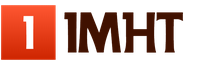What is a spreadsheet. The result of the calculations in cell C1 will be
"test ___ ELECTRONIC TABLES_1 Grade 9"
spreadsheets
1. A spreadsheet is:
2. The expression 5(A2+C3):3(2B2-3D3) in the spreadsheet looks like:
5(A2+C3)/3(2B2-3D3);
5*(A2+C3)/3*(2*B2-3*D3);
5*(A2+C3)/(3*(2*B2-3*D3));
5(A2+C3)/(3(2B2-3D3)).
3. What will be the value of cell C1 if you enter the formula \u003d A1 + B1 into it:
20; 2. 15; 3. 30; 4. 10?
4. Spreadsheet is designed for:
processing predominantly numerical data structured using tables;
orderly storage and processing of significant data arrays;
visualization of structural relationships between data presented in tables;
editing graphical representations of large amounts of information.
5. When moving or copying in a spreadsheet, absolute links:
do not change;
are converted depending on the new position of the formula;
are converted depending on the rules specified in the formula.
6. Spreadsheet cell address is
1. any sequence of characters;
2. the number of bytes of RAM allocated for the cell;
3. a name consisting of a column name and a row number;
4. address of the RAM byte allocated for the cell;
5. address of the machine word of RAM allocated for the cell.
 7. What will be the value of cell A8 if you enter the formula = SUM (A1: A7) / 2 into it:
7. What will be the value of cell A8 if you enter the formula = SUM (A1: A7) / 2 into it:
8. In general, spreadsheet columns:
are numbered;
9. For the user, a spreadsheet cell is identified by:
a special code word;
10. Select the correct formula entry for the spreadsheet:
11. Before the designation of the column or row number in the absolute address of the cell, a sign is placed ...
1. $ 2. = 3. % 4. &
12. Active cell is a cell:
to record commands;
 13. What formula will be obtained when copying to cell C3, formulas from cell C2:
13. What formula will be obtained when copying to cell C3, formulas from cell C2:
=$A$1*$A$2+$B$2?
14. The main element of ET is:
15. To select multiple cell intervals, hold down the key:
1. Alt ; 2. Ctrl ; 3.Insert; 4. Arrows.
16. An autofill marker (black cross) will appear if the cursor is placed:
2. to the lower right corner of the cell;
3. on a gray rectangle at the intersection of row and column headings;
4. in the middle of the cell.
17. The data contained in the cell can be edited:
1. in the menu;
2. in the formula bar;
3. in a cell;
4. in a special window.
18. In ET you cannot delete:
19. What formula will be obtained by copying the formula from E2 to E4?
1. =$A$2*$C$4;
2.=A2*$C$2;
3.=$A$2*C4;
4.=A4*C4.

View document content
"test_SPREADSHEET_2. Grade 9doc"
spreadsheets
1. A spreadsheet is:
an application program designed to process data structured in the form of a table;
application program for processing code tables;
a PC device that manages its resources in the process of processing data in a tabular form;
a system program that manages PC resources when processing tables.
2. To select several intervals of cells, hold down the key:
1. Shift ; 2. Ctrl ; 3.Insert; 4. Arrows.
3. An autofill marker (black cross) will appear if the cursor is placed:
1. in the upper left corner of the cell;
2. on a gray rectangle at the intersection of row and column headings;
3. in the middle of the cell.
4. to the lower right corner of the cell;
4. Spreadsheet is:
a set of numbered rows and columns named by letters of the Latin alphabet;
a set of rows and numbered columns named by letters of the Latin alphabet;
a set of numbered rows and columns;
a collection of rows and columns arbitrarily named by the user.
5. Spreadsheet rows:
are named arbitrarily by users;
are indicated by the letters of the Russian alphabet;
are indicated by letters of the Latin alphabet;
are numbered.
6. For the user, a spreadsheet cell is identified by:
by sequentially specifying the column name and row number at the intersection of which the cell is located;
the address of the machine word of RAM allocated for the cell;
a name arbitrarily specified by the user.
a special code word;
7. The expression 5(A2+C3):3(2B2-3D3) in the spreadsheet looks like:
5(A2+C3)/3(2B2-3D3) ;
5*(A2+C3)/(3*(2*B2-3*D3)) ;
5(A2+C3)/(3(2B2-3D3)) .
5*(A2+C3)/3*(2*B2-3*D3) ;
8. Among the above, find the formula for ET:
1. A3B8+12;
2. A1=A3*B8+12;
3. A3*B8+12;
4. \u003d A3 * B8 + 12.
9. The data contained in the cell can be edited:
1. in the menu; 2. in a cell; 3. in the formula bar; 4. in a special window.
10. When moving or copying in a spreadsheet, relative links:
are converted regardless of the new position of the formula;
converted depending on the length of the formula;
do not change;
are converted depending on the new position of the formula.
11. Active cell is a cell:
to record commands;
in which commands are entered.
 12. What formula will be obtained when copying to cell C3, formulas from cell C2:
12. What formula will be obtained when copying to cell C3, formulas from cell C2:
=$A$1*$A$2+$B$2;
13. What will be the value in cell C1 if you enter the formula into it: \u003d SUM (A1: B1) * 2?

 14. What will be the value of cell A8 if you enter the formula = SUM (A1: A7) / 2 into it:
14. What will be the value of cell A8 if you enter the formula = SUM (A1: A7) / 2 into it:
15. What character does a formula start with in Excel?
1. no matter what; 2.+; 3. Space; 4. =.
16. In ET you cannot delete:
17. Before the designation of the column or row number in the absolute address of the cell, a sign is placed ...
1. & 2. = 3. % 4. $
 18. What formula will be obtained by copying the formula from E2 into E4?
18. What formula will be obtained by copying the formula from E2 into E4?
1.=A2*5;
2.=$A$2*4;
3.=A2*$C$4;
4.=$A$2*5.
19. The main element of ET is.
>> Informatics: Vykoristannya and browser settings. Search for information on the Internet
Practical work to the subject Informatics Grade 9.
Looking at topics: Wikoristanya and browser settings. Search for information on the Internet
spreadsheets
TEST
1. A spreadsheet is:
1. an application program designed to process data structured in the form of a table;
2. application program for processing code tables;
3. a PC device that manages its resources in the process of processing data in a tabular form;
4. a system program that manages PC resources when processing tables.
2. Spreadsheet is designed for:
1. processing predominantly numerical data structured using tables;
2. orderly storage and processing of significant data arrays;
3. visualization of structural relationships between data presented in tables;
4. editing graphical representations of large amounts of information.
3. Spreadsheet is:
1. a set of numbered rows and named columns in the Latin alphabet;
2. a set of rows and numbered columns named by letters of the Latin alphabet;
3. a set of numbered rows and columns;
4. a set of rows and columns, arbitrarily named by the user.
4. Spreadsheet rows:
1. are named arbitrarily by users;
2. are indicated by the letters of the Russian alphabet;
3. are indicated by letters of the Latin alphabet;
4. are numbered.
5. In general, spreadsheet columns:
1. are indicated by letters of the Latin alphabet;
2. are numbered;
3. are indicated by the letters of the Russian alphabet;
4. are named by users arbitrarily;
6. For the user, a spreadsheet cell is identified by:
1. by sequentially specifying the column name and row number at the intersection of which the cell is located;
2. the address of the machine word of the RAM allocated for the cell;
3. special code word;
4. a name arbitrarily specified by the user.
7. Computational formulas in the cells of the spreadsheet are written:
1. in ordinary mathematical notation;
2. in a special way using built-in functions and according to the rules adopted for writing expressions in programming languages;
3. according to the rules adopted exclusively for spreadsheets;
4. according to the rules adopted exclusively for databases.
8. The expression 5(A2+C3):3(2B2-3D3) in the spreadsheet looks like:
1. 5(A2+C3)/3(2B2-3D3) ;
2. 5*(A2+C3)/3*(2*B2-3*D3) ;
3. 5*(A2+C3)/(3*(2*B2-3*D3)) ;
4. 5(A2+C3)/(3(2B2-3D3)) .
9. Select the correct formula entry for the spreadsheet:
1.C3+4*D4
2.C3=C1+2*C2
3.A5B5+23
4.=A2*A3-A4
10. When moving or copying in a spreadsheet, absolute links:
1. do not change;
2. are converted regardless of the new position of the formula;
3. converted depending on the new position of the formula;
4. converted depending on the length of the formula;
5. converted depending on the rules specified in the formula.
11. When moving or copying in a spreadsheet, relative links:
1. are converted regardless of the new position of the formula;
2. converted depending on the length of the formula;
3. do not change;
4. converted depending on the new position of the formula.
12. Range is:
1. a set of cells that form a rectangular area in the table;
2. all cells of one line;
3. all cells of one column;
4. set of admissible values.
13. Active cell is a cell:
1. for recording commands;
2. containing a formula that includes the name of the cell in which data is entered;
3. a formula that contains links to the contents of a dependent cell;
4. in which commands are entered.
14. What formula will be obtained when copying to cell C3, formulas from cell C2:
1.=A1*A2+B2;
2. =$A$1*$A$2+$B$2;
3.=$A$1*A3+B3;
4.=$A$2*A3+B3;
5.=$B$2*A3+B4?
15. What will be the value of cell C1 if you enter the formula \u003d A1 + B1 into it:

1. 20;
2. 15;
3. 10;
4. 30?
16. What will be the value of cell C1 if you enter the formula = SUM (A1: A7) / 2 into it:

1. 280;
2. 140;
3. 40;
4. 35?
KEY
1 2 3 4 5 6 7 8 9 10 11 12 13 14 15 16
1 1 1 4 1 1 2 3 4 1 4 1 4 3 4 2
Sent by the teacher of informatics of the Desnyansky Economics - Legal College at IAPM Kiev Ryabets Lyudmila Ivanivna
Spreadsheets
spreadsheet processor- a category of software designed to work with spreadsheets. Initially, spreadsheet editors made it possible to process exclusively two-dimensional tables, primarily with numerical data, but then products appeared that, in addition, had the ability to include text, graphics, and other multimedia elements. The spreadsheet tool includes powerful mathematical functions that allow you to conduct complex statistical, financial and other calculations.
Spreadsheets(or spreadsheet processors) are application programs designed for tabular calculations. The appearance of spreadsheets historically coincides with the beginning of the spread of personal computers. The first spreadsheet program, a spreadsheet, was created in 1979 for Apple II computers and was called VisiCalc. In 1982, the famous Lotus 1-2-3 spreadsheet processor for the IBM PC appears. Lotus combined the computing power of spreadsheets, business graphics, and the functions of a relational DBMS. The popularity of spreadsheet processors grew very rapidly. New software products of this class appeared: Multiplan, Quattro Pro, SuperCalc and others. One of the most popular spreadsheets today is MS Excel, which is part of the Microsoft Office suite.
What is a spreadsheet? This remedy information technologies, which allows solving a whole range of tasks: First of all, performing calculations. Since ancient times, many calculations have been performed in tabular form, especially in the field of office work: numerous payrolls, tabulagrams, cost estimates, etc. In addition, the solution of a number of mathematical problems by numerical methods; convenient to do in tabular form. Spreadsheets are a handy tool for automating such calculations. The solution of many computational problems on a computer, which previously could be done only by programming, has become possible to implement Mathematical Modeling. The use of mathematical formulas in ET makes it possible to represent the relationship between various parameters of some real system. The main property of ET is the instantaneous recalculation of formulas when the values of their operands change. Thanks to this property, the table is a convenient tool for organizing a numerical experiment:
- selection of parameters
- prediction of the behavior of the simulated system,
- dependency analysis,
- planning.
Additional convenience for modeling gives the possibility of graphical representation of data (charts); Using a spreadsheet as a database. Of course, compared to a DBMS, spreadsheets are less capable in this area. However, some of the data manipulation operations inherent in relational DBMSs are implemented in them. This is a search for information on specified conditions and sorting information.
Spreadsheets also provide a graphical mode of operation, which allows the graphical representation (in the form of graphs, charts) of the numerical information contained in the table.
Basic data types: numbers, both in normal and exponential format, text - a sequence of characters consisting of letters, numbers and spaces, formulas. Formulas must begin with an equal sign, and may include numbers, cell names, functions (math, statistics, financial, text, date and time, etc.), and math operation signs.
Spreadsheets are easy to use, quickly mastered by non-professional computer users and greatly simplify and speed up the work of accountants, economists, and scientists.
Basic elements of spreadsheets:
- Column,
- column headings,
- Line,
- line headers,
- inactive cell,
- Active cell.
History
The idea of spreadsheets was first formulated by the American scientist Richard Mattessich, who published a study in the city called “Budgeting Models and System Simulation”. The concept was supplemented in the city of Pardo and Landau, who filed an application for the corresponding patent (U.S. Patent 4,398,249 (English)). The Patent Office rejected the application, but the authors, through the courts, achieved the cancellation of this decision.
The generally recognized founder of spreadsheets as a separate class of software is Dan Bricklin, who, together with Bob Frankston, developed the legendary VisiCalc program in .
Subsequently, numerous products of this class appeared on the market - SuperCalc, Microsoft MultiPlan, Quattro Pro, Lotus 1-2-3, Microsoft Excel, OpenOffice.org Calc, AppleWorks spreadsheets and
List of software products
Links
Wikimedia Foundation. 2010 .
See what "Spreadsheets" are in other dictionaries:
A computer program that supports the presentation of data in the form of tables consisting of rows and graphs, at the intersection of which cells (table cells) are located. The value in the numerical cell of the table is either indicated explicitly, or ... ... Financial vocabulary
Spreadsheets- A computer program in the form of spreadsheets that presents numerical data on a computer screen, organized in rows and columns, and allows you to analyze financial information, make calculations and make changes to these calculations on ... ... Investment dictionary
Graphic images and elements of numerous and diverse devices and devices of electronics, automation, radio and computer technology. Design and development of basic electronic circuits and more complex systems created from them just ... Collier Encyclopedia
Optoelectronic detectors- 4.2.2. Optoelectronic detectors Optoelectronic detectors with a linear or surface narrowly targeted detection zone (curtain type) are recommended for blocking windows (including double-glazed windows), doors, walls, ceilings, ... ... Dictionary-reference book of terms of normative and technical documentation
This is a set of chemical elements with a similar arrangement of valence electrons in an atom. The similarity lies in the fact that the valence electrons with the highest energy occupy the orbital of the same type. The term first appeared in the works ... ... Wikipedia
A category of software designed to work with spreadsheets. Initially, spreadsheet editors made it possible to process exclusively two-dimensional tables, primarily with numerical data, but then products appeared that ... ... Wikipedia
OpenOffice.org Calc Spreadsheet is a computer program that allows you to perform calculations with data, pre ... Wikipedia
- ... Wikipedia
Spreadsheet type presentation word processor ... Wikipedia
An overview article on currency signs (symbols) Currency signs For individual signs, see the articles Ruble symbol, Dollar symbol, Euro symbol, Pound symbol, Dram symbol, Drachma symbol, Denarius symbol, Rial symbol, Rupee symbol, Yen symbol, Symbol ... ... Wikipedia
Books
- Spreadsheets, functions, databases and relationships. Diagrams. Lists. Macros, Svetlana Muratova. This laboratory practice is used when studying the course "Spreadsheets, functions, databases and relationships" (section "Charts. Lists. Macros") and is a continuation ...
TEST ON THE TOPIC SPREADSHEET
1. The spreadsheet is:
A. a set of numbered rows and columns named using letters of the Latin alphabet;
B. a set of rows and numbered columns named using letters of the Latin alphabet;
B. a set of numbered rows and columns;
D. a collection of rows and columns arbitrarily named by the user;
2. The range in the spreadsheet is:
A. all cells of one row;
B. all cells in one column;
B. set of valid values;
D. a set of cells that form a rectangular area in the table;
3. Chart whose individual values are presentedpoints in a Cartesian coordinate system is called:
B. ruled;
B. circular;
G. dotted.
4. A histogram is a chart:
A. in which individual values are represented by vertical columns of varying heights;
B. from parallelepipeds placed along the X axis;
B. which uses a coordinate system with three coordinate axes, which allows you to get the effect of spatial representation of data series.
G. presented in the form of a circle divided into sectors.
5. The spreadsheet is:
A. an application program designed to process numerical data structured in a table;
B. application program for processing code tables;
B. device personal computer, which controls the data processing process in tabular form;
D. a screen form for presenting a database record.
6. How many spreadsheet cells in the range A2:B4:
7. The spreadsheet is designed for:
A. orderly storage and processing of significant data arrays;
G. in which commands are entered.
13. Business graphics are:
A. graphic illustrations;
B. area of computer graphics, designed to visualize various indicators of the work of institutions;
B. schedule of the meeting;
D. schedule of business meetings.
14. In the spreadsheet, cell A1 contains the number 5, cell B1 contains the formula =A1*2, and C1 contains the formula =A1+B1. What is the value of C1:
A. do not change;
B. are converted regardless of the new position of the formula;
V. are converted depending on the new position of the formula;
G. are converted depending on the length of the formula;
16. Graphical representation form numerical values, which makes it easier to perceive and interpret numerical data, is called:
A. block diagram;
B. card;
V. table;
G. chart.
17. Cell H5 of the spreadsheet contains the formula =$B$5*V5. What formula will be obtained from it when copied to cell H7:
18. In the spreadsheet, cell A1 contains the number 10, cell B1 contains the formula =A1/2, and C1 contains the formula =SUM(A1:B1)*2. What is the value of C1:
19. A chart in which individual values are represented by vertical bars of varying heights is called:
A. histogram;
B. bar chart;
B. pie chart;
G. schedule.
20. What type of chart is usually used to plot regular function graphs:
A. histogram;
B. graph;
B. bar chart;
D. volume chart.
21. Computational formulas in the cells of the spreadsheet are written:
A. in ordinary mathematical notation;
B. according to the rules adopted in logical programming languages;
B. in a special way using built-in functions and according to the rules adopted for writing expressions in imperative programming languages;
G. according to the rules adopted exclusively for databases;
22. The expression 3(А1+В1):5(2В1–3А2), written in accordance with the rules accepted in mathematics, in the spreadsheet looks like:
A. 3*(A1+B1)/5*(2*B1–3*A2);
B. 3(A1+B1): 5(2B1–3A2);
B. 3(A1+B1)/5(2B1–3A2);
D. 3*(А1+В1)/(5*(2*В1–3*А2)).
23. Cell H5 of the spreadsheet contains the formula =B5*V5. What formula will be obtained from it when copied to cell H7:
24. Cell H5 of the spreadsheet contains the formula =$B$5*5. What formula will be obtained from it when copied to cell H7:
25. A bar chart is a chart in which individual values are represented by:
A. in the form of a circle divided into sectors;
B. points in the Cartesian coordinate system;
V. stripes of various lengths, located horizontally along the X axis;
G. in the form of areas painted over in different colors;
26. Among the given formulas, find the correct formula for the spreadsheet:
B. A1=A3*B8+12;
D. A1=A3B8+12.
27. A pie chart is a chart:
A. individual values of which are represented by vertical bars of various heights;
B. the values of which are represented by points in the Cartesian coordinate system;
B. in which individual data series are presented as areas filled with different colors;
G. in the form of a circle divided into sectors.
28. When moving or copying in a spreadsheet, relative links:
A. are converted regardless of the new position of the formula;
B. are converted depending on the length of the formula;
V. do not change;
G. are converted depending on the new position of the formula.
29. What formula will be obtained when copying to cell C3, formulas from cell C2:
B. =$A$1*$A$2+$B$2;
B. =$A$1*A3+B3;
G. =$A$2*A3+B3;
30.
What will be the value of cell C1 if you enter the formula =A1+ into itB1: 
31.
What will be the value of cell C1 if you enter the formula =SUM(A1:
A7)/2: 
32. What value will be in cell C3 when copying the formula from cell C2 into it:
33. The histogram is most suitable for:
A. mapping distributions;
B. displaying the dynamics of data changes;
B. display of specific ratios of various features;
D. comparison of the specific ratios of group members.