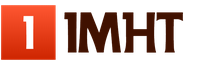Alternative printing methods. Photo printing on stretch ceilings Photo printing methods
0.0085999965667725
The essence of photo printing technology
Photo printing technology allows you to apply a full-color image on the entire surface of the coated material or a certain part of it. Currently, several techniques of this decoration method are used.
Photo printing on film- drawing an image on a polymer film, which is then attached to the desired surface. This method decoration is widely used in the design of shop windows and outdoor advertising. Large format printing makes it possible to produce various images any sizes.
Rice. 1. Photo printing technology is very popular for skinali jewelry
Photo printing by direct methoddone with a UV printer. It is refilled with special ink, which by inkjet printing evenly falls on the surface of the material and polymerizes under the influence of ultraviolet radiation, forming a durable and strong coating. The finished image is often covered with a protective sheet of glass or a layer of varnish.
To obtain the illusion of a pseudo stained glass window, photo printing must be applied to the sandblasted surface of the glass. As a result, the image is translucent, and the background is matte.
Large format halftone UV printers produce photo prints of digital images. The resulting image consists of continuous color transitions. Modern printers are large. According to the way the material is fed into the printing zone, there are roll-to-roll, hybrid, flatbed and combined printers. Such machines allow you to apply a photo ornament on a rigid sheet material with a width of 1.8-2 m, a thickness of up to 5 cm and an unlimited length.
Rice. 2. Photo printing technology makes surfaces realistic,
color rich images
There are two ways to apply an image to a glass surface:
- Photo printing on the inside of the material. In this case, the outer part of the glass is glossy, and the image itself is covered with a protective film.
- Printed on the outside of the glass. With this technology, paint is applied to the front of the glass, and the film is glued to its inner side.
Materials required for photo printing technology
The photo printing technology uses polymer inks that are resistant to aggressive external influences. The chemical and physical composition of paints does not allow drops to spread over the surface. The unique properties of the ink allow it to be applied to any solid surface: acrylic and curved glass, monolithic polycarbonate, chipboard, metal, mirror, etc.
Under the influence of ultraviolet light, the ink instantly solidifies and firmly adheres to the material. Such paints are resistant to water and solvents, do not contain harmful fumes, are odorless and are not subject to fire. For better adhesion of paints, before applying a photographic image to the material, the base surface is treated with a special chemical reagent - a primer.
For photo printing on a glass surface, you can use any glass: glossy, translucent, matte, tinted, mirrors, etc. Using ordinary glass gives the photo image a greenish tint; and its clarified type (optimum) does not distort the color rendition. Frosted glass and a translucent photographic image create the illusion of a pseudo stained glass window.
A photographic image applied to the glass on both sides creates a 3D effect.
Important information about photo printing technology
To transfer an image to a hard surface using photo printing technology, it is necessary to use only high-quality pictures - high-resolution originals. Cloudy, overexposed and small photographs are not suitable for printing, as when they are closely examined, graininess is noticeable, which, when magnified many times, will affect the clarity of the image.
High requirements for the resolution of the original image are imposed due to the distance of visual perception of the image. The human eye perceives the image thoroughly at a resolution of 300 dpi. Therefore, pictures of 10x15 cm (with a resolution of 1200x1800 pixels) and 20-30 cm (with a resolution of 2400x3600 pixels) are perfect for high-quality photo printing.
Rice. 3. Thanks to photo printing technology, you can choose any image you like to decorate your home or office
Photo stained glass on any surface is very easy to clean. It is enough to wipe it with a soft cloth with soapy water without the use of alkaline and abrasive agents.
Backlit photographs look very impressive. Regardless of the base material and the degree of illumination, the durability of a printed color image lasts for 75 years, and black and white - 100 years.
Advantages and disadvantages of photo printing technology
Photo printing technology has undeniable advantages:
- the possibility of applying any pattern on the entire plane of the material;
- high strength of fixing the photo image on the base;
- long service life of a product with a photo picture (photo printing with a UV printer is more durable than film printing);
- resistance to aggressive external environment;
- color fastness.
Disadvantages of photo printing technology:
- stringent requirements for high resolution images;
- the artistic value of the photo drawing is lower than the author's painting.
Film stained glass, applied to the glass, serves as additional protection in case of deformation of the glass sheet, but its service life is shorter. Over time, the film begins to fade, warp and peel off. If a separate part of the composition is damaged, the entire image must be replaced.
Photo printing on the back of the glass is highly resistant to external influences, since the pattern is protected on both sides by a protective film and glass. The image on the front side of the glass is subject to mechanical damage and wear, so usually the outer side is covered with an additional layer of varnish.
The cost of a product made using photo printing technology
depends on the following criteria:
- the area of the decorated part of the product;
- photo printing method;
- number of colors and quality of paints;
- digital image processing;
- additional methods of glass processing.
Photo printing in our studio
Thanks to the skill of our specialists, any interior item with photo printing from our studio will become a real work of art. original ideas artists will bring an inimitable design into your life and "enliven" the room.
Digital photography allows you to view the results of shooting directly on your computer, so today we print much less than in film times. However, precisely due to the "exclusivity" of the task, the requirements for the quality of hard copies are also growing. After all, having spent time on selecting and processing the best shots, on paper we expect to see no less high-quality results. But how to achieve the maximum match of our image on the monitor and photographic paper? When preparing files for printing, many, even experienced photographers, have questions, the most common of which I will try to answer in this article.
2. What are minilabs?
6. How to control the sharpness on the print?
1. What are the ways to print photos?
The most common technologies today are:- Photo printing in a chemical process.
- Inkjet printing.
In the second case, the picture is formed with paint. The list of inkjet printing materials is huge - it's not only ordinary paper, but also canvas, denim, mesh fabrics, transparencies, vinyl banners, watercolor papers, metal films and many other materials, up to exotic ones.
Both printing methods are of great interest to the photographic audience. Each of the technologies has its own characteristics, advantages and disadvantages. Usually, such parameters as the print format, the range of materials, the cost of the print, its durability, print speed, output speed, color gamut, equipment cost, requirements for space and operating conditions, stability of print parameters, replication possibilities, subsequent finishing ( varnishing, laminating, knurling on the base), etc. It is difficult to call inkjet and photo printing competing technologies. Different options are used for different tasks.
According to expert estimates, the share of chemical photo printing today is 85-90% of the total volume of photo prints appearing on paper. For example, PMA (Photo Marketing Association) in the report for 2005 gives a figure of 90%, and the opinions of participants Russian market according to research by The Boston Consulting Group in September 2007, they tend to be between 85 and 95%. The rest of the prints are mainly from home inkjet printing. Within the framework of this article, we will talk about the most common printing method, i.e. about chemical photography. Although most of the issues discussed are quite applicable to inkjet and other printing methods.
2. What are minilabs?
In modern photo labs, the bulk of photographs are printed on special machines, which are called minilabs. This equipment is focused on printing small and medium formats, usually from 10x15 cm to 30x90 cm inclusive. A feature of minilabs is the optimization of processes for mass photo printing of standard (not arbitrary) formats. Using a special laser or LED head, an image from an RGB graphic file is exposed to photographic paper with a light-sensitive emulsion, and then the print enters the classic "wet process". Modern minilabs, together with local network technologies, allow printing 1000-1800 digital prints 10x15 per hour or more. When printing from photographic film, a negative or slide is scanned by a special built-in scanner, and then work with the picture is built as with a regular file. Small laboratories usually have one machine each, where a stop in production is not so critical for business. In medium and large laboratories, less than 2-3 high-performance minilabs are rarely installed.Over the past few years, the market for minilab manufacturers has narrowed to two giants - companies and Fuji. According to unofficial data, in recent years, attempts have been made to unite the relevant divisions into a single corporation, but this was not allowed to be done by the Antimonopoly Committee of Japan. As a result, today both companies produce almost the same minilabs, but under different logos. Other manufacturers of minilabs have ceased to exist. Recently, Chinese manufacturers, in particular Sophia, began to appear on the market. Despite the fact that their minilabs actually copy Noritsu, the quality of these machines leaves much to be desired. Therefore, such machines are used mainly in laboratories without any significant requirements for print quality. Apparently, the share of such machines in the world is still insignificant.
In addition to minilabs, there are printing machines for large formats. The leader of the "large format" in our time is the Italian manufacturer Durst. In general, the printing technologies on these machines are the same as on minilabs. The main differences are in the possible print formats, resolution and color gamut, which tends to be slightly higher for larger machines. If minilabs are focused on standard formats, then large format machines allow you to print arbitrary sizes within the maximum possible.
3. What is the maximum file size that can be printed?
Many photographers, before sending photos for printing, start looking on the Internet for tables of correspondence between megapixels of the matrix and possible print sizes. Such tables do exist, but it is important to understand that they are conditional. The fact is that the perception of the image directly depends on the viewing conditions and, in particular, on the distance from which we will look at the picture. Remember street billboards on the walls of 9-storey buildings - if you come close to them, we will see grain or pixels the size of a horse's head. Moreover, we will not see anything but a few such spots. But is such an image intended to be closely driven in front of him with his nose? Of course not. Can we really get that close? Unlikely. Therefore, before proceeding to compiling a table of sizes, let's wind it up with a mustache - it can only help us orient ourselves for viewing conditions at close range. From close, because only in this case we can evaluate the optical resolution of the print. The larger the print format, the more distance we will look at it. Therefore, as the format grows, the importance of print resolution for eye perception decreases.Approximate Print Size Chart
| The number of megapixels of the matrix | Recommended maximum print size for point-blank viewing * |
|
| 2 | 15x20 cm | |
| 4 | 20x30 cm | |
| 6 | 25x35 cm | |
| 8 | 30x40 cm | |
| 10 | 35x45 cm | |
| 12 | 40x50 cm | |
* Practice shows that in the case of chemical photo printing, due to the optical properties of the photo paper emulsion, a sufficient resolution for high-quality printing is 200dpi. Based on this resolution, the table below was calculated. I remind you that the larger the print format, the greater the distance we look at it, respectively, the lower the optical print resolution can be.
In practice, print resolutions, for example, for street billboards, sometimes reach 20-30 dpi and below. And I have repeatedly printed my photos from an 8-megapixel camera on a format of 76x112 cm. suspect that the print resolution is slightly more than 100 dpi.
4. What is the difference between 10x15 and 11x15?
Initially, print formats were calculated for the most common frame formats. At the dawn of the film era, most amateur cameras shot on type 135 film in a 36x24mm frame format. The aspect ratio of such a frame is 3:2, it was for it that the print formats 10x15, 20x30, 30x45 and others were created.With the advent digital cameras manufacturers began to focus on the format of computer monitors, which in most cases is close to the aspect ratio of 4:3. Today, both types of cameras are common:
- With a frame aspect ratio of 3:2. As a rule, small-format SLR cameras.
- With a frame aspect ratio of 4:3. As a rule, small-format amateur cameras.
If you are printing photos without pre-cropping, then in order to select the most optimal print formats, you need to find out (or calculate) the aspect ratio of the frame in your camera.
The following are some common print formats in relation to aspect ratios:
| Aspect Ratio 3:2 | Aspect Ratio 4:3 | |
| 10x15 | 11x15 | |
| 15x22 | 15x20 | |
| 30x45 | 30x40 | |
5. Bleed/full frame - how to set the print mode?
Because in general view any file has arbitrary sizes (arbitrary aspect ratio), when it is printed on any standard format the question always arises - how to crop? Mathematically, there are only three options for placing an image on the final print. In the minilab software, the corresponding print modes are indicated as follows:- overall
- (actual size)
Source Frame
Whole frame
The frame is positioned on the print so as to fit entirely on it. In terms of geometry, the picture fits into the final dimensions of the print. It is important to understand that in this case, white fields may form on the paper photo.
Frame bleed
The frame is positioned on the print so that there are no white margins. Geometrically, the picture seems to be "stretched" to the final dimensions of the print. It is important to understand that this is due to the possible loss of information. The example shows the lost information.
In this mode, printing occurs "pixel by pixel", in accordance with the geometric dimensions of the source file and the optical resolution of the printing machine. In this case, depending on the file size and the selected format, two options are possible:
Most laboratories, incl. professional, in open form, they offer customers only two printing modes - bleed, full. Despite the difficulty of understanding these settings, you cannot print photos without setting one of them. But the real size mode refers to additional features print. It is more difficult to understand and will certainly lead to marriage if the files are not prepared in a special way. However, professional labs allow real size printing if noted in the notes. In practice, this mode is used quite rarely, because. preparing files for such printing is laborious and cannot be used with the same quality for printing other formats. The real size mode is usually used for tasks where high-precision image sharpness is critical.
7. Which paper to choose - matte or glossy?
This seemingly simple question makes us think almost every time we order a photo print. Precisely because we cannot make an unambiguous choice "once and for all", photo paper manufacturers and laboratories offer at least two options, and in some cases more.The choice of paper type is more subjective and less dependent on specific tasks. Some people like the sheen of glossy paper, others like the ability to touch matte paper without leaving fingerprints. It is widely believed that glossy paper has more contrast, but measurements do not confirm this. Probably, this perception is due to the peculiarity of the human eye. The cost of both types of securities is also the same.
An important factor is viewing conditions. If the print will be hanging on the sunny side of the room, I wouldn't recommend printing it on glossy paper. But it is difficult to give recommendations against printing on matte paper, although many people like this paper less.
Do not forget about metallic paper, which is offered by many modern laboratories. This paper is covered with a special layer, which not only "plays" in the light, but also incredibly increases the strength of the print - it is almost impossible to tear such a picture with your hands. Metallic is great for bright and urban scenes - sunflowers on a summer day, reflecting car details, etc. However, such paper is much more expensive and it rarely accepts prints smaller than 20x30.
In practice, people often change the type of paper from order to order or even within the same order. I do not advise you to pay too much attention to the issue of choosing paper - act according to your mood, it will bring you incomparably more pleasure. Change the type of paper, experiment. Try to have photos printed on different papers at the time of ordering - then you can always refresh your feelings and choose what you like at the moment.
8. How to make the print match the picture on the monitor?
Matching the image on the final print and monitor is a complex task that requires support from both the photographer and the laboratory. To ensure the most accurate color reproduction from file to print, you must:- Hardware calibrate your monitor. To do this, you can use the services of specialists or purchase a spectrophotometer and learn how to work with it. Some practical advice for calibration can be found, for example, in Sergey Shcherbakov's article Setting up and calibrating the monitor. PANTONE/Gretagmacbeth Eye-One display LT and Eye-One display 2 kits. For those who are interested in calibration issues at a deep level, I advise you to study the article by Alexei Shadrin Colorimetric monitor settings. Theory and practice .
- Select a photo lab that provides support for photo paper profiles. Such a laboratory is, in particular, Photoproject.
- Prepare files for printing using paper profiles measured in this laboratory.
- Preview of the future print in the View - Proof Colors mode. To do this, you must first write the profile to a special directory of the operating system. On Windows XP the profiles are located in C:\WINDOWS\system32\spool\drivers\color, on Mac OS X the profiles are located in Library/ColorSync/Profiles. To install, just right-click on the file and select "install profile" in the menu that opens. Next, when working in Adobe Photoshop, select the required profile in View - Proof Setup - Custom. In this mode, we can see how our file will look like on a future print, taking into account the specifics of specific printing conditions. If necessary, you can make corrections to the file while being directly in the soft proofing mode.
- Converting an image file to a device/paper profile using the Edit - Convert to Profile command. The recommended conversion method (Intent) for most cases is Perceptual. At the time of conversion, a mathematical selection of colors takes place based on the printing capabilities - so that the colors on the printout look as similar as possible to the colors in the file. This rendering intent is more accurate but introduces permanent changes to the file that cannot be used for other situations. If you are converting a profile picture, be sure to save the file for printing as a separate copy.
- Converting by printing machine. As a rule, minilabs do not support this feature, but Durst large-format machines can calculate colors themselves. To do this, she must know the original color space in which the work was done with the file. When saving files, it always makes sense to make sure that the ICC Profile checkbox is checked in the save options. Minilabs ignore built-in profiles, but some machines need this information for quality printing.
9. What is color correction in printing and why is it needed?
The quality of the final print directly depends on the quality of the source files. You can print almost any image, regardless of whether the frame was taken by an amateur or a professional photographer. However, to achieve maximum results, the files from the camera or scanner are usually regarded as raw material, which requires further interpretation.As a rule, any image can be improved to some extent with the help of elementary or complex computer processing. The result of the enhancement depends on the quality of the original file, the nature of the image, creative objectives, experience and available time. File enhancement is especially important when printing large format photos. The tasks of preparing files include checking, analyzing problems and possible ways to improve the original, color correction, managing contrast, brightness, saturation, sharpness, selected correction of areas (for example, faces), etc.
If you do not own computer processing programs, some elementary color correction can be entrusted to the print operator. When printing small formats in many laboratories, this service is provided free of charge and is determined by the "color correction" parameter (do, do not do). If you prepared the file yourself, it is better to set this parameter to "do not do", then the operator will send the image to print as is, without additional intervention. If the "color correction" parameter is set to "do", then the operator will make corrections to the color reproduction of the picture, if he considers it necessary. Such a correction is primarily aimed at correcting obvious flaws in shooting and is carried out in accordance with generally accepted standards for working with color (gray is neutral, the sky is blue, grass is green). If there are people in the frame, color correction is performed by faces. When working with color, the operator manipulates the following basic parameters:
- color balance (yellow, magenta, cyan)
- density
- contrast
Color correction by the operator is also necessary in the case of printing from film, because not every photographer can afford to first scan the shooting and process it before printing. When conveying wishes for color correction, do not be too lazy to describe them in as much detail as possible. Feel free to write in the notes such phrases as "make it more saturated", "more contrast is better than undercontrast", "I like it darker (lighter)", etc. Color correction is subjective, so the more information the operator has about your preferences, the more likely the result you expect.
10. How can I find out the color correction parameters entered by the print operator?
If you liked (or didn't like) the operator's color correction, you can find out exactly what he did. When printed in professional laboratories, this information is located on the back of each print and is called a "backprint" (backprint). The content of the backprint depends on the type of press and the print settings. Below is an example of deciphering a backprint in the "Photoproject" laboratories, but by analogy, you can decipher any other print.Film print example
increase
Example of printing from a file
increase
- The name of the laboratory.
- The number of the frame on the film or the name of the file is indicated in brackets.
- Print number in the order (internal numbering of the machine).
- Print source, for example:
CN- color negative
CP- color positive
HD- file
BN- b/w negative
BNO- monochrome film
SN- if the machine is set to sepia mode from the negative - Order number by machine numbering.
- Channel number of paper settings.
- Numbers with minus or plus - correction by color channels in the sequence yellow, magenta, cyan, density. N - no correction. After 9 comes A and so on until F, which corresponds to 16.
- Double digit - automatic negative density correction. When printing from files - three dashes. The first digit is also replaced by a letter after 9, i.e. B9 means 119.
- Other revisions where:
AC- contrast
ACh- contrast in highlights
ACs- shadow contrast
SA- saturation
AS- sharpness
GR- grain suppression - Automatic scaling.
- Manual scaling.
11. Is it possible to print real b/w?
In modern laboratories, printing is carried out in a "color process", i.e. using colored paper and colored chemistry. Printing on real b/w paper is possible in theory, but in practice it is necessary to maintain special settings of the printing machine (chemistry, paper). Because b/w printing on a color background is a rare service, it is very difficult to find a laboratory that has a special machine for such printing - it is not economically profitable. Therefore, one has to be content with the output of a b / w image on colored paper. A slight color cast is unavoidable in this case, but it can be significantly minimized (to the point of being invisible to the eye) if printed in professional laboratories that provide stable printing conditions. Practice shows that the best results are achieved when converting a black and white image to a paper/device profile.UPDATE. Many years after writing this article, I created my own darkroom SREDA Film Lab, where, among other things, you can print photos on the best AGFA minilab in the world. Welcome.
If you have already read, then you already know that there are 2 main types of equipment for printing images on skins: large-format photo printing with solvent ink on vinyl film and UP printing. Images for the interior are printed with a resolution of 1140 dpi (dots per inch). Let's take a closer look at these printing methods.
Large format solvent ink photo printing
This is one of the most common types of large format printing. Printing takes place on large-format printers (plotters) using solvent-based ink - solvent. The principle of printing such plotters is practically no different from conventional household inkjet printers. Wide format plotters allow you to print on roll materials of different widths (depending on the model of the plotter), such as vinyl film, banner sheet, canvas, etc. The maximum width of wide format printing can reach 3200mm.
The quality of photo prints when using solvent inks depends on the quality of the inks used. Supplies and even from the model of the printing plotter itself, but in most cases it is enough to print images on the skin.
The advantages of large format solvent ink printing include:
- Relatively inexpensive equipment and low cost of printing;
- High quality and stability of the press.
The disadvantage of solvent inks is their toxicity. To make the image more resistant to external influences, an aggressive solvent (solvent) is used to dissolve the coloring pigments, which includes cyclohexanone- a very toxic component that is dangerous to humans and the environment. In addition, the ink and the printed image have a specific smell (it is practically not felt after lamination). Now there are several varieties of eco-solvent ink, which differ in the level of toxicity:
- Hard solvent based ink;
- Low solvent ink;
- Eco-solvent ink;
- biosolvent ink.
The first two types of ink are the most toxic and it is recommended to use the images printed with them only for outdoor use (for example, in outdoor advertising), but in practice they are often used for interior printing as well. The lower the content of toxic substances, the worse (theoretically) the quality and stability of printed images, in practice the differences are not always noticeable and not critical.
When using plotters on solvent ink (except biosolvent), safety precautions must be observed: ventilation must be installed in the room, and workers must use respiratory protection.
For printing images on skinali, most often used eco-solvent ink or UV printing.
UV printing
UV printing is printing with special dispersion ink, which hardens under the influence of ultraviolet radiation. UV printing technology allows you to print not only on roll materials, like solvent printers, but also on hard sheet materials, such as plastic, glass, ceramics, etc.
Using UV printing for direct printing greatly simplifies the process of manufacturing skinali panels, but this printing method also has its own characteristics, positive and negative properties.
Compared to solvent photo printing, UV is slightly inferior in terms of the quality of printed images: the minimum size of the printed dot (pixel) of UV ink is larger, due to which the overall resolution of the printed image is reduced.
A huge plus of UV printing, as already mentioned above, is the possibility of direct printing, which greatly simplifies the process of making skinali and kitchen aprons. Also, UV printing makes it possible to print in white colors, which is also a significant advantage of this technology.
By the way, for better adhesion of ink to the glass surface and increase the stability of the printed image, it is advisable to use a special primer (aka primer) before printing, which increases the adhesion (adhesion) of glass and ink, and then you can varnish the print.
How the image is applied to the skinali
With direct UV printing on glass and other materials, everything is clear, with applying an image to a film a little more complicated.
When using plastic, MDF and materials other than glass, the image is printed in photo quality on white self-adhesive vinyl and simply pasted onto the backing. To increase the service life, it is better to laminate the image. This method is used in the manufacture of inexpensive skinali.
When using glass, the imaging process is slightly different and depends on the type of glass used. If ordinary or tempered glass is used as the basis for the skinali, then the image is printed in a mirror image on a transparent film, which is laminated with a white film, which complements the image in white, because. it is lost when printing on transparencies, and also performs a protective function. The printed film is then glued to the back of the glass. If you need to make the skin of glass transparent, then you do not need to glue the white film, but for such purposes it is better to use direct UV printing on glass.
It is practically impossible to stick a film with an image manually evenly and without air bubbles, so special equipment is usually used.
To transfer images onto triplex glass, a film with an image is often glued as described above, but it is better and more reliable to place the printed image inside the triplex during its manufacture, although the cost of the final product increases markedly.
We must not forget that the quality of skinali printing depends not so much on the printing method and equipment, but on the quality of the image itself. Read about the requirements for images and the required number of megapixels for printing a high-quality image.
Printing a photographic image- exposure of the phonographic layer of the positive photographic material through the negative image, as a result of which a latent positive image of the subject is formed in it.
Printing of a photographic image can be carried out by contact or projection methods.
Contact print. In contact printing, the negative is brought into contact with the surface of the photographic layer of the positive photographic material. To do this, use a copy frame or copy machine.
The copy frame consists of a wooden or metal frame with grooves, designed for the contact placement of negative and photographic paper into it, which are fixed by two transverse springs. The inner plane of the lid is pasted over with a soft cloth or porous rubber, which ensures good pressure of the photographic paper against the negative.
The copy machine consists of an opaque box, at the bottom of which there is a red lamp and one or more white lamps. A copy frame with transparent glass is fixed in the upper part of the machine, to which a cover is attached tightly, pressing the photographic paper to the negative. Frosted glass is installed between the copy frame and the lamps for uniform illumination of the copy frame.
Projection printing. The negative image is projected onto the emulsion layer of the positive photographic material using a lens. This method allows you to change the scale of the printed image, adjust the gradation of tones, combine several images into one, transform the image.
For projection printing, a special device is used - photo enlarger(Fig. VI. 1). The projection part of the photo enlarger moves along the rod to change the distance between the lens and the screen, which allows you to set the required size of the photo print. The photographic enlarger has various devices that ensure the stability of illumination, determine and count exposures for printing, etc.
Photo enlargers are produced according to the size of the frame: small format - 24 × 36 mm, medium format - 6 × 9 cm and large format - 9 × 12 cm and more.
There are universal photo enlargers designed for negatives of different formats. In this case, the devices have several lenses with different focal lengths and sometimes several condensers of different diameters. In a number of devices there is a slit device that facilitates focusing the lens. In addition to photographic enlargers with manual aiming, devices with automatic sharpening are made.
Printing in black and white. To get a high-quality positive, depending on the properties of the negative, photographic paper is selected for contrast and color tone, exposure is determined and the image format is selected.
When selecting photographic paper for negative contrast, you should be guided by Table. VI. one.

The choice of photo paper also depends on the artistic intent to give the positive the necessary tone and pattern. For example, for a portrait, textured photo paper with a brown image tone is used, for a landscape - glossy with an olive-greenish color, etc.
The optimal shutter speed for printing is best determined by stepwise sampling of the scene-important part of the image (Fig. VI.2). When choosing an exposure, you should create such an illumination of photographic paper at which the shutter speed will last 5 - 8 s. This is convenient for counting. If the image requires intra-frame exposure adjustment, this should also be determined by an additional step test. Intra-frame exposure adjustment when printing a positive is carried out using masks.
The step sample and the positive must be treated in solutions in exactly the same way.
In projection printing, simultaneously with focusing the lens, the frame format is selected by changing the distance between the lens and the screen and the framing frame.
Printing a color image. In addition to the operations performed when printing a black-and-white image, when printing a color image, using corrective light filters, color is corrected - color correction.
Color distortion is caused by an incorrect balance of the emulsion layers of negative or positive photographic material, inaccuracy in the spectral composition of light when shooting or printing, and modes of processing photographic materials.

Corrective filters are placed in the path of the printing light to control its spectral composition. Correction filter- a colored gelatin film placed between two glasses, or a separate film in the form of a small square. Corrective filters come in three colors: yellow, magenta and cyan. They are completed by 33 or 60 pieces. On each of 11 or 20 filters of the same color, the density is indicated in relative percentages. The first two digits indicate the density of the yellow filter, the second - magenta, the third - cyan. For example: 05 00 00 - yellow 5%, 002000 - magenta 20%, 00 00 40 - cyan 40%. Three light filters of different colors, having the same relative percentages, increase only the shutter speed during printing, without changing the color balance of the positive photographic material. Filter sizes: 6×6; 13×13 cm, etc.
Prior to the selection of corrective filters from the negative, a step test is made on color photographic paper, according to which the shutter speed is set for printing the positive. Then, corrective light filters are selected, guided by the rule that their color must match the excess (harmful) color on the step sample. The more excess color in the image, the denser the corrective color filter of the same color should be (Table VI.2).

Corrective filters, by absorbing some of the print light, reduce the exposure of the photo paper. In order for the shutter speed to be correct, it is increased; for yellow filters with a density of 30 and 40% - by 5% with a density of 50% and above - by 10%; for magenta and cyan filters, for every 10% color density, shutter speed is increased by 10%. To compensate for the absorption of light by corrective filters, when each of them is installed in a photographic enlarger, the shutter speed is increased by another 10%. You can more accurately calculate the shutter speed for printing a positive with corrective filters according to Table. VI.3, drawn up according to the rules of compound interest.

For example, the initial shutter speed was 10 s; filters 00 40 50 are installed for the second print; the sum of the percentage of filters: 40% + 50% = 90%; correction: 10%+10%=20%; total interest: 90%+20%=110%. To print with corrective filters, you need to find the number 110 in the left vertical column, and 10 in the horizontal column. At the intersection of the vertical and horizontal columns, the number 28.5 will appear - the shutter speed at which you should print positive.
For faster and more accurate color correction, use mosaic filters(Fig. VI.3), which are a set of colored small squares-films glued between two glasses. Mosaic filters are produced in sets: yellow-cyan, yellow-magenta and purple-cyan. Each of them has 25 cells. The upper left cell is colorless, to the right of it are cells with a consistently increasing density (for example, yellow), and below it are cells with an increasing density of magenta. All other cells contain films of two colors (yellow and magenta) in various density combinations.
The films used in the mosaic light filter differ from each other in density by 25%. The colorless cell of the yellow-magenta mosaic light filter is indicated by 00 00 00, the next vertically - 25 00 00, then - 50 00 00, 75 00 00, 99 00 00, etc.
Mosaic light filters of other color combinations are also built. When printing test positives from a color negative under mosaic light filters, they choose those images that most realistically reproduce the subject. Initially, a stepwise test determines which of the mosaic light filters is needed for color correction. If magenta predominates in the step sample, then a mosaic filter having a magenta filter is used (Table VI.4).

A mosaic light filter is placed on a light-sensitive layer of color photographic paper so that it covers the plot-important part of the image, and a sample is printed. According to the processed color proof, corrective filters are selected for the final printing of the positive, guided by the table. VI.2.
The color filters in the mosaics must match the density of the corrective filters used during the printing of positives.
Printing modes, processing of color proofs and positives must be strictly the same.
From a color transparencies, you can make a positive by contact or projection method on color reversible photographic paper. The technique for printing step proofs, color proofs and positives is similar to the previous process.
The color of the corrective filter should be complementary to the color of the sample. Typically, a color proof is viewed through different corrective filters. The filter (or combination of filters) that provides the most accurate reproduction of neutral gray details is optimal. When choosing corrective filters, one should not be guided by bright saturated color details and assume that the selected light filter has less effect on bright details than on dark ones, compared to visual perception. Corrective filters should be selected according to the table. VI.5.

With excessive exposure when printing an image on reversible photographic paper, the positive will be of low density, and with insufficient exposure - increased density.
Evaluation of color positives on plain and reversible photographic paper should be done in good light, preferably in daylight. This rule must also be observed when selecting corrective filters for printing positives.
Hello dear readers! Recent times, photo printing on glass enjoys special recognition, what it is, and also where it is used, you will learn from this article!
So, how can photo printing on glass be used in interior decor? Photo printing technology is used to create decor for furniture, kitchen aprons, countertops, glass cabinet doors, interior doors, room partitions. Amazing, isn't it?! Almost all the main details of the interior can be decorated, for example, I am most attracted to kitchen aprons (examples of such aprons will be presented in the photo below), which in an instant will make the kitchen not only stylish, but also exclusive!
This technology allows you to apply any image on the glass surface: animals, flowers, nature, people, cars, equipment, objects, abstractions, various patterns, and so on. With a strong desire, professionals can apply a family photo! Imagine what a flight of fancy?


 Benefits of photo printing on glass
Benefits of photo printing on glass
The surface with photo printing has an attractive appearance, besides it is considered practical and durable. The material is not afraid of exposure to moisture, sunlight and chemical compounds. The product using photo printing is easily cleaned with simple polishing agents. It is impossible not to mention that absolutely any image can be applied to the surface of the glass, whether it is just a picture you like or a favorite family photo.






Types of photo printing on glass.
There are several types of photo printing: the use of a finished drawing (applied to a thin film) and printing on the glass itself (UV photo printing and UV photo printing using nanoinks).
Let's analyze each type separately:
1. Film with finished image glued on the back side of the glass, in this case the front part remains smooth and unchanged. This method is the most popular and affordable. But this does not mean at all that the entire process of applying a film image is simple, often several layers of a specialized film with different color transitions are used to obtain a finished and effective image, which makes the gluing process time-consuming, since it takes about one day to glue one layer . In addition, the process itself is very responsible, because you need to constantly monitor that "bubbles" - air cavities - do not appear on the surface.
2. Photo printing directly on the glass, also called full-color photo printing. The image is applied using special machines (printers for UV photo printing) - ultraviolet rays.
UV photo printing is divided into two ways. 1. A thin layer of the base is applied to the prepared glass, namely a transparent varnish, on which the image is actually applied. 2. Printing directly on the glass by firing paints with ultraviolet light.
UV photo printing using nano-inks. Due to their composition, such paints penetrate the micropores of even the most ideally smooth glass, and such paints are not at all afraid of high temperatures, they eat into the glass surface to such an extent that they make the image resistant to various mechanical influences! Unlike film printing, the drawing is more realistic and rich. In addition, the product does not exfoliate at the corners, does not roll down and does not lag behind the surface. Therefore, this type of photo printing can be used even outside the home.








From the video you will learn how to manually apply photo printing on glass from the back:
In conclusion, I would like to say that photo printing will look good not only on matte surfaces, but also on mirror, glossy and even transparent materials. Such glass elements will help decorate and even transform the interior of the premises, and, if necessary, be used in the design of the external facade of the building. There are simply no restrictions on the choice of image, you can use regular graphics or apply your own photo. Among other things, the drawing on the glass looks very stylish, fashionable and extraordinary.
Dear readers, the interior industry does not stand still, but is constantly improving and developing, a few years ago we did not know about photo printing on glass, and now we are already actively using it in the interior. In order not to miss the release of new, interesting articles, I recommend that you subscribe to receive news from the site "Comfort in the House".