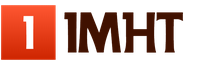Only internet personal account. Help. Registering a personal account Online
OnLime is a Moscow Internet provider that has been in existence since 2008. The rights to the brand are owned by Rostelecom. The organization provides services for connecting to high-speed Internet and interactive services: home telephone, mobile communications, IP-television. Business representatives can order online services for connecting to the Internet, telephony, TV, video surveillance.
Personal account OnLime is a subscriber service implemented on the official website of the provider company www.onlime.ru. Allows customers to monitor the status of their personal account and manage services online.
Why create a personal account?
The personal section of the website www.onlime.ru gives OnLime subscribers access to the following features:
- Control over the balance of the subscriber's account.
- Viewing the history of accruals / debits on the account and generation of statements.
- Payment for services.
- View information about the accumulated points under the OnLime Bonus program and their use.
- Formation of a receipt for payment for services with the ability to save on Personal Computer and printouts.
- Service management (connection, disconnection).
- Tariff change.
- Using the Turbo button to speed up your Internet connection and the Local Drive service to quickly transfer large files.
- Connecting additional services: antivirus, parental control, office suite.
- Tracking network statistics.
- Setting up notifications, notifications via SMS and messengers.
- Setting up a personal account.
- Change password.
- Editing personal information about the subscriber.
- Formation of applications for Maintenance with the ability to track the status of their consideration.
The user does not need to register and log in Personal Area to get acquainted with the list of services and current tariffs of the provider. Also on the site in the public domain there is a map of coverage of OnLime, forms and templates of documents (contracts, statements). Without an account, you can apply online for connection to the Internet, digital and interactive television, telephony. There are services for checking the speed of an Internet connection, sending telegrams electronically, and paying for OnLime services.
An online store has been organized at the OnLime website. It contains a catalog of equipment that can be ordered from the company: routers, modems, set-top boxes, kits for video surveillance networks.
Registration in a personal account
Self-registration of the subscriber on the provider's website is not required. The password and login for access to the personal section www.onlime.ru are issued at the office when concluding an agreement for connecting to the Internet and interactive services.
Applications for connecting to OnLime are made online using the "Connect" button on the page of the desired service or during a personal visit to the office of the provider company.
Login to your personal account OnLime

- follow the link "Personal Account" in the upper right corner of any page of the provider's website;
- enter the login and password received at the conclusion of the contract in the appropriate fields of the login form;
- press the "Login" button.
Under the authorization form there is a link to recover a forgotten or lost login/password. To receive new login data, you will need to indicate the personal account number and the cell phone linked to the OnLime personal account. You can also recover your password and login by calling the support service 8 800 707 12 12 and by e-mail [email protected]
For several years, Rostelecom has been offering Online brand services in the Moscow market. It connects to high-speed Internet, digital and IP-TV. A huge selection of options for separate and integrated connection of options, high quality of services and optimal prices attract many residents of the capital to Online.
Now you do not need to go to the company's office, most transactions are performed through the "Personal Account" onlime.ru. An application for installation can be submitted on the website or by calling the contact number, having previously checked the possibility of connecting to a particular house in the system and choosing the tariff you like.
How to recover your personal account password
If you lose your login or password, access to your personal account can be restored without visiting Rostelecom offices. For this you need:
- Internet connection;
- account number;
- phone number specified during registration in your personal account.
The transition to the access recovery page is carried out by the link from the login form to the Personal Account.
The second way to recover your login and password is to call the support service by phone: 8-800-707-12-12, or email [email protected]. But more information is required from the subscriber:
- Account number;
- full name of the user;
- connection address;
- passport data;
- a codeword.
The provision of the service is free.
Functionality of the OnLime Personal Account
Rostelecom customers who have connected their OnLime personal account can carry out the following operations:
- view up-to-date information;
- issue a receipt for payment;
- replenish funds on the balance;
- view movement Money for a certain period;
- enable/disable additional services and equipment;
- change the tariff;
- dispose of accumulated bonuses;
- change the settings of the Personal Account, including changing the password;
- contact support;
- create a request for maintenance, view the status of the request;
- subscribe to SMS notifications.

The most important user information is located in the right block under the main menu of the LC. It can be seen on any page of the cabinet. The block contains information about the amount of money in the account, accumulated points, the number of days before blocking without the next payment when connecting services that are relevant at the time of viewing.
Here you can immediately replenish the balance online. To do this, click on the "Pay" button. You can also get to the payment service page through the main menu item “Top up account”.
A large number of payment options allow you to quickly transfer money to your balance in the most convenient way. After selecting an option, the user will be redirected to the selected payment system.
In the menu item "Service Management", the client can view, connect and disconnect the available offers of the telecom operator, including tariff plan. Tariff can be changed once a day. The connection will take place the next day at 00.00.
Popular services:
- Promised payment. Allows you to use Online in the absence of money in the account. After the client has used this service, in order to use the Internet or communication, it is necessary to deposit funds not less than a monthly payment according to the tariff.
- Purchase of anti-virus software. The customer can pay for the purchase within a set period of time, and not immediately. Antiviruses protect against all types of threats on the Internet.
- "Like at home". Allows you to use the Wi-Fi of the Moscow metro without advertising and authorization.
bonus program
When registering at bonus program the client receives points for various actions - connecting to the program, using services, large payments, connecting friends to Online, etc. You can pay for services, goods, electronic products with the accumulated bonuses. One of the popular options is a 50% discount on OnLime Internet payment.
Login to your personal account onlime.ru
After submitting an application, a specialist will visit the client within 5 days to install TV equipment or lay an Internet cable. For the final confirmation of their intentions, the client must sign an agreement with Rostelecom. The employee will give him identification data to set up the equipment.
Data for entering the "Personal Account" onlime.ru is provided at the time of registration of the application for connection. If you have any questions, you can contact the Support Service. In order for the connected TV / Internet services to work, the client must deposit the necessary amount of funds to the contract number.

Payment for services onlime.ru
Payment for onlime.ru services can be made in several ways:
- from the card through the "Personal Account";
- in cash by contract number, through terminals;
- in the salons of Euroset, Svyaznoy, M-Video;
- in the offices of the Online company;
- in Internet banking of most large banks;
- through electronic wallets.
Payers should be aware that some payment options may incur a fee. This issue must be clarified in advance and funds should be deposited, taking into account the commission.
For uninterrupted use of the "Online" services, you can use the options "Auto payment" or "Promised payment".
Authorization in the "Personal Account" onlime.ru
In order to be able to control the connected services, manage them, make timely payments, use the bonus program, you must be authorized in the "Personal Account" onlime.ru.
For example, in the Service Management tab, you can find a wide range of options. Here you can see full information about the installed tariff plan, additional packages channels, available equipment and the amount of payment for each subsection. In the "Adding / changing services" section, the desired options are enabled / disabled. Here you can also get the services of a city telephone, burglar alarm, anti-virus software.
Benefits and features of the "Personal Account"
In the "Personal Account" you can set parental control over what your children watch and where they go. If the client needs to temporarily refuse Online, he can block all connected services for a certain period. This is convenient because it saves money while the client does not use the options.
Here you can also read your contract with Rostelecom, get information about the bonus account and, if possible, spend bonuses on the desired services and goods. If the client has forgotten his login and password, he can restore it in this section.
Do not neglect all the advantages and possibilities of the Personal Account.
Registering a personal account Online
To gain access to the relevant services of Rostelecom, first of all, we register an Online Personal Account. This occurs when creating an initial application for connecting to services.
How to connect to Online:
- Check the ability to connect to Online at the address. You need to enter the street, house number and entrance. If there is such an opportunity, go to the next paragraph.
- Select the required tariff options. We check the additional options included in the tariff plan. Click "Continue".
- We enter personal data, including the current number mobile phone.
- We are waiting for a call from an Online employee. He will advise on all further actions.
Re-entry to the created account
Re-entries to the created account are carried out using the initially set identification data - login and password.
In case of difficulties with creating a personal account, entering it and other questions that arise, please contact the support service contact number. You can also solve problems there:
- with the lack of communication, image, sound;
- incorrect display of channels;
- low connection speed;
- choosing the optimal tariff plan;
- installation of equipment;
- many other questions.
Online services meet high quality standards and have been the leader in the Moscow Internet and TV services market for many years.
Mobile application OnLime
The convenient and free OnLime application combines the capabilities of the Subscriber's Personal Account and TV Guide for more than 200 TV channels. The functionality of the Personal Account in the mobile application is available only to OnLime subscribers, and anyone can use the features of the TV Guide.

In the Personal Account of the OnLime mobile application, you can:
- receive up-to-date information about your Personal Account;
- view the list of connected OnLime services;
- replenish the balance with a bank card;
- view the OnLime Bonus catalog with services available for order;
- use the Promised Payment service;
- call the service technical support right from the app.

TV Guide in the OnLime mobile application is:
- detailed program guide of more than 200 channels;
- setting the visibility of channels by packages;
- own library of favorite programs "Favorites" sorted by categories (movie, series, children, sports, etc.);
- reminders - automatic search for programs from the "Favorites" library and notifications about their going on the air two days before the air;
- internal rating of programs;
- “Now on air” - programs that have gone on air and will be released in the near future with a convenient breakdown by time intervals;
- announcement of the brightest films and programs for today;
- search for programs of interest by a wide range of criteria: by title/part of title, by names of actors, directors, presenters, by categories, by user ratings, by genre.
Customer support through the office
OnLime subscribers can ask a question to the support service or call technical specialist in your personal account. To do this, go to the "Support / LC settings" tab from the main menu item and then follow the prompts of the service.
Mobile application users can call the technical service directly from the program. Customers can also use the phone hotline 8-800-707-12-12, or write a message in the feedback form on the website or to the address [email protected].
Security and Privacy Policy
Unscrupulous network users may try to use the Internet at someone else's expense. Conscious subscribers sometimes have to clutch their heads when they receive a receipt with a large amount. Most often, people get into such situations because of their own carelessness.
To access the Internet you need a username and password. They identify the user. If unauthorized persons gain access to the credentials, they will be able to access the Internet under a false name. It is important to store information in an inaccessible place.
Attackers can access confidential information through a modem or computer. It is necessary to change the factory settings when connecting the modem, use antiviruses, and do not open suspicious letters in e-mail or social networks.
You should also track traffic statistics. If, during the client's absence from the network, someone used the Internet, then there is illegal access. If it is detected, it is necessary to contact the provider to suppress it, as well as to the police and department "K" with a statement.
For all already connected users, and even those who are just about to become a subscriber, there is a personal account from the onlime company - Rostelecom, which gives users a number of additional features. Previously, this service was provided by regions, and there could be delays due to the need to communicate with the central database.
But today it is already a single service throughout Russia, and it doesn’t matter where your location is Moscow or Vladivostok, you will be able to manage your services without the help of an operator.
Advantages and possibilities of a personal account
Consider what benefits you will get by opening a personal account. You can:
- Independently check the balance, easily and quickly track the presence or absence of debt on your package;
- Pay for services rendered to you without withholding commissions. And also, if you have several accounts, distribute funds between them;
- Setting up auto payments is another advantage that the subscriber receives, and then you definitely won’t forget to pay for the service for the next month, and you won’t be left without TV channels or the Internet;
- Personally, at your own discretion, manage the already ordered services;
- Directly from your account, you can change or change the package of channels at will;
- Implement the ability to add to your existing package;
- Also, the cabinet gives you the opportunity to send SMS and MMS to relatives and friends.
- connect additional options: Night acceleration or Turbo acceleration.
Authorization requires a username and password. When entering a password, it is advisable to use the virtual keyboard to avoid mistakes. Make sure that the Caps Lock key is not activated and that the English keyboard layout is selected.
Preventing the possibility of third-party access to the Rostelecom account personal account, the company has provided for two-factor authorization. After entering the login and password, an SMS notification will be sent to the mobile phone specified in the contract with 6 digit code secondary authorization. This code is written in the transaction confirmation form, after which the “Continue” option is pressed. After authorization is completed, the home page of your personal account opens.
Rostelecom personal account login, video:
Rostelecom personal account: interface
The main page of the online resource is visually divided into several areas:
- User account- data and settings system associated with the account, news, contacting a company employee through the feedback form.
- Menu categories- a block with the functionality of a personal account.
- Main unit- working panel, where the main data about the section is recorded.
- Additional Information- an area with quick navigation through the categories of your personal account, information about the Rostelecom company.
If the subscriber wants to check the information on his account, he must select one of the categories with account settings from the drop-down informative window. To correct profile data, you need to go to the section "Profile Management", and check the following parameters in the fields:
- Name of organization - telecom operator;
- full name of the user;
- Contact phone number;
- E-mail address.
In the same section, the status of the personal account is checked, the newsletter is configured by e-mail. When the changes are made, the "Save" button is pressed. The system will automatically capture the new data.
Rubric "Change Password" changing the current account password. First, the old password is entered in the fields, then the new password twice. At the end of the procedure, the "Save" button is pressed. The new password must be remembered so that it is entered correctly the next time you log in. In order to receive SMS notifications or e-mails in a timely manner, you need to go to the “Notification settings” section and check the box “Create / Modify an application”.
Information about the contract and details
Rostelecom personal account provides open access to details for receipts, contracts and settlement transactions. On the main page of the cabinet, you need to select a category "Treaty", then its full number and the full form with information on it will be displayed:
- The organization with which the contract is signed;
- Registration address;
- Billing address;
- personal account;
- Balance for the current date;
- Amount of accruals for the previous month;
- Amount of payments for the previous month;
- Current balance.
In this section you can find the history of payment transactions, the history of accruals. By default, the sections open information for the current calendar month. To view data on another personal account that is included in this division, you need to return to the list of agreements by clicking on the hyperlink "Return to the list of agreements" and click on the number of the required personal account.
Contacting support from Rostelecom personal account
If you have any questions about the work of the provider, its services, you can write to the support service specialist directly from your personal account. This is done in this way: the user opens the section "Appeals", clicks the hyperlink "Write an appeal". The first step in creating a case is choosing its type:
- Gratitude;
- Consultation;
- Claim;
- The operation of the "Personal Account" system;
- Technical support;
- Financial consultation / Request for documents.
The second step of the procedure is to fill in the field in the banner for creating an appeal. The structure of the fields depends on the type of request, which is selected at the first stage. You can attach a file uploaded from a computer to the online form. The file size should not exceed 5 megabytes. Next, the contact person, contact phone number, Email. After filling in all the fields, the "Submit" button is pressed. A dialog box will immediately appear on the screen. "Your request has been sent to work". A response from a support specialist can be received within a day.
The Moscow provider company OnLime sells telecommunications services. OnLime considers the distinctive characteristics of its service to be reliability, uninterrupted communication and high speeds connections. The provider is actively developing the OnLime personal account service, with the help of which subscribers manage the necessary services without contacting the company's operators.
Clients can remotely manage all services online, through the personal account system, which works on the official website of the organization.
Possibilities of a personal account
The OnLime personal account allows the subscriber to carry out the following actions:
- Find out the status of all services used by the subscriber.
- Switching from tariff to tariff.
- Activation/deactivation of basic and additional services.
- Carrying out payments and auto payments (including promised ones) without commission.
- Consolidation of several accounts under one account and distribution of funds between them.
- Payment from bank cards, Rostelecom payment cards, Yandex Money wallets.
- Order TV and Internet equipment for rent.
- Call a specialist to set up a home network.
- Receipt of invoices for services in electronic form.
- View a log of all operations for crediting and debiting funds on the main and bonus accounts.
- Online consultation in chat format.
- Accumulation of points for services and goods from the bonus catalog.
- Exclusive offers from OnLime.
In addition to the options available through the official OnLime website, the My OnLime application includes a TV Guide for digital TV channels. So far, the application can only be used by owners of Apple devices.
How to use your personal account
Since OnLime is part of Rostelecom, clients of both companies use the Unified Personal Account to work with the services. That is, users who already have an account on the rt.ru website can enter their OnLime personal account with the same login (usually email or mobile) and password.
New customers need to open the rt.ru website, click the "Personal Account" button, select the "Register" button on the page that opens and get an account using a mobile phone number or email address. Additionally, you will have to come up with and enter a password, as well as select the region in which the subscriber lives from the drop-down list.
You can log in to your OnLime personal account:
- From each page of the site onLime using the light green button with the key icon in the top menu bar. When you click on the button, a drop-down form for entering a login and password will open.
- By typing "my.onlime.ru" in the browser line.
- From the mobile application "My OnLime" for iOs from version 7.0.
The OnLime system allows you to recover your password and login in two ways:
- Online. If not all registration data has been lost, you can request a password and login reminder to the email address used in registration. After that, it is recommended to change the password.
- Through tech support. If the client does not have information about the personal account number and the mobile number registered in the system, the problem of access to the OnLime personal account can be solved by contacting technical support. Having sent a message describing the problem or dialing the hotline number, you need to prepare to tell the operator your passport data, connection address and code word (if it is entered in the system database).
- Official website: http://www.onlime.ru
- Personal account: https://my.onlime.ru
- Hotline phone: 8 800 707-12-12
Online in Moscow is an Internet provider that provides customers with access to high-speed uninterrupted Internet. He is a representative of Rostelecom (rtk, rostelecom) in Moscow. It also provides services for connecting digital TV, burglar alarms, installs a home telephone and provides many related services to its subscribers.
For the convenience of customers, the official website http://www.onlime.ru has a personal account (LK, LK). It allows you to view at any time necessary information and resolve most business issues.
How to enter your personal account?
To enter your personal account, you need to go to the appropriate tab, which the client can easily see in the upper right corner of the site. A window will pop up asking for a username and password. When you first log in, you must register in the system. To do this, click on the line "Forgot your username or password?" in the window. Help for data recovery will open, and the first method indicated there is the initial registration (authorization). Type your personal account number in the top line, and your mobile phone number (which is indicated in the agreement concluded between you and the company!), tick the “I agree with the rules” box and click “restore” in the bottom line. 
A pair of “login + password” will be sent to the specified number to enter your personal account. This is the information you need to enter now. If you forget your username or password again, click again on the line "Forgot your username or password?" and follow the directions.
Possibilities of a personal account
In the online personal account, the subscriber can:
- find out your current balance, top up his account as needed;
- view the amount of accrued bonuses (in money), spend bonuses;
- see the features of the tariff plan or service package;
- track the movement of finances on the account by periods;
- enable or disable services;
- view up-to-date information on offers within the framework of the tariff used or the purchased service package;
- change the tariff or purchase additional services;
- subscribe to the company's SMS newsletter;
- contact support;
- set control on the opening of a specific group of sites. For example, if children use the Internet in the house, parents can put specific restrictions on the content of sites;
- leave a request for maintenance or a solution to a problem.
All important information for the subscriber (current balance, amount of points, days remaining before blocking, status) is grouped in a large block on the right, in the personal account menu. The block is displayed regardless of the current actions in the personal account. Right in this block, you can make an account replenishment by clicking on the "pay" button to the right of the balance. The second option to replenish your account is to click on the corresponding item in the main menu. For the convenience of customers in Online Internet, there are many ways to replenish an account.
To enable/disable services, go to the "Service Management" item. Remember that the connection of the new service will be carried out no earlier than the next day (after 23.59 of the current day). Tariff change is possible no more than once a day.
Functionality and additional services of a personal account
Other services that can be obtained in your Online account:
- "Promised payment". With a zero balance, the client is given the opportunity to use the services for another month, but for this month you will need to make at least a monthly payment amount, otherwise the services will not be available after the grace period expires;
- buying antivirus. The most popular anti-virus programs are available for purchase;
- "Like at home". Allows you to use Wi-Fi in the Moscow metro without authorization and intrusive advertising.
In your personal account, you can and should immediately register in the bonus program - this does not happen automatically when you connect. To do this, go to the appropriate tab. Bonuses can be used to pay for services, the most popular item for spending bonuses is paying for the Internet in the amount of 50% of the amount. You can also see bonuses for referred friends (to get a personal link, go to the my onlime tab)
If you can’t enter your personal account in any way, while the client has followed the instructions on the site, he should contact the support service by calling the number indicated on the company’s website.
Mobile app

For absolute comfort when working remotely with a provider, a subscriber can install a free Onlaym mobile application on their smartphone, which will allow them to perform necessary functions personal office. The mobile application does not allow changing the tariff plan or connecting new services, however, its main purpose is for the client to view the balance from almost anywhere in the world and make an instant online replenishment of the account or, in a difficult situation, use the Promised Payment service.
Technical support in your personal account
You can contact technical support through your personal account in two ways:
- call technical support by phone (the phone number is indicated in the personal account);
- call a specialist online directly in the personal account. To do this, click on the "Support - Personal Account Settings" tab and then select what is required from the drop-down list.
The most important thing is to keep the login and password from the personal account in strict secrecy so that other persons cannot use your funds.