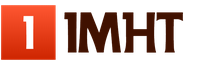Electronic document management system (EDMS): what is it, features and recommendations. Electronic document management system - what is it and why is it needed? Popular electronic document management systems
Any company sooner or later thinks about optimizing and increasing the efficiency of business processes, which can be coordinated using electronic document management systems (EDMS).
EDMS allow solving problems of automating work with documents of enterprises of various sizes and fields of activity, including geographically distributed ones. Software systems of this class ensure the organization of a legally significant document flow of the company, maintaining an archive of documents, automating the work of the office (registration of incoming and outgoing correspondence, scanning documents and bringing them to the executors in electronic form), control of performance discipline, harmonization of contracts and payments, coordination and control of the execution of organizational - administrative documents, processing and storage of primary accounting documentation, as well as automation of processes specialized for various business areas. In addition, a feature of most modern EDMS is support for mobile devices and the ability to integrate with existing enterprise information platforms.
There are a huge number of electronic document management systems on the Russian market, and to make it easier for companies to make a choice, we have compiled a selection of such solutions. All of them are exclusively of domestic production, comply with legislative and regulatory and methodological requirements in the field of document management of both the Russian regulatory framework and international standards, as well as IT security requirements. Separately, it is worth noting that almost all of the products listed below are included in the register of domestic software and are recommended for use in government departments and organizations of the Russian Federation, as well as in companies implementing projects under the software import substitution program.
- "Dialog" . Developer: State Unitary Enterprise Krymtekhnologii (with the support of the Ministry of Internal Policy, Information and Communications of the Republic of Crimea).
- Corporate electronic document management system KSED 3.0. Developer: "CROC Region".
- Electronic document management system "SED-Sirius". Developer: Center for Information Technologies and Systems of Executive Authorities (CITiS).
- Process automation system for road construction organizations "Epyura" (built on the basis of the "1C: Enterprise" platform). Developer: Arakelyan Armen Rafikovich.
- EDMS "Syncope-document". Developer: Kuban-Inform-Holding-South company.
- Software complex "Open modular system of electronic document management and control of execution of instructions" (SEDKP). Developer: FGAU GNII ITT "Informika".
- Directum electronic document management system. Developer: Directum company.
- Software product "STEK - Document Management". Developer: JSC "NTC STEK".
- "Red Workflow Platform". Developer: Red Soft company.
- "Bureaucrat" system. Developer: Bureaucrat LLC
- Information system "Electronic office work and document flow". Developer: Breeze Plus company.
- Comita Courier JE system. Developer: joint-stock company "Komita".
- Module "Document Management" (supplied as part of the ERP-system "Compass"). Developer: Compass company.
- EDMS WSS Docs (built on the Microsoft SharePoint platform). Developer: WSS-Consulting company.
- Automated system of secret office work AS SDP. Developer: Center for New Technologies "Impulse" LLC.
- Automation system for organizational and administrative workflow (office work) of enterprises "Pilot: ORD". Developer: ASCON-Design Systems LLC.
- EOS for SharePoint (built on the Microsoft SharePoint platform). Developer: Electronic Office Systems (EOS) company.
- Information system EtaxReport. Developer: Electronic Business Systems company.
- EDMS "Aurora: Document Management". Developer: Avrora Digital Group LLC.
- Electronic document management system Comsoft Docs. Developer: JSC "Comsoft".
- Comindware EDMS system (built on the Comindware Business Application Platform). Developer: Comindware company.
- System "Express Document". Developer: Electronic Express LLC.
- Software complex "Code: Document flow". Developer: Code Consortium.
- Automated system "Gosexpertiza". Developer: Ecomash info LLC.
- The system of secure electronic document management "Stack-Trust". Developer: Stack Group of Companies.
- EDMS OPTIMA-WorkFlow. Developer: Optima group of companies.
- SED LanDocs. Developer: Lanit group of companies.
- Software package "Document management". Developer: Federal State Unitary Enterprise "Main Research Computing Center" of the Office of the President of the Russian Federation (FSUE "GlavNIVTs").
- SEDO solution. Developer: ID - Management Technologies LLC.
- Electronic Document Management System for Government Organizations and Business "Practika" . Developer: Document Management Systems company.
- EDMS DoXLogic. Developer: BFT company.
- Alfa Doc system. Developer: Alpha Doc.
- Extern system. Developer: SKB Kontur.
- Secure electronic document management system
29.05.18 71 255 13
Documents can be signed on paper or electronically. On paper for a long time, electronically - it is not clear how.
Pavel Ovchinnikov
12 years working with electronic documents
But here I have been dealing with electronic documents for twelve years and I will tell you: this is an incredible thrill. Let me tell you how it all works, with examples.
Briefly speaking
To start conducting electronic document management, you need:
- Convince counterparties to start exchanging electronic documents.
- Buy an electronic signature certificate.
- Decide on the method of sending documents: through a special service or without it.
Who needs electronic documents
Despite the convenience and modernity, few conduct electronic document management. If an entrepreneur on simplified taxation concludes a couple of contracts a year, he may not be so afraid to send printed documents a couple of times. But there are cases when electronic document management is extremely useful.
Large companies electronic documents help to reduce costs if the volume of external correspondence exceeds several hundred documents per month. For them, the delivery of securities directly affects the speed of transactions. Document flow costs can amount to hundreds of thousands of rubles a year, and the risks associated with losses, errors and fines from the tax authorities increase costs even more.
Even if now you sign one act every six months, this does not mean that your business will not grow. You may have large partners who work with electronic documents, and they will require the same from you.
for example
The online store regularly accumulated receivables worth tens of millions due to the fact that the invoice was once again made a mistake: the goods are in a truck, they cannot be taken to the warehouse. While they are waiting for the courier with the corrected document to arrive from the supplier, days go by. We introduced electronic documents, and now all adjustments in documents take less than an hour.
And in a large energy retail company, during field tax audits, inspectors annually found violations and errors in documents. The check for fines reached 120,000 rubles a year. It got to the point that the finance department put this money in the budget in advance as overhead costs. They introduced electronic document management, and now the correctness of documents is controlled by programs, not people. There are no more errors.
What is an electronic document
An electronic document is a regular doc or pdf file that can be created and read in any editor. It is important that it be signed with a special electronic signature and sent in a special way.
So that a partner, lawyer or judge has no doubt that it was you who signed the electronic document and no one changed it, digital security specialists came up with an electronic signature. It's like a fingerprint superimposed on a unique set of bits and bytes in your document. Roughly speaking, by signing something with an electronic signature, you are saying: "I confirm the authenticity of this set of bits."
An electronic signature is attached to any document, after which it is considered signed. The document can be read without a signature. It only guarantees that you have the same unchanged document in front of you, in the form in which it was sent to you. If you change something in the document and save it, its bit set will change - the signature will be invalid.
for example
The two companies decided to sign an electronic contract. We made a contract and agreed on the terms. Now one company signs the contract with its signature and sends it to another. She opens the contract and decides to quietly fix something, for example, the amount of fines. Corrects. Saves. Sends first. She looks - oops! - the original signature on this contract is broken. So something's been fixed, villains. Then they go to beat the face, probably.
Where to get an electronic signature
An electronic signature is bought in a special certification center. It is enough just to find a convenient center in your city. The main thing is that it be included in the list of accredited centers of the Ministry of Communications of the Russian Federation.
All the same can be done right at the office of the certification center: just come with all the documents and fill out an application. But in this case, you will have to wait for the cashless payment to go through - this can take several hours. It is impossible to pay for a certificate for a company in cash, just as it is impossible to receive it remotely.
How does an electronic signature work?
The legal force of an electronic signature is described in the federal law "On Electronic Signature".
The law defines the types of signatures: simple, unqualified and qualified. You can sign documents with any of them, but with reservations: qualified - for tax, bidding and in some cases for the court; simple and unskilled - for everything else.

Simple or unqualified signature
Affordable and cheap option, but with limited application. An unqualified signature contains cryptographic algorithms, but is not verified by any certification authority. A simple one is just a combination of a username and password, an account on a public services website or an email address of a counterparty.
Such signatures are suitable if you do not participate in electronic auctions, do not exchange electronic primary documents and do not send tax returns. A simple signature can be used for contracts, invoices and acts, but you will have to sign a separate agreement with the counterparty and record the consent of the parties to trust such a signature.
If you have dozens of counterparties and different documents, the scheme will not work. You will have to sign such a document with everyone, and over time this process will slow down, not speed up the work. Then it is better to think about another electronic signature certificate.
To use a simple electronic signature, you need to print and sign a paper version of the agreement or include a special clause in the contract with the counterparty - this is a requirement of the law.
Qualified signature
This signature is suitable for invoices and tax. By law, electronic invoices can only be signed with such a signature. A qualified certificate costs from 1000 R, you can buy it only at a certification center that is part of the FTS trust zone.
Each year, the Qualified Signature certificate needs to be renewed, which adds to the worries: you need to monitor the validity period and order a reissue in time.
To work with a qualified signature, you need to install a special program - a means of cryptographic information protection. The program attaches an electronic signature to the document and checks the signatures of other participants in the exchange.
You can choose a paid program ("Cryptopro DSP") or free ("Vipnet DSP"). Functionally, they are almost the same, but there may be compatibility issues with the free one. Both work on Windows and Mac. The paid one costs about 1000 R, the annual payment for the electronic signature certificate is about 1000 R.
Some use a cloud-based electronic signature, for which you do not need to install a cryptoprotection program. The cloud signature is stored in the exchange service, and every time you sign a document, you receive an SMS confirming the action on your phone. Such a certificate is cheaper and more convenient to use, but less secure than a cryptographic protection program.

Why Do You Need a Document Processor?
A signed electronic document can be sent via regular email, but this is not secure. If the mail is hacked, the documents will be in the hands of the attackers. Therefore, for example, the tax office accepts declarations only through special services. Through the same services, you must exchange electronic invoices, otherwise you will violate the order of the Russian Ministry of Finance. Such services are called document flow operators.
For a simple user, this is a pumped email. Works through a browser, there are folders with incoming and outgoing, address directory, built-in search, document editor. Inside - a highly loaded service with secure communication channels and encryption, which ensure the security of document transmission.
It is not even necessary to conclude an agreement with an electronic document management operator. Just register, upload an electronic signature certificate and pay the bill. The operator takes care of the rest: notifies the Federal Tax Service that you have joined the exchange, monitors the formats and guarantees compliance with the legislation of the Russian Federation.
There are several dozens of such services in Russia. In terms of price, functionality, reliability and speed, they are about the same. It is customary to choose operators based on the quality of service: how quickly technical support works, whether the operator is ready to help connect counterparties, what opportunities he offers, and whether he has analyst consultants who will help you implement the service into work.
Your counterparty will also have to connect to the operator. He can choose yours or any other - then the exchange will go through roaming, as in a cellular connection.


How much do electronic documents cost
Working through an operator, you pay only for the document signed by both parties. On average, the cost of sending a document is about 6-8 R, and all incoming ones are free.
Usually beginners buy a minimum package of 300 documents, which ends very quickly. Then you need to buy the next package. It is more profitable to buy an unlimited annual package or agree on individual conditions.

Switching to electronic documents is beneficial if you send 100 or more documents per month or at least 1000 documents per year. Then you will reduce the cost of paper and delivery by almost 5 times.
How much does paperwork cost
1000 paper documents
Dear readers! Due to the fact that when collecting material for this study, the functionality of the MOTIV system presented in the review was incorrectly assessed, the editors, at their discretion, corrected the diagrams to more accurately reflect the functionality of the specified product. The corrected diagrams indicate the functionality of the MOTIV system version 1.1, which existed at the time of the selection of test participants (March 2010). It is possible that some parameters of other systems are also estimated incorrectly.
We also remind you that at the moment the material is very outdated and cannot be a basis for evaluating the functionality of modern versions of these systems or the relationship between them.
In a modern organization, electronic document management systems (EDMS) are becoming an indispensable element of the IT infrastructure. With their help, commercial companies and industrial enterprises increase the efficiency of their activities, and in government institutions, on the basis of electronic document management technologies, the tasks of internal management, interdepartmental interaction and interaction with the population are solved. The generally accepted abbreviation is EDMS, although CAD (Office Automation System), EDMS (Electronic Document Management System) and SADO (Document Management System) are also used along with it.
An electronic document management system (EDMS) is an organizational and technical system that provides the process of creating, managing access and distributing electronic documents in computer networks, as well as providing control over the flow of documents in an organization.
Initially, systems of this class were considered only as a tool for automating the tasks of classical office work, but over time they began to cover an ever wider range of tasks. Today, EDMS developers orient their products to work not only with correspondence and ORD (organizational and administrative documents), but also with various internal documents (contracts, regulatory, reference and project documentation, documents on personnel activities, etc.). EDMS are also used to solve applied problems in which work with electronic documents is an important component: managing interaction with customers, processing citizens' appeals, automating the work of a service department, organizing project workflow, etc. In fact, an electronic document management system is called any information system that provides work with electronic documents.
The EDMS market in recent years has been one of the most dynamically developing segments of the domestic IT industry. In 2009, according to IDC, against the backdrop of a nearly 50% decline in the total software market in Russia, this segment showed high stability. According to the data for 2009, its decline was no more than 20-25%. In numerical terms, the volume of the EDMS market today, according to CNews Analytics, is about 220-250 million dollars.
Consumers of electronic document management technologies are organizations of various sizes and specifics. Traditionally, the public sector remains the key consumer of EDMS. According to experts, about 30% of projects for the introduction of electronic document management technologies are accounted for by government agencies. At the same time, it is important that it was the interest on the part of the state that became the basis for the stability of the EDMS market, which even in times of crisis received a significant development impetus. Electronic document management was called a key element of the concept of "electronic government", the implementation of which should help eliminate bureaucratic obstacles in the interaction between the state, the population and business, as well as reduce corruption. As a feature of the implementation of projects in public authorities and large state institutions, it is worth noting the increased requirements for information security. We are talking about the construction (development) on the basis of replicated software products of secure electronic document management systems.
About EDMS Developers
When choosing an EDMS class solution, the customer considers various options: a boxed solution, a platform-based solution, or custom development. Russian developers mainly offer ready-made solutions, while Western developers act as platform providers, on the basis of which design solutions and custom developments are implemented. According to statistics, in the market structure, Russian developers account for about 95% of the total number of projects for the implementation of EDMS. One of the explanations is that in Russia the specificity of working with documents, based on domestic management traditions, is still strong.
It is worth noting that a number of vendors have begun to provide EDMS to customers in SaaS (Software as a Service) mode, but so far this approach, for a number of reasons (trust in the provider, quality and reliability of communication channels), is more likely to be considered as a form of acquaintance with the capabilities of the system, and not as a real approach to workflow automation.
One of the emerging trends is the use of ECM (Enterprise content management) class systems for working with documents.
According to the free encyclopedia (Wikipedia):
Enterprise content management (ECM) - management of enterprise information resources or corporate information management.
Within the framework of the ECM concept, document management is considered as one of the tasks of ensuring work with corporate information. This approach is supported mainly by Western developers. And although in Russia the demand for such technologies is still in the formative stage, many domestic EDMS have already implemented various ECM components: document management, document image management, long-term storage of documents, workflow management (Workflow), collective work with documents. Fundamentally, ECM technologies differ from EDMS by a deeper elaboration of the issues of managing web content and multimedia content.
State initiatives around the "Electronic Document"
In 2009-2010, several global government initiatives began to be implemented in Russia related to the organization of official electronic interaction between the state, the population and business, aimed at increasing the level of penetration of information technologies into various aspects of state and public life. These include the approval of the list of public services provided to the population via the Internet, and the approval of the provisions on the system of interdepartmental document management, which became the first important steps towards the implementation of the concept of "electronic government".
It is important to note that the issue of the legal basis of the electronic document is still open. Today, the activities of participants in electronic document management are regulated by laws and regulations on the use of electronic digital signature (EDS), GOST and instructions for office work and archiving, laws and regulations on information technology. It turns out that the rules and procedures for working with documents are defined at the state level, there are security requirements for information systems, but the legal status of an electronic document has not yet been determined in the legislation.
EDMS standards
Today, the activities of EDMS developers are practically not regulated. Developing software products and implementing implementation projects, developers and vendors, to one degree or another, are guided by the following regulatory and legal documents:
- GOST R 51141-98. Office work and archiving. Terms and definitions (approved by the Decree of the State Standard of the Russian Federation of February 27, 1998 No. 28);
- Federal Law of January 10, 2002 No. 1-FZ "On Electronic Digital Signature" (as amended on November 8, 2007);
- GOST R 6.30-2003. Unified system of organizational and administrative documentation. Requirements for paperwork (approved by the Decree of the State Standard of the Russian Federation of March 3, 2003 N 65-st);
- Decree of the Government of the Russian Federation of September 22, 2009 No. 754 "On approval of the Regulations on the system of interdepartmental electronic document management";
- Federal Law of July 27, 2006 No. 149-FZ “On Information, Information Technologies and Information Protection”.
When implementing projects for the implementation of EDMS, in the case of working with personal data, it is necessary to be guided by the requirements of the Federal Laws of July 27, 2006 N 152-FZ "On Personal Data" and of December 27, 2009 N 363-FZ "On Amendments to Articles 19 and 25 of the Federal Law "On Personal Data".
Since GOSTs are advisory in nature, the developers include maximum flexibility in their solutions so that, depending on the customer, various schemes for working with documents can be implemented on the basis of the system. Often, the architecture and logic of the system must provide different and sometimes opposite approaches to document flow automation. The lack of generally accepted standards is a problem not only for developers, but also for customers, since the choice of requirements for an EDMS becomes too subjective. Enterprises often cannot even focus on industry practices (this approach has proven itself well when choosing a supplier of IT systems of the ERP, CRM, HRM, etc. class). The rules and regulations for working with documents may differ from enterprise to enterprise, not only within the same industry, but even within the same group of companies. A few simple examples: does the enterprise work according to GOSTs or not? How well does the work with documents correspond to GOSTs? Is senior management ready to work in the system or will assistants and secretaries work for top management? Does the enterprise use any of the Western management practices? What automation tools do employees use at work? And although in general the complex of tasks of electronic document management is quite clear, the methods of their implementation vary greatly. It turns out that one of the main requirements for the developers of a modern EDMS is to offer an adequate solution in terms of price, quality and implementation time, regardless of the specifics of the customer's work (in other words, satisfying any specifics).
Technical capabilities of modern electronic document management systems
The review considers the nine most common EDMS in Russia: Directum (Directum), DocsVision (DocsVision), Globus Professional (Prominfosystems), PayDox (Paybot), 1C: Document Management (1C), Boss Referent (BOSS - Referent, IT Group), DELO (EOS), EUFRATS (Cognitive Technologies), MOTIVE (Motive). We deliberately did not include in it the solutions of Russian developers based on the Documentum platform (EMC Documentum), since in this case it is impossible to talk about any specific functionality and replicability. To prepare the review, information from open sources was used: information materials and demo versions of software products. The presented view of the EDMS is an attempt to assess the capabilities and readiness of software products to solve the actual tasks of organizing electronic document management in an enterprise.
The criteria highlighted in the review will help you analyze the possibilities of the solutions under consideration from the point of view of the technical implementation of certain EDMS tasks. All possibilities are divided into seven functional circuits:
- registration and entry of documents;
- work with documents;
- workflow management and control;
- search and analysis of information;
- Information Security;
- support for paper workflow;
- standard settings.
The general characteristics of the systems were placed in a separate table.
The review provides a number of obvious criteria that are inherent in all systems under consideration (and all systems of the EDMS class, in principle), and criteria that make it possible to distinguish solutions from each other. In general, the functionality of the systems is the same, and only a detailed specification of some of the principal tasks of the workflow and the features of their implementation allow us to compare different solutions. It should be noted that for all the systems presented in the review, there is a fairly large implementation practice. These systems are used by hundreds of organizations to automate workflow. In addition to these solutions, there are more than 50 software products on the market that are not widely used.
If we analyze new versions of systems that occupy leading positions in the market, it is worth noting that over the past three years their development has been mainly aimed at improving service capabilities, since the basic capabilities in one form or another have already been implemented earlier. If we talk about new technical capabilities, we can note the potential for the development of EDMS in the direction of managing various types of content (multimedia), the use of auto-processing technologies and parsing the content of the document. But so far, such functionality for the EDMS is not mandatory, and most importantly, the demand for it in Russia has not been fully formed.
When comparing the functionality of the EDMS, the following designations are used:
- "+" - the opportunity is implemented;
- «+/−» - the feature is available with limited functionality or additional software needs to be purchased;
- "−" - the possibility is not implemented.
Table 1. General characteristics of the most popular EDMS
Rice. 1. General characteristics of the most popular EDMS
Table 2. Registration and entry of documents


Rice. 2. Registration and entry of documents
Table 3. Working with documents


Rice. 3. Working with documents
Table 4. Workflow management and control


Rice. 4. Workflow management and control
Table 5. Search and analysis of information


Rice. 5. Search and analysis of information
Table 6. Information security

Rice. 6. Information security
Table 7. Support for paper workflow


Rice. 7. Support for paper workflow
Table 8. Standard setup tools


Rice. 8. Standard setup tools
Table 9. ERMS functionality summary


Rice. 9. Final Evaluation of ERMS Functionality
To conduct a comprehensive assessment, we will consider the presented EDMS according to the “price / functionality” ratio that is understandable to everyone. We do not consider the third important criterion - "Implementation time", since it strongly depends not only on the configuration tools provided by the system, but also on the qualifications and motivation of the project team. The position of the systems in terms of "optimal price / functionality" for small projects (for 20 users) and for fairly large projects (for 100 users) is shown below.
Diagram 1. "Optimal price / functionality" EDMS (20 users)


Rice. 10. "Optimal price / functionality" EDMS (20 users)
Diagram 2. "Optimal price / functionality" EDMS (100 users)


Rice. 11. "Optimal price / functionality" EDMS (100 users)
These diagrams are built according to the Gartner Magic Quadrant principle, in which systems located in Quadrant I have the optimal ratio according to the “optimum price/functionality” criterion. In II and IV quadrants of the diagram there are systems that do not have balanced indicators of price and functionality.
The criterion chosen for the study makes it possible to evaluate various EDMS from the point of view of their readiness to solve real problems of electronic document management in a modern enterprise. The group of leaders both in the case of small projects (Diagram 1) and large projects (Diagram 2) included Directum, DocsVision, MOTIV and EUFRATS systems. The remaining systems are located in the II and IV quadrants. The only exception was the DELO system, which also fell into the first quadrant of the diagram for an EDMS for 20 users. The results obtained by the EDMS Globus Professional, PayDox, 1C: Document Management, Boss Referent, DELO show that these systems do not offer an integrated approach for automating work with documents, but are niche offerings focused on solving only a certain class of electronic document management tasks. The absence of systems in the III quadrant is explained by the fact that the review considered the most common EDMS in Russia, and not all systems currently offered to customers.
We hope that the presented overview will be useful to you when choosing a system. I would like to note that by implementing the EDMS today, the organization not only increases the efficiency of its activities, but also, which is very important, gains valuable experience and practice in new conditions - in the conditions of electronic document management.
P.S. For the preparation of the review, only publicly available materials from the official websites of EDMS manufacturers were used. After the publication of the article, it turned out that due to the incomplete description of the products by the Industrial Information Systems company, information about their solution is inaccurate. We will study this issue in detail and describe the results in the next article.
- Ensuring effective management and transparency of the organization's activities at all levels.
- Support of the quality control system.
- Information accumulation, data management and access regulation.
- Formalization of the activities of each employee.
- Optimization of business processes.
- Save resources by reducing the cost of managing paper records.
One of the most important modern trends in the development of the ECM market is the adaptation of interfaces for electronic document management and data storage systems to remote access from anywhere (“mobile office”) and various mobile devices. There is a growing interest of customers in accessing ECM systems via netbooks, smartphones, communicators, tablets, etc. Specially designed interfaces for such devices increase the usability of systems and user mobility, allowing businesses to increase the speed and flexibility of all business processes.
At the same time, interfaces specially designed for mobile devices do not have the disadvantages that are inherent in conventional access to systems through a web browser: new technologies make it possible to provide a richer set of components, interactivity of interfaces, more convenient work with large amounts of data, and reduced requirements for communication channels. A mobile workstation for a manager further expands the range of possibilities and adapts the system to the requirements of a top manager: a minimum of necessary operations, an interface focused on working in the modes of approval, signing and reviewing documents, support for various mobile devices and platforms, the ability to work offline mode, etc.
Modern technologies for organizing interfaces allow the manager to impose graphic and voice resolutions on electronic documents - that is, along with the efficiency of electronic document management, the system allows the top manager to use any convenient ways to work with documents.
Factors for creating an EDMS
When organizing and choosing an EDMS, the following factors are mostly taken into account:
- The need to automate the administrative management of the organization, the complexity of the structure.
- Presence of territorially remote subdivisions.
- Large paper archive.
- The need for workflow management.
- Document retention requirements.
- Ability to integrate with existing systems.
- The need to store images of documents, the need to support special tasks.
- The need to search for information
- Ensuring data security.
- The need to comply with international, industry and government standards.
EDMS classification
- Systems with advanced means of information storage and retrieval (electronic archives).
- Systems with advanced workflow tools are designed to ensure the movement of certain objects along predetermined routes. With the help of these systems, it is possible to organize work for which all stages of progress and work are pre-registered.
- Systems focused on supporting the management of the organization and the accumulation of knowledge. Combine elements of the previous two.
- Collaboration oriented systems. Their task is to ensure that people in the organization work together, even if they are geographically remote, and to preserve the results of this work.
- Systems with advanced additional services. For example, customer relationship management, project management, billing, email. Such systems can be both autonomous and operate in the structure of any of the listed classes of systems.
Any organization that wants to have at its disposal a modern high-tech structure for working with document management has a rich selection of software. At the same time, you can rely on separate private principles and solutions, which will be cheaper, or use a ready-made integrated turnkey system, which will be more convenient and efficient. At the same time, the latter option, as a rule, uses the established principles of working with documents and complies with the regulatory framework of most enterprises.
Basic principles of electronic document management
- One-time registration of a document, which makes it possible to uniquely identify a document in any installation of this system.
- The possibility of parallel execution of operations, which allows to reduce the time of movement of documents and increase the efficiency of their execution
- Continuity of document movement, which makes it possible to identify the person responsible for the execution of the document (task) at each moment in the life of the document (process).
- A single (or coordinated distributed) database of documentary information, which makes it possible to exclude the possibility of duplicating documents.
- Efficiently organized document search system that allows you to find a document with minimal information about it.
- An advanced reporting system for various statuses and attributes of documents, which allows you to control the movement of documents through document management processes and make management decisions based on data from reports.
Basic concepts of electronic document management
Document flow - the movement of documents in an organization from the moment they are created or received until the completion of execution or dispatch (GOST R 51141-98); complex of works with documents: reception, registration, mailing, control of execution, formation of cases, storage and reuse of documentation, reference work.
Electronic document management (EDM) is a single mechanism for working with documents submitted in electronic form, with the implementation of the concept of "paperless office work".
A machine-readable document is a document suitable for automatic reading of the information contained in it, recorded on magnetic, optical and other information carriers.
An electronic document (ED) is a document created using computer information processing tools, signed with an electronic digital signature (EDS) and stored on a machine medium in the form of a file of the appropriate format.
EDMS software technologies
EDMS automation
Story
The faster the amount of intra-corporate information grew, the more obvious the inefficiency of the exchange of traditional paper documents became, however, the rapid growth of EDMS was experienced only from the end of the last to the beginning of this century. Only then did organizations in a number of developed countries - both government agencies and private companies of various sizes - begin an active transition to paperless workflow. In 2000, the growth of the global EDMS market reached an incredible rate of 89% per year. It was then, in the conditions of a real boom in the development of Internet technologies around the world, that the solution to the main difficulty in the implementation of EDMS began to become a reality - inertia of thinking, unwillingness to make deep changes in the company's infrastructure at the level of both top management and ordinary employees. The number of computers installed in organizations and the computer literacy of employees were steadily growing, which made it possible to switch to fundamentally new methods of business management without tangible losses. Russian entrepreneurs, accustomed to turning to the experience of Western countries when solving management issues, lagged behind a little, adopting the achievements of foreign colleagues. But already at the time when laws were being passed in the United States that determined, among other things, strict requirements for document flow and financial reporting of all public companies on the American stock market, in Russia at the government level there was a clear understanding of the benefits provided by the EDS and similar systems.
Currently, the exchange of documents between business entities and individuals is gradually moving from paper to electronic. The electronic document management system has a number of advantages over plain paper - it saves time and increases the efficiency of decisions. EDMS can be built both within a company and between different companies via the Internet.
Electronic document management is a system of processes for processing documents in electronic form. Most modern accounting and personnel programs are able to generate electronic documents in a standard format established at the legislative level. But in order for such a document to have legal weight, it must be signed by both parties with an electronic signature.
Electronic document management can be divided into two large types - the exchange of documents within the company or between different companies via communication channels. It is allowed to combine these two systems into one global one.
The use of electronic document management within the company requires the purchase of the necessary software package (EDI platform), as well as equipment for its operation (network equipment, server, etc.).
In order to exchange documents between two companies, an electronic document management operator is needed. It guarantees the delivery of messages, controls the format of sent documents, requires certification of work with data by an electronic signature, and stores an archive of documents.
Attention! One of these services is . Documents received through it are legally significant if they have a mark from the EPC of both parties to the document flow.
Advantages and disadvantages of EDI
Main advantages
Electronic document management has undeniable advantages over paper:
- Organizing paperwork - the system will not allow you to assign the same number to different documents, since this will happen in order and automatically;
- Tracking the position of each document - at any time you can find out exactly who is working with the document. The employee will not be able to spoil or lose it. A document deleted accidentally or on purpose can still be restored;
- Acceleration of document processing - if the company's departments are scattered across several buildings, then a paper document must be personally carried there for approval. With EDI, the necessary document reaches the employee in a fraction of a second;
- Convenient work with versions - when editing, the system saves each version. If necessary, you can track who and when made changes to the document;
- Round-the-clock remote access - if necessary, access to the EDI system can be arranged via the Internet from any computer in the world. An employee can work with documents while on a business trip, on vacation or on sick leave;
- Work scheduling - by specifying the creation date and due date, you can plan the execution of incoming documents according to the queue;
- Search for documents - you can search in the general database of documents by keywords and expressions;
- Paper saving - there is no need to print all the documents in the required quantity.
Main disadvantages
Despite the obvious advantages, EDI systems also have disadvantages that can stop a company from implementing it.
These include:
- It is necessary to spend money on the purchase of the system, which, depending on the number of users, can be up to 100 thousand rubles;
- After the purchase, it takes a long time to install, implement and debug;
- It is necessary to conduct training for all users who will be involved in it;
- Ensuring the security of the system - access control between users, issuing the necessary electronic signatures, protection against intrusion from the outside;
- The staff of the company must have an administrator who will monitor the functioning of the system, perform service actions, and resolve user issues;
- In order to preserve information, it is necessary to back up the database with documents;
- If partner firms do not have an EDI, both an electronic and a paper system must be ensured.
Functionality of electronic document management
 Any workflow system should provide a set of actions:
Any workflow system should provide a set of actions:
- Work with any kind of documents - create them, draw up, process, register, control their implementation, coordinate, etc.;
- Organize workflow flows - define routes within the company, restrict access between individual users, provide the ability to work with one document to several people at once;
- Organize an archive of documents with the possibility of their search, storage.
Attention! Electronic document management should provide the same ability to work with documents as traditional paper.
Large advanced systems provide opportunities for:
- Registration of all passing documents - incoming, outgoing, internal, with their further redirection to the head;
- Ensure a uniform procedure for working with documents in each division of the company;
- Work with the document both individually and collectively;
- Exchange documents between departments and specific employees;
- Limit access to documents;
- Use standard forms for all documents;
- Control that approval, execution and other work with the document will be completed on time;
- Generate reporting - analytical, statistical, etc.;
- Organize archival storage with fixing the date and time of access to them by users.
Is it possible to combine paper document management with electronic?
After the transition to electronic document management in an organization, at first it will still not be possible to completely abandon paper documents.
This can happen for several reasons:
- Not all contractors use EDI;
- The company already has a lot of paper documents in the archive.
However, there are fundamental differences in working with electronic and paper documents. For example, a paper document needs to be printed and brought to the head for signature, while an electronic one is signed in the system itself. Paper accounting documents sent to a counterparty may be lost in the mail during shipment, while electronic ones reach the addressee.
The main difference between working with two types of documents is their storage. Electronic documents immediately enter the system, where all users can work with them. For paper documents, an archive should still be organized where they will be stored in an orderly manner. At the same time, after entering the company, the paper document must be scanned, and this scanned copy must be uploaded to the system for further work.
Attention! Thus, work within the company should still be carried out only in electronic form. If a paper document arrives, then only those who receive it or sign it see it. At the same time, working with an electronic copy allows you to protect the original from almost any loss, and allows several users to work with it at once.
What are the ED programs?
There are many document management systems on the market, each with its own advantages and disadvantages. The most common systems:
| System | Peculiarities | Price |
| Case | One of the largest EDI programs. Great functionality, simplicity and ease of use. | From 11 to 13.5 thousand rubles. for one job |
| Logics | Can be used in companies of any size, easy to learn, flexible customization | From 4900 to 5900 per seat. |
| Euphrates | Considered the most advanced of the systems, the package includes its own database system, light and pleasant design | From 5,000 rubles per workplace when deployed on an organization's server, from 10,000 rubles. when placed on the developer's equipment. |
| 1C:Archive | Full integration with any 1C products, the ability to store any files - text, graphics, video and audio. | From 12 to 57 thousand rubles. for the entire program. |
| DIRECTUM | The optimal system for small and medium-sized enterprises, you can combine electronic documents with paper ones. | From 7 thousand rubles. up to 2 million rubles for a license |
| OPTIMA-WorkFlow | A new system that is just starting to develop actively. There are several features unique to this system. | From 55 to 75 thousand rubles. for a license. |
Interaction of an electronic document with other programs
Taking its place in the electronic environment of the organization, the EDI system should freely support other business applications that are already operating in it during operation. For example, it is necessary to freely process accounting documents - invoices, acts, invoices, powers of attorney, etc.
In addition, the electronic document management system must work with everyone in a consistent manner, and operate with the same data. Therefore, it is necessary that the system be able to support directories used in the electronic environment and be able to update the data in them.
In addition, it is necessary to take into account the work with external data - e-mail, trading platforms, etc.
When choosing an EDI, it is necessary to pay attention to the possibility of its interaction with other means and data sources available in the enterprise. Usually, popular, and therefore actively developing systems, incorporate many modules for the most popular programs - 1C, Parus, Oracle and many others.
For example, the electronic document management of the 1C program can allow you to generate, receive and send electronic accounting documents directly from it, while confirming them with a qualified signature.