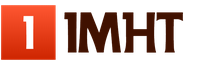Questionnaire for the implementation of 1s for the client. I have lost my registration form, what should I do? How to restore the registration form? Formation of a staff assessment event
First you need to enable the use of the questionnaire functionality (hereinafter, we configure the system under a user with full rights):


Questionnaire templates
Now let's create a template for our first questionnaire:


On the Questions tab, we set a list of questions, breaking them into sections:

First, a section is created:

Now we can add a question to the section:

For each question, you need to specify an Elementary question (in the card of which the type and nature of the answer is specified):

Here is what the elementary question card looks like:

For the question of the questionnaire, if desired, you can specify a hint, as well as the principle of mandatory filling:

Let's create the following question of the questionnaire, for it we will start the corresponding elementary question:

Here you have already indicated as an answer not a text input, but a choice from several options.
Now I'll show you how to create a table question:

In the question card, the type is selected:

Now you need to choose what values the user will enter in the columns of the table, for this we will select 3 elementary questions (they must first be created):

Creating the last question Income level and save the template.

Conducting surveys
Now, to form the tasks of the survey, we will create a document Conducting surveys:

Create a new one in the list of documents:

Select a survey template. Optionally, you can specify the validity period for the survey. If we choose the type of respondents - individuals , then the poll will be intended for external users if we choose user- something for internal users of the program. If you set the Free survey feature, then it will be intended for all users (or external users), otherwise, only for respondents from the tabular part of the form:

So, we created a poll with the following settings:

Now we can take the survey ourselves (because according to the survey conditions, it should also be available to the administrator):

We see the available questionnaire:

Let's start the survey:




By button Finish and close such a message appears.
I have lost my registration form, what should I do? How to restore the registration form?
Consider two cases:
- the software product is registered in 1C
- the software product is not registered.
In the first case, enoughstatements from the clientwith a signature and seal in the name of the company "1C" in any form with a request to restore reg. questionnaires, reg. No. ..., due to loss due to ... (for example, lost during a move).
This letter is to be scanned and sent to [email protected]
. In the letter, be sure to indicate the method of obtaining a duplicate.
ADVICE: indicate “we want to get a scan reg. questionnaires for e-mail". You can also specify the ways: by mail and through a distributor.
Second case: the software product is not registered and both halves of the reg. questionnaires are lost. In this case, in addition to the application from the client (see above), you must also provide copies accounting documents, confirming the fact of purchase by the client of a licensed product (invoices, acts, invoices). Documents and application from the client must be scanned and sent to [email protected] with p request to register software, reg. No. ..., to the client (indicate the client's data for registration) and with a request to make a duplicate reg. questionnaires (see also options above).
ADVICE: take the hassle of registering programs for clients on yourself. All correspondence to 1C, including reg. registration forms, you can send us, we will organize the transfer of your correspondence to the company "1C".
Also remember about the emergency registration service on the site those. support →Purchase requests →Registration.
Marketing customer surveys - effective tool to increase sales. What about an increase in sales?
Everything is very simple: the more information we know about the client, the easier it will be to make sales.
Very common problem Russian companies: not to know your customers. In developed countries, this is nonsense. Russian specificity is price competition, and consumers have missed the attention so much. You can say this: Clients are just waiting for someone to take an interest in their opinion.
Filling out a survey in 1C CRM while following a business process.
At any stage of any business process, you can turn on a customer survey on a given topic. Surveys can be relevant when using: the business process "Sale", "Service" and "Complaint analysis". Everyone knows that you can make about 100 cold calls per day, and a maximum of 4 meetings, and at the same time, meetings have not only the highest efficiency, but also the most significant time costs. Therefore, in order for meetings with clients to give the highest effect, it is necessary to prepare before a meeting or presentation.

There is such a sales technique - the "SPIN" method. According to this technique, sales are divided into 4 stages, and the first stage of them (the letter S - situation) is to clarify the current situation with the client. That is, in order to sell something, you need to be open and closed questions find out the current situation of the client, his problems.
To do this, in 1C CRM it is possible at the preparation stage to connect a customer survey. Thus, the process guides the manager on the right path: before going to a meeting with a client and spending a lot of time, he must find out some information about the client, fixing it in the answers to questions.
Thus, 2 important tasks are solved: the management receives analytics about their customers, the sales manager increases his efficiency in sales due to the correct approach to the client.

Here we see: we are now in the "Preparation" phase. We have been given the following task: To collect information about the client by answering the questions of the questionnaire (survey at the preparation stage). Analyze the current situation of the client, identify his needs and plan a presentation.
As a result, it can be said that in 1С CRM, can be carried out at different stages marketing surveys customers and get a significant effect from them to increase sales.
Firm 1C provides users of the products of the 1C: Enterprise system with full support. But you can get it only by registering the program with 1C. In order to register, you must send the completed part of the questionnaire to the 1C company by mail or transfer it to the company through which you purchased the program. The user remains in the hands of his part of the registration form.
The registration form is a yellow form, consisting of 2 (for 1C:Enterprise 7.7) or 3 (for 1C:Enterprise 8) parts, one of which indicates the full product name and registration number.
In case of loss, you can easily restore the registration form by contacting us. For this procedure, you will need to write an application with a request to restore a duplicate.
Attention, the restoration of the registration form is possible only once!
Recovery procedure
To restore the registration form, you must perform the following steps:
Compose a letter on the official letterhead of the client organization, which should contain:
- the name of the organization that owns the program;
- the exact name of the program (the name can be specified in "AT-inform");
- registration number of the program (available on diskettes);
- the following text:
“I ask you to send a duplicate of the registration form from our software product ___ (name and registration number) ____, the questionnaire was lost when _______ (indicate under what circumstances the questionnaire was lost, it is recommended to describe the situation in as much detail as possible so that 1C does not need additional questions, for example, when moving, when changing accountants, etc. .), a duplicate is needed for _____ (indicate the reason for the restoration, for example, to confirm the license, to receive updates).
Form for sending a duplicate of the registration form - to the e-mail address "AT-inform" [email protected]
- telephone number of a contact person with whom an employee of the 1C company can contact regarding the restoration of the profile
- if the program has not been registered, then send another document by which it was purchased (invoice and PP);
- seal and signature of the head of the organization.
Questionnaires are not reissued.
Send this letter to the 1C Consulting Department by e - mail .