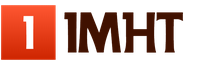Paid and free crm systems: rating of the best. Paid and free crm systems: rating of the best The most common crm systems
It is not so difficult to understand that you need a CRM system (almost the same as oxygen for a person), as it is difficult to figure out which CRM system to choose.
After all, due to an unsuccessful choice of crm, you can lose not only time and money, but generally discourage all desire to implement anything. Therefore, we will learn to choose and, of course, we will rank CRM systems.
TOP-4 CRM
So that you do not scour the entire Internet and do not look for a comparative analysis of crm systems and the 2019/2020 rating, I selected 4 from the series “for every taste and budget”, which we encountered.
But I dare to disappoint you, this is not a rating of CRM systems and not even a comparison, because everything is individual. Firstly, the systems are constantly being improved. Secondly, many systems are unique in themselves, which makes it almost impossible to compare them, which means it would be wrong to award someone the title of the best.
Therefore, below you will see an overview of the CRMs selected by us, each of which is worth studying and “poking”.
Bitrix 24
The most famous Russian CRM. Although no. It’s not right to say so, therefore it is one of the most famous and widespread CRM in Russia.
Joking aside, the name Bitrix 24 has long been strongly associated with CRM. And we, as fans of our country, are proud that Russian systems can easily compete with Americans (I'm talking about Bitrix 24.)
It has a huge number of advantages: it is a free crm system, moreover, forever and with a fairly wide range of functions.
Since the company is not charitable, there is also a paid version, in which you get more advanced functionality (time tracking for each employee, business processes, planning meetings, etc..).
Bitrix 24
Also, the pluses include the ability to immediately manage sales, projects, and the company. In other words, you can do almost everything without leaving this system.
In addition, there is good technical support and a mobile application. Well, since the functionality is sharpened only for sales, it is easy to set up and easy to use (nice interface).
 AmoCRM
AmoCRM Of the minuses - as I already said, the service is "sharpened" for typical sales, mainly for sales departments, therefore it is not well suited for retail, specific businesses and non-standard business processes.
Also, the disadvantages include not a small cost and the lack of a boxed version.
freshoffice
A multi-harvester that combines not only a customer accounting system. It has marketing, finance, document management, and even warehouse management.
I can’t say that this is the only service with such functionality, but it is quite complete.
Plus bold for a huge number of features that are much easier to set up than in the same Bitrix.
But then again, there are still fewer of them at the output. Also a plus is a very nice interface, price and their training material, which will help you quickly understand the service.
 freshoffice
freshoffice Minus, it is also a plus at the same time, the system is not suitable for managing complex projects.
But if your project is long-term and divided into several stages (besides, you like to paint everything according to), then everything is much more complicated ...
May be enough? stop
Few? I agree. There are many systems in the world. Above, we studied the unspoken TOP in the customer accounting industry.
But if you start digging deeper, you can find more than a dozen. Therefore, so that you do not waste time, I have also prepared this list for you. However, without absolutely beginner services.
| Name | Conditions | Comment |
| CRM "Simple business" | Paid and free | Focused on complex automation |
| Intrumnet | Paid (+trial period) | |
| EnvyCRM | Paid (+trial period) | Positioned as the easiest CRM to implement |
| clientbase | Paid and free | No user experience |
| Retailcrm | Paid and free | Specialized in online stores |
| Pipedrive | Paid (+trial period) | Focused on sales and management |
| Terrasoft | Paid (+trial period) | Very expensive, but insanely flexible system |
| salesap | Paid and free | There are ready-made industry settings |
| GenCRM | Paid (+trial period) | Pretty detailed analytics |
| flowlu | Paid and free | No user experience |
| a2b | Paid (+trial period) | No user experience |
| Okdesk | Paid (+trial period) | Ideal for customer support |
I also want to draw your attention to the fact that in the world, in addition to Russian-speaking, there are still a huge number of English-speaking CRMs. But at least kill me, well, I don’t believe that in ordinary Russian business, you can successfully implement CRM in English.
In Russian it is difficult to implement, but here is another language. Therefore, systems such as ZohoCRM, Salesforce, BaseCRM are simply not on the list above (although they are very worthy candidates).
For some CRMs, you can see prices of 300-400 rubles per month. “How cool and cheap!”, you say. But do not forget that this is the cost per 1 user.
That is, if you have 3 sales managers and 1 ROP in your company, then CRM will cost 1200-1600 rubles per month. So don't fall for marketers' manipulations 😉
Choosing TASKS or CRM?
Before choosing a system, you need to determine the tasks that your new eco-system should solve. Indeed, depending on the tasks, you will need one or another development (maybe even your own).
Below I will give the main tasks that can be highlighted in a separate list, and in front of which, you need to check the box if this is about you. Or a cross, if you do not need this functionality.
- Sales process control. The most typical functionality that will allow you to keep track of customers from the receipt of interest to the completion of the transaction.
- Project management/service delivery. This functionality will help you not only sell in one system, but also manage projects right away.
- Internal work of the company. If you want the whole company to be able to work and interact with each other on the same platform (in addition to the sales department), then you need this functionality.
After reading the tasks above, you can understand that now CRM is not only customer accounting, now it is a business optimization combine. But not all systems provide this opportunity, there are those that specialize only in controlling sales and that's it. Therefore, when choosing a CRM, do not forget to take this into account.
That's not all
Please note that I have described the main tasks above, but in fact, CRM has a lot of features that can make your work easier. Namely, to collect everything in one place so that you do not run around different services and spaces.
I have compiled a list for you of all (80%) of the functions that different systems provide. All you need is to mark for yourself those that you need.
| Document generation from templates | Integration with |
| Finance Accounting | Integration with sales script services |
| Call Recording | |
| Vacation schedule | |
| , motivation and payroll | Social Scanner |
| Stock | File storage |
| Integration with IP telephony | Using email in CRM |
| Business processes | Document flow |
| SMS mailings | |
| Integration with social networks | Email tracking |
| Website integration | Working reports |
| Integration with 1C accounting | Calendar |
| Meetings and | |
| Internal chat and video calls | Internal knowledge base |
| Company News Feed | |
| Registration for the service | Branding |
This is not the whole list. There are no very obvious features in it (setting tasks, maintaining a client card, editing history, etc.) and there are also no specific functions.
I did not write them, because they are extremely rarely needed. Plus, I could miss something, as the developers introduce new features every day and it’s simply impossible to keep track of everyone.
But this list is sufficient to select the necessary functionality based on it and decide on a suitable CRM.
Two types - one solution
Not all. In addition to the fact that all CRMs are divided into universal and industry-specific (sharpened for a specific area), they are still divided into two types.
And until you decide what you need, there is no point in moving on and moving on to comparing CRM.
Boxed version
The version of CRM that is installed on your server, which is the only source for access to it.
The main advantage of this option is that everything is in your hands and if you need to modify something (at least redo everything), then you can do it (not easy, but possible).
And the downside is that you need money for your server, programmer and other technical issues.
An ideal option for those who plan to implement CRM globally for the entire company. Do it with scale and breaking a bottle of champagne on the “fuselage” of the server.
If you are a small company and now want to switch from paper to electronic media without showing off, then it is better to pay attention to the cloud version.
In addition, for the boxed version you will have to immediately roll out a tidy sum of 50,000 rubles. (average).
WE ARE ALREADY MORE THAN 29,000 people.
TURN ON
Cloud version
The version of CRM that is installed on the developer's server and you get access to it by clicking on a special link in your browser.
The most pleasant moment is that there are no more additional costs, except for paying for the system.
But only its “mobility” is worse, and the price is more biting (subscription fee) for a long period of time (but don’t pay a lot of money right away).
Cloudy, gentlemen, cloudy. When implementing it, you will not need a lot of money, and most importantly, you will be focused on setting up and using it, and not on technical preparatory moments.
Briefly about the main
There is no rating of CRM systems 2019/2020 here. Benchmarking CRM is not here either. And even the title of “most-most” passed this article. We have already discussed the reasons, everything is too individual. But we can definitely say that it is better to trust your business to proven services, for example:
By the way. We have a small gift for you. 5,000 rubles (using the promo code “INSCALE”) for the Roistat test. Together with 14 days of the trial period, you get almost a month of its free use.
And if you connect all this with your CRM, you will get an analytics bomb in general. Therefore, simply by registering using this link and get your bonus.
No one will argue with the statement that growth is the main thing that startups and small businesses strive for. But as it grows, there is a need to effectively organize, improve and accelerate business processes. This is where a CRM system can be your best friend. In this article, we will present the top ten most rated developments in this area. Looking for the latest top CRM systems of 2019 for a real estate agency, online store, trade or realtors? Welcom inside!
Key Benefits of CRM
1. Contacts
The first, and most important, advantage is the effective organization of your contacts - hence the name CRM (Customer Relationship Management, or Customer Relationship Management System). Your company is growing and developing, and in the future, you may have to structure your work with data. A clear overview of contacts will help you start all processes easier and faster.
2. Sales reports
A CRM system helps track sales through various metrics, such as customer calls or closed deals. This data is used in sales funnel management.
CRM software helps you track and visualize performance metrics in contact profiles so you can identify leads at every stage of the funnel and grow your customer base. Tracking audience reach and orders also helps with revenue management.
3. Customer segmentation
Today, one of the most important tasks of digital marketers and sales teams is customer segmentation. This is an opportunity to personalize and break down the audience of potential customers according to several parameters, such as: deal size, location, and so on. This way the sales team will know what to focus on.
What should you pay attention to when choosing a CRM system?
There are several aspects that you need to pay attention to when choosing a CRM system.
Low cost: small businesses and startups often choose the most budget options (which is why our top 10 list includes low-cost developments, and some of them are free).
Simplicity. The learning curve is another important factor for small business. Most companies do not have time to master the overly complex systems that large companies typically use. So that you don’t have to involve an IT specialist or a CRM expert who would show you how to use this tool.
Possibility of customization. Some tools allow you to dissect the smallest interactions with customers, and as a result you get too much data, and some may even be redundant. Choose a tool with wide functionality, and in which, moreover, there is nothing superfluous.
Integration with other tools. It is always convenient when there is software at hand that is compatible with third-party tools for integration with data from other systems.
Client support. The support team can help you get everything set up properly.
As a rule, small companies and startups resort to CRM systems after a certain time, which allows them to avoid the mistakes of those who immediately try to get on the technological rails and strive to use all the latest developments.
The Best CRM Systems for Small Businesses
1. Simple business
Price: for free
6. Sales force

SalesForce is perhaps the largest and most widely used software on the CRM market. There is a basic version of SalesForce for small businesses - Lightning Essentials. In this set of tools there is a contact manager with advanced features, incl. email account integration and reminders. There are other integration options and additional settings.
Price: Lightning Essentials package ($25/month); Lightning Professional ($75/month) and more
7. Agile CRM

Agile CRM is interesting with features that can be used in big business, for drag-and-drop marketing automation; reports are sent by email. This software also supports widgets, a large plugin library, API-based integration, and more. The free version, however, has rather limited functionality.
Price: free for up to 10 users, Starter version ($14.99/month).
8.Batchbook

Batchbook is a niche choice if you're looking for a CRM system that allows you to manage contacts using additional content. Such software provides an opportunity to collect in one place all channels of communication and integration with clients, including ( Twitter, email, phone calls, face-to-face meetings and messages on Linkedin), and so expand the contact pages. Some tasks (even basic ones) may require third-party modules.
Price: there are two bundles: Essential ($19.95/user/month) and Advanced ($39.95/user/month).
9. Capsule CRM

Capsule CRM - a system that appeared in 2008, has become very popular in the last few years. An easy-to-use interface that allows users to track funnels, relationship chains and sales. Everything you need and nothing more. Not to mention that the system is available on desktops and mobile devices. The user interface is divided into five groups: the taskbar, people and organizations, sales funnels, calendars and tasks, and, finally, cases. The downside is that the Capsule developers haven't given much thought to functionality when it comes to campaigns and reporting.
Price: free (up to two users) and Professional bundle ((£12/user/month).
10. OnePageCRM

This CRM system is more suitable for users who need a solution that focuses on tasks in the interface. Users can take advantage of a personalized "Action Stream" that shows the status of all deals, contacts, and related tasks.
You can manage all of these tasks in the inbox, or you can click and expand one of the tasks individually. The tool also integrates with a number of third-party apps for lead generation, email marketing, accounting, education, and more.
Price:£9.75/user/month.
11. Bitrix24 - Bonus!

Bitrix24 is a CRM system with full-fledged tools for management, collaboration and communications. One-stop platform for your files, projects, messages, tasks and contacts. You can immediately start using this platform - you just need to register an account and then invite colleagues.
Activity Stream keeps track of tasks and collaborates on projects. Main tools: social networks, tasks and projects, CRM, document management, file sharing, calendar, planning, sales team management, email, phone, HR. There is a mobile application that is installed on a smartphone or tablet (Android, iPhone, or iPad).
You can start with a trial version, which includes all the important tools and features: cloud storage and collaboration tools. The number of users available in the free version is up to 12.
Price: there is free version, and paid ones start at $39/month.
12. Base CRM - Bonus!

This CRM system is ideal for companies that want to customize their sales funnels. A sales tracking function is available, with its help you can customize the stages of sales. In the Sales Pipeline section, you can add leads, relationships, and records to all deals. Real-time visual reports are also implemented here, there are templates and integrations with social networks and other applications (Zapier, MailChimp, Yesware, etc.)
Price: from $45/user/month.
Outcome
Now you know more about the possibilities of CRM systems. But before choosing a particular software, you will have to ask questions related to the implementation of the system, technical nuances, the number of users, usability, costs and, of course, security.
Especially worth noting is the possibility of integration - this is a very important aspect that allows you to connect CRM systems with third-party tools. This eliminates the need to manually import data, which usually takes a lot of time and effort.
Finally, it is worth briefly mentioning a common misconception. Some mistakenly believe that with the advent of a CRM system, the entire staff becomes completely under control. However, it must be said that the CRM system is not quite suitable for analyzing the time spent: it does not reflect the real picture and does not solve discipline issues. For this you need Additional Information- details of calls, etc.
But these are already tasks for a more analytical tool that allows you to keep track of working hours and track the activity of staff. For example, Kickidler time tracking systems. Due to the function of remote monitoring of computers, you can see in real time what employees are doing and what sites they have open, and thus identify various violations of the work schedule.
CRM (Customer Relationship Management) is a customer relationship management system that allows you to put in order all the information related to them. In fact, this is a customer database. She can remind you when one of them has a birthday, tell you at what stage the signing of the contract is. This is necessary for companies that have many clients or many small tasks associated with one counterparty.
Most CRM systems allow you to analyze information about them and build sales funnels. The main problem with all such applications is that they require a very long installation: sometimes it can take six months. There are dozens of CRM systems in Russia. H&F chose the most comfortable ones.
"Megaplan"
Project management service "Megaplan" entered the market in 2008. Later, tools for automating sales were added to it, financial planning and interaction with clients. CRM "Megaplan" allows you to store all customer information in a structured database and track events and tasks associated with them. You can create a guest login for a client, discuss a project with them, and issue invoices directly in the system.
Megaplan also allows you to set up a sales scheme of any complexity or use one of the ready-made schemes. With the help of the transaction management function, you can track the work of specific managers and the sales department as a whole, record income, expenses and cash transactions with each counterparty. Unfortunately, the system cannot be called simple and understandable. recognized the creators themselves. However, this is a problem with most CRMs.
"Megaplan" can be tested within a month. There is a free version - CRM Free. It has restrictions on the volume of documents, invoices, transactions and the number of users. The license of the paid version will cost 435 rubles per month. When paying for six months and a year, there are discounts of 10 and 15 percent, respectively.
We have been using this system for a year and a half now. We have a paid version, and five people are connected. It is not very convenient for us, since we are on a simplified system, and there everything is done for LLCs and individual entrepreneurs. That is, half of the functionality associated with accounts and acts is immediately removed. We maintain a customer database in it, it is very convenient to process meetings and calls there. A file is created for each client, where contact persons are added. There is also "Cases", in which you can pick up the client's file, set the status and status of the transaction. You can add bank details that will be automatically attached when invoicing. The good thing is that they are available at any time. You can store information on transactions: what was shipped, what was not shipped, who owes how much, what work was paid. You can collect reports. But we don't use a sales funnel.
Bitrix24
"Bitrix24" - the development of the company "1C-Bitrix", launched in early 2012. CRM is provided as a package of services along with task and document management. The system serves to record potential and current customers, partners and even recipients of press releases. CRM can be integrated with an online store and process orders directly in the system. The system has a built-in catalog of goods and services. Integration with mail is also possible: data from the company's correspondence will be automatically entered into CRM. It is possible to set tasks for employees to process transactions.
The system allows you to trace the path from the so-called "lead" to the conclusion of the transaction. A lead can be any interest shown, a “hook”, initial contact with potential client. Data about him is entered into the system, and the responsible manager and status are assigned to him. Subsequently, it must be converted into "Contact", "Company", "Deal".
CRM captures all events and actions taken along the way. In addition, the system allows you to generate reports that analyze the effectiveness of these actions. For sales analysis, CRM contains eight standard reports. It is possible to test the system for free, after which the user can choose one of two paid tariffs. The first of them - "Team" - will cost 4,990 rubles per month and does not limit the number of users. The next one - "Company" - will cost 9,990 rubles per month. It added features such as time tracking, the creation of meetings, meetings, reports, and its own domain.
Firstly, the system is convenient in that it has the ability to quickly process transactions. It is very important for me to build reports on sales: you can immediately build a chart and see which deals are completed, for which the probability of closing is more than 50%. Secondly, unlike other systems, here you can manage not only transactions, but also integrate the system with an online store on the 1C-Bitrix platform. Then all applications will immediately go to the CRM system, and it will be possible to process them faster. You can add contacts, details to client files, immediately issue invoices without opening 1C Accounting, that is, it is quite convenient to conduct financial transactions. All company data, various information about employees, details can also be stored in the program.
amoCRM
Another customer accounting system, amoCRM, has been on the market since 2008. Its main difference is that the backbone in it is not the client file, but the transaction file. amoCRM allows the manager to monitor the work of managers: to see the number of calls made, scheduled and held meetings, the results of negotiations. All changes that occurred during the day are summarized in the "Events" report. The customer information database has a next contact reminder feature. An important advantage of amoCRM is the direct marketing feature. The system is integrated into services that make it possible to carry out mail and SMS mailings. It also allows you to build a sales funnel. amoCRM has a free version and four paid ones. Their cost ranges from 350 to 3,000 rubles per month. There is a special offer "Business Solution" for 49,000 rubles, which includes setup and implementation of CRM for a specific company and a three-month subscription to the maximum version of the tariff.
We have been using this system for two years now. It was originally chosen for its simplicity. Such systems are very long and difficult to choose, and it is not known whether employees will like it. Implementation is even more difficult. The main problem is that you need to either force people, or they themselves must want to use it. The first path is hopeless, and in the case of complex systems, you only have it, because people do not want to work with them. Managers liked working with this system, and that's it - the process has begun. We tried Megaplan, Bitrix24, some of the Western counterparts, but as a result we settled on amoCRM. We have five people working in it, sales managers. The basic structure of any CRM is the same, but this one has very good statistics and a sales funnel that can be viewed from each employee. In addition to primary accounting, this also allows you to predict. Many such systems need to be adapted for a specific company for a long time, but this one initially has nothing superfluous.
RosBusinessSoft
RosBusinessSoft is a Russian web-CRM system for small and medium businesses. Particularly suitable for trading companies. Access to the system occurs through a secure communication channel, not only using a computer, but also through mobile phones. iPhone devices, iPad, Android. The program can be integrated with 1C-Accounting, an online store, a corporate website, a bank client and a mail service. Thanks to integration with 1C, you can keep accounting records without leaving the system, see operational information about the receipt of goods at the warehouse, payment of invoices, updating prices. Orders of goods from the site automatically fall into the CRM.
Thanks to the functions "Warehouse accounting" and "Logistics", managers in real time can control the degree of readiness of goods for shipment in the warehouse and see the status of delivery. You can create working reports, in the basic version of the product there are 40 ready-made templates for them. To create charts, the graphic library of the Yandex.Metrica service is used. Like the three previous programs, RBS provides free access to its product: there is a 30-day demo version. The cost of a license for one seat is 5,000 rubles, with the purchase of more than five seats, discounts begin.
We installed this system a year ago, and it took us about six months to install. When choosing a program, we were primarily guided by the price, in addition, we were attracted by the possibility of fully adapting it to our needs. We mainly use the program for managing clients, controlling transactions and creating reports. I can say for sure that it is very convenient to create reports in it. We didn't have any problems during the year of working with her.
ManageEngine ServiceDesk
ManageEngine Service Desk Plus is a product of Zoho Corporation. It exists both as a web application and as a SaaS service. It was originally conceived as a tool for technical support workers, but can also be successfully used as a CRM system. Consists of several combined blocks, allows you to manage customers, process orders, track purchases and manage contracts. Communication with customers is carried out online through a web form or by e-mail. You can also create reports in the system using already ready-made templates. Compatible with different versions of Windows and Linux. The program interface is available in both English and Russian. The company's website provides a 30-day demo version for free. The minimum cost of the program starts at $450.
Our ManageEngine system costs about four months. It took our sysadmin about a week to get the hang of it, and then he trained the rest of the staff. Now it is used by six people. So far, everything suits us, although we understand that we still do not use all the functionality and are in the process of learning. We now use the system to correspond with clients and to provide technical support. We also process orders there. This system is not connected to the site, so orders have to be entered manually. Commercial offer, we issue invoices not in it, but in the MySklad system. We have not yet taught her how to create final documents listing product positions.
Text: Anastasia Manuylova
In the process of business development, Internet entrepreneurs sooner or later face a serious problem: which CRM system to choose? This difficult choice is somewhat similar to finding a car - you are looking for a certain model, the right color and equipment, to achieve certain goals.
For example, to take children to school, you need a minivan, to travel - a crossover, to create an image - a presentable premium coupe. However, CRM is selected according to the same principle - depending on the goals pursued.
And to make it easier for you to decide, we have collected the best CRM systems for small businesses, as well as large and rapidly growing projects.
Popular CRM systems: overview of functionality
Customer Relationship Management is an indispensable assistant and digital brain of modern business. This is a customer relationship management system, which also allows you to streamline and optimize work processes within the company.
In fact, this is a program that automates all stages of sales, pulls up analytical data, controls customer service and the work of managers. That is, it makes business processes fully manageable and transparent.
How to choose a reliable, functional, advanced system? To do this, we made an overview of the best services presented on the Russian-speaking market.

AmoCRM is a functional system that is designed for sales. That is, to automate the interaction of the department with customers. In the ranking of CPM systems in 2016, this service has become one of the leaders in the Russian-speaking market.
ZohoCRM
ZohoCRM is the superman in the world of customer relationship management at 3 key levels: marketing, sales, support. The service allows you to control and automate the main business processes.
Functional:

ZohoCRM allows you to collect all the important data in one place: customer contacts, their history, information about traffic sources, the number of sales, etc. And as a result - to improve ROI and increase sales.
Bitrix24
Bitrix24 is a convenient, multifunctional, and also free system that has not lost its position in the CRM systems rating for several years. The main emphasis in the service is on the management of projects, tasks, documentation, reports, plans. At the same time, Bitrix24 does a good job of optimizing customer relationships.

Unlike the previous 2 systems, Bitrix is designed to be implemented throughout the company, and not just in the sales department.
Main functions:
This service is like an internal working social network companies. It optimizes the interaction between different departments, automates workflows, performs all the main functions of sales control and analysis. In a review of CRM systems for small businesses, as well as for low-budget startups, Bitrix24 is the undisputed leader in the Russian-speaking space for at least one important reason - the service can be used for free if no more than 12 people are involved in it.
Salesforce Sales Cloud
Cloud system for planning, managing and controlling business processes (customer relations, marketing, budget, sales, analytics).

- visitor targeting;
- internal online chat for managers;
- accounting / work with transactions, payments;
- cloud data storage;
- customer base management;
- customer interaction reports;
- automatic distribution of requests between managers;
- integration with social networks, mail services;
- access to the service from mobile devices;
- assigning priority to applications;
- lead capture and traffic source tracking;
- sales control and analytics;
- formation of work tasks, planning.
Although BaseCRM is designed specifically for big businesses, it remains one of the simplest and most understandable systems on the market. Using this service, you can track sales, transactions, their dynamics (decline/growth) on different stages funnels, predict future earnings, compose comprehensive reports.
On the other hand, it is a powerful machine for increasing the productivity of company employees (planning, KPI, performance reports, setting goals / objectives). As well as multi-level data control for client base(contacts, transactions, letters, documents, touch history).
Service functionality:
- support for Android and iOS mobile platforms;
- end-to-end reports on the development of a specific transaction;
- analysis of the effectiveness of employees;
- sales funnel analytics;
- forecasting sales dynamics;
- customer information cards;
- storing the history of interaction with customers;
- tracking conversions, clicks, email opens;
- built-in telephony;
- work with documents, finances;
- task setting, calendar.

So which one to choose? The mass of options is confusing, the variety of functions and software does not allow you to focus on the main thing - for what purposes do you need a CRM system? What are the top priorities for your business? Where do you plan to implement it (in the whole company or in certain departments)? And finally, what budget do you have?
The answers to these questions will help you shed light on the characteristics of a customer relationship management system that are important to you.
Comparative analysis of CRM systems in 2016-2017

We analyzed the most popular CRM systems in the domestic market, their rating, functionality, and features.
Write in the comments which CRMs have you already tested or are you using right now? What do you like about them, and what moments leave much to be desired?