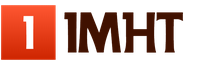How to learn the levitation of objects? Tutorial. How to take a photo with levitation Planning and creative control
Lesson details:
- Complexity: for beginners
- Equipment: camera, tripod, chair and model
- Completion time: 30 minutes
- Software: Photoshop or another editor that supports working with layers.
If you're wondering how to add some magic to your next photo, today's tutorial should help you get there. With some creative planning and some light post-processing, we'll create a photo that seems to defy the laws of physics.
Planning and creative management
Before we dive into capturing our levitation images, let's discuss how we can create this effect. If you think this requires Hollywood magic or advanced Photoshop skills, I think you'll be surprised at how easy it is to do.
In order to photograph the levitation, we will shoot our model standing on a chair, and then we will remove this chair in the processing phase. It's a simple process with amazing results.
This is another image taken during the creation of this tutorial. The magnificent shadow created by the bright sun enhances the effect of levitation. Although the effect is unique, the job of creating it is quite doable even for novice photographers.
Shooting time selection
To create these images, I worked with my friend Forrest Lane. Forrest is a talented photographer who is able to bring most creative ideas to life. When we planned this shoot, we knew that the best results would be on a sunny day when the model's body casts a shadow. This would enhance the floating effect and the sense of depth. We chose two days to shoot and the sunny images are definitely better.

We will combine these two images to create a levitation frame. We need to capture the view without the model and the chair, and then add them in the second frame.
To get the final image, we need to take two frames and combine them at the editing stage. The use of a tripod is extremely important for this technique. The two images must be perfectly aligned. The process is quite simple, and if you have a rough plan, it will take only a few minutes to shoot the two frames we need.
As we already mentioned, you should use a tripod first. This way it is much easier to make sure that the images are aligned already at the capture stage, instead of trying to match them later at the processing stage.
The first of these images should show the environment without a model or support. By doing this, we prepare the canvas for further work. I recommend rehearsing a bit by placing your model where you want it to be, and then removing everything from the background.

The first frame only displays the background view. We will be removing the chair from the frame later, and for this process we will need to use the background.
After you have captured the general view, add the model on the chair. For additional visual intrigue, ask the model to do something interesting with the body. Unbalanced and dynamic poses will help grab the attention of the viewer. You can try to shoot a person with outstretched arms and a leg raised above a chair.

Be careful with angles
One thing that Forrest noted while filming was that it was impossible to shoot from a very low angle. Imagine that you are sitting on the floor and looking up at someone standing on a table. You will not see his feet and legs. The same goes for the chair.
To avoid the low angle problem, make sure your camera is above the top of your chair. You can set up the tripod right next to the chair if you need to understand the lowest possible height.
Using the lowest possible angle will exaggerate the person's height, so the hovering effect will only increase. Conversely, if you are filming from a high vantage point, you may not be able to show that the person is not anchored to the ground.
Two images later, we had everything we needed to assemble the levitation shot. The creative part of the process is only limited by your vision.
post-processing
It would be great to have this shot completely assembled in-camera, but some post-processing is still required to get the right result. Using a tripod is about to pay off. If you did everything right, the only difference between the two frames should be the presence of the model and the chair.
Even if you are not an expert in Photoshop, the processing step in this tutorial is quite easy to handle, it only requires basic knowledge. One concept that is important to understand is Photoshop's layering system. Many beginners get tired of managing layers, but we only need two to recreate the selected effect. If you have another graphic editor that allows you to work with layers, you can, of course, try working in it.
First, open both images in Photoshop. After that, you will need to combine them in one file as two different layers. Let's take a closer look at this process.
We need to place our model image on top, so go to it, select everything and copy. You can go to the menu "Select" (Select) and select "All" (All), and then the menu "Edit" (Edit)> "Copy» (Copy) to capture the image. Then paste it over the background image.

The image shows how you should place the layers. Keep in mind that after completing this operation, the background layer with the empty view will be hidden behind the top layer.
Make sure the image without the model is on the bottom layer, with the model on the top. Remember that we want to use photos from general view like a canvas for an image. Make sure the layers are aligned with each other. Now we need to remove the chair.
Using layer masks is like cutting a window into the bottom layer.
I use layer masks in Photoshop to make the process easy and not damage the visual information. To add a layer mask, go to the menu “Layer” (Layer), select “Layer mask” (Layer Mask) and then “Show all” (Reveal All). This will add a layer mask. You won't notice any change in the image, but if you look in the layers panel, you can see that a white box is displayed to the right of the layer preview.

In this photo, you will find the layer mask in the layers list. The image will not change, but if you see changes in the layer list, then you did everything right.
With the layer mask added, we can paint over the chair very easily. Using layer masks is practically cutting a window into the bottom layer. Select the brush tool and make sure you paint with black.
You can change the brush size and edge hardness to get the right result. This can be a bit tedious, but since we're using a layer mask, no mistake is irreparable. All we have to do is switch the brush color to white and we can restore the original look.

After applying the layer mask, the bulk of the work in this tutorial is "painting over" the chair. We use a white layer mask with a black brush to paint over the top layer so that the background layer now shows through.
If your brush just leaves black spots on the image, then you are not working with the mask itself anymore. In the layers panel, make sure you click on the white box, and then you'll be working on the mask again. Selecting the layer mask and working directly on it is very important.
Some photographers would argue that simply erasing the top layer with an eraser is an easier way to achieve the same effect, but I prefer the non-destructive features of layer masks. If we make a mistake, it's much easier to fix it, even if we didn't notice it right away. So I settled on layer masks.

The final image represents our hovering model. The sun provides a shadow that really enhances the effect, highlighting the space between the model and the ground and giving the shot a sense of depth.
In just a few minutes, you can paint over the chair. We ran into a bit of a problem when using our chair, as the softness of the top cover caused the model's shoes to sink into the seat. It covered the bottom of the boot. Again, techniques like this require constant practice and lots of experimentation to achieve the perfect result. To eliminate this problem in your own shooting, simply use a chair or hard-surface ladder.
Summing up
This technique uses a combination of careful shooting and precision in post-production to create an effect that can really capture the imagination of your viewers. With some planning and simple processing, you can achieve what appears to be the most complex image.
Have you tried this technique for shooting levitation? Let us know in the comments what you think of it.
He continues to acquaint our readers with the most fabulous genre of photography.
So, levitation ... The topic in photography is not new, but in my opinion it is not so “hackneyed” yet, so as not to focus your attention on yourself and try to reveal it even more, perhaps by introducing something of your own, individual and characteristic. your shooting style.
For those who are not familiar with this concept, a small excerpt from Wikipedia:
“Levitation (from Latin levitas “lightness, lightness”) is a mental or physical phenomenon in which an object hovers in space without visible support (that is, levitates) without touching a solid or liquid surface. Levitation is not considered flight, performed due to repulsion from the air, as in insects or birds. In religion and mysticism, levitation is understood as the ability to supernaturally overcome gravity without additional devices.
I have been passionate about this topic for quite a long time and periodically in my work I make models break away from reality and forget about the earth's gravity. I started shooting levitation correctly not so long ago. At first, I just photographed the model and already at the stage of processing I came up with some idea for my work. Of course, this is much more difficult than removing everything correctly from the beginning. Today I will try to talk about some of the nuances of creating such works.
I want to start with the technique of shooting. Everything is quite simple, but if you want your photos to turn out realistic and "catchy" on the viewer's eye, then you need to make a little more effort and imagination than just combining a couple of frames in Photoshop.
So the first thing is photography. Of course, ideally, during a photo shoot, it would be possible to hang the model on special slings, but, for example, I have never been given such an opportunity. I strongly advise you to take a tripod with you to shoot, but its presence is not as important as it is described in some lessons.
Using two of my photographs as an example, I will tell you how I worked on the levitation effect and share some secrets.
In this picture, the girl (model Alena Vodonaeva) seems to be hanging in the air. I wanted to convey not the flight, but precisely that moment before the flight, when there is still some connection with the earth's surface, but gravity is no longer there. It seemed to me that the model should be “associated” with some kind of object, in this case it is a bench that fits well into the overall interior.
Initially, I shot the original frame, without the model and the bench. Then my assistant and I tried to put a support under the leg of the bench, which allowed it to stand as it is in the picture, later, by combining two frames in Photoshop, I removed the support. After that, we put the model on the bench and tried to support it in the angle in which it was supposed to stand according to my idea. But one single moment shattered everything planned. If the model actually stands on the bench, then its feet will be somewhat pressed into the surface anyway, and, accordingly, the effect of weightlessness was immediately lost. According to my idea, the model should only slightly touch the surface on which it stood a moment ago with its fingertips. To achieve this effect is possible only by hanging the model on special slings. Then I just shot the girl in a separate frame, but against the background of the same gray wall and with the same lighting, and then I just cut it out and put it where I wanted. Accordingly, the main difficulty was to qualitatively cut out the model and “fit” it into the main background. Here it was not so difficult to do this, because the model was filmed initially with the right lighting. At the end, I slightly finished the light falling from the window, added steam and worked on the dress of the model. I made it piece by piece from photographs of the same set. I often miss one frame, so to create works in the fine-art style, I initially shoot a lot of sources.
With another job (main photo) it was even easier. The first shot was of the interior. Then I put a stool on the bed and the model lay down on it the way we came up with. Yes, only two frames were combined in Photoshop, but at the time of post-processing, I had to rather painstakingly refine those details that were “cut off” along with the stool. It was necessary to correctly “bend” the back of the model, remove unnecessary shadows, carefully draw the hair on a graphics tablet. I added an element of some mystery with clouds, which, like the model, “hovered” over the bed.
As you can see, a lot of work has been done, especially at the post-processing stage, so I can immediately dispel the myth that all you need to shoot levitation is a tripod and combining a couple of frames in Photoshop.
And in conclusion, I want to say that it is important not to forget about the creative side, about your individuality, and be sure, in addition to the levitation effect itself, create your own image, your own picture, the author of which will be recognizable.
Have you ever wondered what it's like to fly? Soar in the air without worrying about gravity?) Photography and basic knowledge of Photoshop allow you to turn dreams into reality!
What do we need?
- Nice and beautiful place, preferably even and spacious.
- Beautiful model with long hair to further enhance the effect. Light dresses and skirts are welcome - everything that is good inflates the wind)
- Assistant, preferably male.
- an aburet that would serve as a support.
- Camera and tripod.
- Basic knowledge of Photoshop.
Where to look for inspiration and ideas?















Most of the presented works are the work of photographer Ravshania, she shoots for magazines and works with many celebrities.
Okay, there is the first point.
How to choose a place?
Depends on your idea. I wanted something unusual, magical + model Ilnara had a stunning turquoise dress - a good combination would be with green, so we chose the forest. We traveled, asked questions, looked - and stopped at a small clearing in the forest. Many want to show the usual, homely atmosphere - the choice is obvious - either at home with natural light from the window (only so that the sun does not shine through the window), or an interior studio.
How to choose a model?
I was lucky with this - my friend is a model) But in general, for the first time, I would recommend trying to implement this idea with a person with whom you know and have a good relationship - it will be more comfortable for everyone, and even if it doesn’t work out, there will definitely not be a scandal :) If if there are no such acquaintances, then you can search in the VK group - Models and Photographers of Tatarstan, there is an album with novice models who may agree to DFT.
Why do you need an assistant?
If you want to do something more complicated than “model standing on a chair”, then you need it - it will, if possible, support the model’s arms, legs, or a stool, in general, for stability and diversity of poses)
After we have arrived at the place and are ready to work, we choose a place and an angle. Mount the camera on a tripod and set it to manual focus mode. It is important!
- Focusing on the model
- The model leaves
- Photographing the background
This is done so that we have a photo of the background where we will then paste the model, and it is very important that the focus is on the place where the model will subsequently levitate.

As you can see, the trees in the background are a little blurry, as they should be.
My camera settings:
- Aperture f/4.5
- Shutter speed 1 ⁄ 200
- ISO 250
- Focal length - 35mm (fixed)
Now the hardest part- setting up the model. In this case, it was possible to maintain balance on two stools:

Make sure that clothes fall freely, so that stools do not show through them, so that all parts of the body are visible - for this it is best to take several shots, changing the location of supporting objects. My mistake was that a stool is clearly visible through the dress, and even in Photoshop I could not completely remove it (
Treatment. Everything here is quite simple - collage. We open our background in Photoshop, insert a photo with the model there and erase (with an eraser or using masks) the stools and everything that is superfluous that the model supports. We wipe all the oversights where the joints are visible, do not forget about the shadow - it should be as if the model was in weightlessness. That's all) Here's what I got:

And here are some experiments and backstages) Thanks to Ilnara for stamina, mosquito resistance and understanding, Albert for support in every sense of the word and Vera for an awesome make-up!)





A levitating person is one of those photo tricks that, when looking at it, asks the question “How is it?” The answer is surprisingly simple - the real skill lies in the right preparation.
To create the effect of levitation in the photo, we need two shots: one with the model on a stable support, the second - an empty stage. Both photos must be perfectly aligned.
In fact, working with the camera is as easy as shelling pears - set up a tripod and take two pictures. Then we combine them together, which is quite an easy task even for Photoshop beginners.
But then it will be just an effect for the sake of an effect. It is important to create an atmosphere in the composition. This is the only way to grab the viewer's attention. The visual elements look interesting, but the story is much more engaging. This can be done using various techniques: atmospheric lighting, proper placement of composition elements, a creative and extraordinary approach to work, thoughtful poses, the use of additional props - all this can improve the result. Even the weather can be used. A few shots later, a rainstorm forced us to postpone our work, but the result is drops with beautiful contour light and highlights that add to the atmosphere of the composition.
trick with levitation
With the help of special props and a drop of magic, you can create a floating person.
1. Tripod
The shots for this effect need to be perfectly aligned, so it's important to use a fixed tripod. The position of the tripod also plays a big role - lower it lower to emphasize the distance between the person and the ground.
2. Strong support
The model must lie on a firm support in a floating pose. We used a folding workbench for this, but a regular chair, ladder, or chair will work too. Use what is available to you.
3. Empty space
Along with a snapshot of the main subject, we need a photo of an empty scene without a model and support. To make the result look realistic, the camera settings (exposure and focus) must be the same in both photos.
4. Rear light
Night time and gloomy lighting will add atmosphere. Apart from car headlights, we also used two flashes. One is in the background on the right, and the second is on the left in front of the model.
5. Clothes
Clothing can either improve or spoil the composition, especially in those places where the body is in contact with the support. Clothing should float as freely as possible and not look wrinkled. Hide the hanging fabric around the edges of the support, or secure it with thread and clips.
6. Manual focus
After adjusting the focus on the model, switch to manual focus so that it doesn't change from frame to frame. But don't forget to readjust it if you change the position of the model or tripod.
How to create a floating effect step by step
Use a mask to combine the two shots in Photoshop to add a levitating man.

No photo with an empty stage?
Even if you didn't take a separate photo of the empty stage, we can still get the effect we want, as long as there's enough background detail to hide the prop. We shot these photos in the pouring rain, so we managed to capture only a few shots with strange poses. But later it turned out that for the best shot there is no corresponding photo with an empty stage (we moved the camera during the shooting). The solution was simple - hide the prop in Photoshop using the clone tools and the heal brush.

1. Copy the photo
Open both shots (with the model and the empty scene) in Photoshop. Go to the document with an empty scene, then to the layers panel Window- Layers(Window - Layers). Right click on the layer background(Background) and select Duplicatelayer(Create a duplicate layer). In the window that appears in the menu Destination(Destination) select the document with the model and click OK.

2. Add a mask
We return to the first document with the model and see two layers on the layers panel. Select the top layer, hold down the Alt key and click on the button AddlayerMask(Add Layer Mask) at the bottom of the Layers panel. As a result, a completely black mask will appear on the layer and its contents will be completely hidden.

3. Hiding the support
Now with white we restore part of the background and hide the support. We take BrushTool(B) (Brush). Press the D key to switch the foreground color to white. Right click on canvas and zoom out hardness(Hardness) to 0%, then draw over the support to partially restore the empty scene layer.

4. Finalize the mask
Zoom in on the document (Ctrl +) and continue to refine the mask. If you have restored too much background, then press the X key to switch to black and hide the excess. Use the ] and [ keys to adjust the diameter of the brush, while holding down the Shift key will draw a perfectly straight line.

5. Remove excess on clothes
At the bottom of the layers panel, click on the button to create a new layer. We take clonestampTool(S) (Stamp) and on the top panel switch its mode to sampleAllLayers(All layers). We approach the place where the clothes touch the support. Hold down the Alt key and take a suitable sample of clothing, then paint over the extra details with it or add new ones.

6. Color correction
Finally, if necessary, refine the colors. For this kind of work, we prefer to use the Camera Raw filter. Press Ctrl+Alt+Shift+E to merge all layers, then apply filter-CameraRaw(Filter - Camera Raw). On the tab Basic(Basic) adjust the hues, add contrast and sharpness. When finished, click OK.
Floating clothing or a cape helps to emphasize the feeling of weightlessness and movement, especially if it is properly positioned before shooting. Semi-transparent materials, like in the third tip, look spectacular when illuminated by a backlight, such as from a window.

2. Reflections
Try to add reflections to the composition, as they help to ground the subject and avoid the unrealistic appliqué effect that can sometimes be found in such works. As an alternative to reflections, you can make the model lightly touch the ground or “put” a foot on, for example, a wall. In general, to create a point of contact of the model with the objects of the composition. The effect will be the same as with reflection.
Levitation is the ability to soar in the air, overcoming the force of gravity of the Earth, without using any devices for this and not repelling from the air, like a bird or an insect. The ability to levitate without forces compensating for gravity is completely and categorically denied modern science. But it should be noted that scientists are still unable to explain many phenomena. For example, the phenomenon Until now, the version is being considered that it is rather a hallucination than a real natural phenomenon. But this is also levitation.
It is difficult to admit the idea of the possibility of flights
It is hard for representatives of science to admit that there are things that they still do not understand. It is easier to assume that numerous witnesses of levitation were subjected to hypnosis, and did not see it with their own eyes. How to learn levitation? This question torments many mediums, magicians and parapsychologists. This ability serves as proof of the supernatural. The phenomenon itself has a magical or divine nature. Both in Christianity and in many Eastern religions, levitation is referred to as a sign of God, his appearance on earth. If a mere mortal, not distinguished by holiness, hovers, then the church believes that this is a sign of demonic possession.
First flights
The first human levitation was recorded in Europe in 1565. Then a Carmelite nun, canonized as a saint, flew. This was seen by another 230 monks. The flight did not surprise them at all, since Teresa was a saint. The famous Italian Joseph Deza also soared. He succeeded in levitation only in a state of religious ecstasy. So that flights would not confuse the minds of believers, he was exiled to a monastery, where he died.

Among the Russian levitants, the most famous is Seraphim of Sarov, Archbishop of Novgorod and Pskov. In the 60s of the 19th century, the famous medium Home demonstrated the miracle of levitation. He was excommunicated because he was not a saint, so he had no right to practice levitation. Home took students who wanted to learn how to learn levitation. Unlike many predecessors and followers, he could not be caught by the hand and convicted of using some kind of hidden mechanisms for soaring in the air. To this day, records have survived only of those soaring who were blessed by the church (not counting Home). And how many sorcerers there were, it is impossible to count.
The question of flights affects a variety of practices
Deals with issues of yoga levitation, a set of ancient mental and physical practices. The Indian Vedas contain instructions on how to learn levitation. The problem is that no one can translate this instruction from Sanskrit. No one really knows this language. And in such practices, the distortion of the original meaning is unacceptable. Moreover, for the ancient Indian sages, the state of levitation is not a trick for the audience, but simply a convenient position for self-contemplation. Just as a matter of course.

In Tibet, the founders of the practice of levitation were the monks of the Shaolin Monastery. They have mastered the art of controlling the energy of the body. What can we say about the Buddha. He hung in the air for hours. In India and Tibet, this skill has come down to our days. Buddhists believe that the knowledge of how to learn levitation is available only to very highly developed spiritual people. This is the level of monks, for whom time, distance, no longer matter. They don't even need to eat or drink. How many years it takes to master the skill, the Tibetan sages do not answer, because, according to their worldview, a person lives forever, one life ends and another begins. Life is such a trifle compared to the comprehension of the great Mystery about the structure of the world.
Illusionists love to surprise people with their flights.
Human levitation is a favorite theme of all magicians known to the world. In 2010, Chile celebrated the 200th anniversary of the country. Chilean illusionists, the twins Nicolas Luisetti and John Paul Alberry, hovered above the ground for almost 7 hours, or rather 200 minutes. Traffic on the streets of the capital was paralyzed. Thousands of people watched this magnificent show, but no one was able to solve the trick.
In 2011, the British magician walked along the Thames right in front of the House of Commons. With his trick, he reproduced a famous episode from the Bible. A very dubious act from the point of view of the feelings of believers. In 2009, a graduate of the local school of fine arts, Claudia Pacheco, or, as she calls herself, Princess Inca, hung over the central square of the capital of Peru - Lima. Quite often, the Zambian magician Kalas Sviba demonstrates a trick with levitation. Moreover, he already knows how to hover well, but so far he is not very good at flying. That's why he's a regular customer. medical clinics. Often goes there with fractures or bruises.
Why can flights be dreamed of?

Our distant ancestors believed that if a person dreams of floating in the air, it means that he is growing. Such a dream is often seen by children. If an adult dreams of flying, then spiritual, creative, inner enlightenment awaits him. According to another version, such a dream means a desire to escape from pressing problems. If a healthy person dreams of a flight, then he will live happily ever after, and if a sick person, then he will soon leave this world. Soaring up predicts career success, down - vice versa. A flight paired with a representative of the opposite sex is a new bright love relationship.
Is levitation possible?
Vaping training is gaining in modern conditions great popularity. In our country, like mushrooms after rain, the so-called schools of magic appear. They promise, among other things, to teach levitation. Maybe they will teach. In any case, they won't do much harm. It has also become fashionable to go to Tibet or travel around India for Knowledge. They live in Indian ashrams for months, learn to meditate, improve themselves spiritually and physically, comprehend
Flight training

Levitation will need to be carried out with the help of conscious control of the energies that are in the body. In order to learn levitation, you need to completely relax, while closing your eyes. You have to concentrate, stand up straight. All attention should be directed to the legs. You should feel the weight of the body as strongly as possible and only after that try to lighten it.
At that moment, when you already begin to feel very light, you need to create a feeling as if they are laying under your feet, which gradually begins to rise up with you. In order to move in different directions, you just need to imagine the pressure. For example, to fly forward, you need to feel that someone or something is pushing you in the back. Such a levitation technique, if it does not teach you how to soar in a fairly short period of time, will definitely allow you to fully relax after a hard day's work.
All tests can be started on the scales to see with your own eyes how the body weight decreases.
Finally

Man has always been attracted to the sky. And he is trying to understand the secret of levitation, to learn how to walk on water. No one will ever know what is the trick and what is really. Unless scientists find an explanation for the phenomenon called levitation.