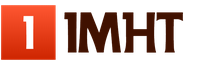What to do if the iPhone screen turns yellow? Why yellow screen on iPhone? What to do if the yellow screen on the iPhone
Let's say you calmly used your iPhone and did not touch anyone, when suddenly the screen turned yellow and you don't know why it happened.
You should not worry, because this is one of the useful features that almost every modern iPhone has. Now I will tell you in more detail.
What to do if the yellow screen on the iPhone?
This feature is called Night Shift. It is designed to prepare the owner of the gadget for sleep, simply by switching the color scheme to warmer tones.
This mode first appeared in iOS 9.3. Apple did a lot of research before adding this feature to smartphones.
I'm certainly not a scientist, but I can briefly describe the meaning. When we use the phone normally, everything is quite bright and whiter.
This tells our body that sleep is still far away and we need to be alert. But in the late afternoon, so that your body is not all in the same invigorating state, Night Shift (yellow screen) is turned on.
Thus, you will be able to fall asleep much faster. But to be honest, you need to try. All in all, it sounds pretty good.
How to activate/deactivate Night Shift mode on iPhone?
If you want to try this feature, or vice versa, turn it off as soon as possible, then everything can be organized on your iPhone in just a matter of seconds.
Option one. Using Control Center:
- open Control Panel;
- press the long button night shift.

In the mode, there is an option when you can configure automatic on and off. There are other points in the setup, which we will talk about now.
The second way. Standard setting method:
- go to Settings- looking for an item Screen and brightness;
- select the line where the name of the function is written night shift;
- if you need automatic activation and deactivation, then click Scheduled and customize for you Start and End action, there is an opportunity From dusk to dawn;
- if you wish, you can turn it on right now, press Enable manually until tomorrow;
- if necessary, there Color temperature where you can choose a more suitable color.

In general, there are inscriptions and explanations everywhere, so there should definitely not be any big difficulties. You can figure it out in just a couple of minutes.
Results
That's essentially all the necessary information, which you need to know about the yellow screen on your favorite iPhone. How useful the function is, it's up to you.
I tried to use it for a while and I don’t even know, I didn’t seem to feel much difference. Maybe it's a very individual thing.
Owners of different iPhone models are often concerned about the appearance of yellow or brown spots on the screens of their devices. Appeal of owners of mobile gadgets with the image of an apple with similar complaints to a specialized service center is a common trend.
The reasons for the appearance of yellow spots on the iPhone display lie in the non-compliance of the device owners with elementary operating rules.
Top Cause Causes of Yellow Spots on iPhone Display
- If the device is exposed to the sun or near heating elements for a long time, it may overheat, which softens the glued layer that connects the protection glass to the digitizer. At the same time, brown spots are observed, which, of course, do not look good on the device.
- If you press hard on the screen during operation, yellow spots may appear on the screen, which are removed only after changing the entire module.
- If the glass on the iPhone is incorrectly replaced, either on its own, or in a poor-quality service center.
- The consequence of poor-quality repair of iPhone devices.
- Each user of Apple products needs to remember that he is the owner of a super-technological device and its repair must be carried out only in specialized service centers that are licensed to repair gadgets of the specified brand. For example, here "" there is a whole department of craftsmen whose main specialization is the repair and maintenance of iPhone mobile devices.
The main errors that lead to the appearance of yellow spots on the iPhone display include
- After dismantling the protective glass, unscrupulous "firms" can use low-quality or expired gel to remove the adhesive, which often leads to yellow spots a few days after the repair.
- Stains may be caused by the protective glass being glued to the display with an inappropriate adhesive.
- Damage to the backlight during disassembly of the device will necessarily lead to the formation of yellow spots.
- Excessive use of adhesive when replacing glass.
- With insufficient drying after repairing the display of the device, it is not uncommon for a yellow spot of various sizes to appear.
Conclusion.
To avoid the appearance of yellow spots on the display of your favorite iPhone, the owner must follow the instructions for using the device, and trust its repair only to highly qualified specialists who work in the licensed NOUT - 911 service.
Each iPhone or iPad user has long been able to adjust the picture on the screen of his device and make it more comfortable for perception. To do this, the system has a number of options that work differently and come in handy in different cases.
1. Constantly “warm” display
This method is suitable for those to whom the picture on the screen seems too blue or “cold” and want a warmer color, regardless of the lighting and time of day.
You can do this on any iPhone or iPad, just follow the path Settings - General - Accessibility - Display adaptation - Light filters. Here you need to turn on the filters with the main switch, select the mode Hue and adjust the intensity and hue with the sliders below.

Additionally, you can go to the section Settings - General - Accessibility - Keyboard Shortcut and check here Light filters. So triple pressing the Home button will quickly turn the filter on and off.
2. "Warm" screen at night

To turn on a warm picture only in the evening, you can use the function night shift.
All current Apple gadgets from iPhone 5s, iPad Air, iPad mini 2 and iPod touch (6th generation) support Night Shift. This option allows you to make the display color temperature warmer at night.

Enough to go to Settings - Display & Brightness - Night Shift, turn on a useful feature and specify the time period for the option to work. Below you can adjust the comfortable shade.
Night Shift can be quickly turned on and off from the Control Center, you just need to hold your finger on the brightness slider and press the button of the same name to turn the mode on and off.
3. "Warm" picture depending on the lighting

The most advanced Apple feature for adapting the color temperature of the display is the option true tone (Settings - Display & Brightness - True Tone). It is only available on iPhone X, iPhone 8/8 Plus, iPad Pro (except 12.9″ 1st generation model).
Due to the presence of a special sensor, the device independently evaluates the illumination around and adjusts the color temperature of the screen to the ambient light. I went into a room with yellow lamps - the screen also turned yellow, went out into the sunlight - the screen turned white.
This allows the user to always see the most comfortable picture for perception.
True Tone can be turned on and off in the same way as Night Shift: open the Control Panel, hold the brightness slider and click on the corresponding button.
⭐ Thanks to re:Store for the useful information.
I wholeheartedly welcome everyone! It would seem that any strong deviation from the norm (and yellow spots and stripes on the iPhone screen is a very abnormal situation) should definitely be interpreted as a marriage, a manufacturing defect, a flaw and sloppiness of engineers ... call it what you want! However, this is true only in some cases. Why?
Because here a lot depends on when exactly these defects appeared on the display. After all, these are two big differences - a device with yellowness on the screen was sold to you, or it (yellowness) appeared after some time during operation. Today we will analyze both of these cases, and also find out whether you need to immediately run to the store and demand a refund for the device, or ... or maybe everything is not so simple?
One two Three. Let's go!
Why are there yellow spots and stripes on the display of the new iPhone?
There are two simple truths to remember here:
- Yellow Spot Defect almost always shows up on newer (just released) iPhone models. This is especially visible on a white background - for example, in the Safari browser.
- Yellow spots are glue. Well, to be more precise, it's not really glue, but a special substance for holding the display together.
Now a little more about this. Look, the production of a new iPhone model starts shortly after its presentation and it appears on sale almost immediately (usually a week or two) after the announcement. Therefore, the first happy owners of the iPhone get it completely fresh. In fact, he just came off the assembly line and here he is in your hands.
During this short period of time (delivery from the factory to the consumer), the glue that is used to assemble the iPhone simply does not have time to dry and evaporate. And these yellow spots on the screen - this is this dry glue.
What to do in this case? Here you have two options:
- After a while, the glue dries completely and becomes transparent. This is supported by the fact that if you buy an iPhone some time after the presentations, then the device has time to “lie down” and upon purchase you no longer see yellow spots and stripes. The glue dries while the gadget is not active in the warehouse / store.
- If the yellow spots are very strong and you do not believe that they will disappear over time, you can safely contact the service center. This is a warranty case and similar gadgets are changed. True, it’s not a fact that they won’t give you exactly the same replacement - just assembled and again with a defective display.
It is important to understand that everything that is written here refers to minor manifestations of yellowness. If the marriage is clearly and strongly pronounced, then there is no point in waiting until it disappears, you need to go and change the gadget under warranty.
The most interesting thing is that a similar defect appears in absolutely any newly released iPhone. Somewhere more, somewhere less noticeable, but it will definitely be. It’s just that most people don’t look closely at such trifles when buying, and then it disappears.
What if yellow spots appeared during the operation of the iPhone?
Unfortunately, it happens that yellowness appears on the display after a long time of using the iPhone, the reason for this may be:
- Moisture ingress.
- device (glue "burns" and becomes yellowish, and not completely transparent).
- Strong pressing on the screen (very strong), as well as any other physical impacts - falls, blows, etc.
- Perhaps it is in this place (where yellowness appears) that something inside the device presses on the screen (dust, motes, grains of sand, dirt clogged and presses) or the battery is a little “swollen”.

Of course, in these cases, it is not worth waiting for a miracle (that everything will be fixed by itself). Repair needed. But what exactly to repair depends on the causes of the appearance of yellow spots.
By the way, if the gadget is still under warranty, then you should try to contact the official service center and go into the “unconscious” :) - I didn’t do anything, spots and stripes appeared on their own! If there is no visible damage, then it is likely that the iPhone will be replaced for you.
So all the same, the yellowness of the iPhone screen is a marriage or not?
If we consider the yellow spots in the context of the first case, then yes, definitely a marriage and such devices are changed in service centers and stores.
Another thing is that by the time you get to the repair shop, the glue may dry out and there will no longer be any yellowness on the display.
If you look at the appearance of yellow spots already immediately after prolonged use, then as a rule, the user himself, who carelessly handles the device, is to blame here. And in most cases, repairs will need to be carried out at your own expense.
Having become the proud owner of the next, eighth, novelty from apple, you may encounter the fact that the iphone 8 screen turns yellow. This is not a problem that you should panic about, you can use a smartphone, but still it can cause some inconvenience. In fact, a yellow screen is not always a breakdown or a sign of poor build quality.
Your iPhone 8 has a yellow screen: possible causes
- Installation of unlicensed firmware or updates that causes damage to the software;
- Activation of the night mode function (Night Shift);
- Mechanical damage to the display module;
- Malfunction of the microcircuit that controls the operation of the display module (screen), which is caused by a corrosive formation that appeared as a result of moisture getting inside the smartphone;
- Rupture of the loop responsible for the smooth functioning of the printed circuit board;
- Broken contact between cable and connector.
The first two reasons can be easily eliminated at home on your own.
In the first case, the smartphone must be formatted. Next, you need to carry out the manipulation of a deep reboot. As a result, the old tasks will be reset, and the tasks of applications and programs installed again will be carried out in the normal mode. Deep / hard reboot - for 10 seconds, hold down the "Power" button and the "Home" button at the same time until the apple logo appears on the screen. It should be noted that this manipulation is an extreme measure, you can not resort to it too often.
The second most common reason why the iphone 8 screen periodically turns yellow is the Night Shift mode. The manufacturer carefully "pumped" his offspring with such an innovation in the name of the convenience of its users and in order to prepare them for bed. In fact, this is the usual switching of colors to warmer tones. Initially, only computers with the iOS 9.3 operating system (released in 2015) were equipped with this feature. Subsequently, the Apple concern conducted a lot of research before this mode appeared in smartphones. In accordance with the automated settings, Night Shift is activated on its own, you can change these settings (time, color temperature, etc.) in the control panel. In addition, the function can be disabled completely. You should also pay attention to the settings of light filters, you can adapt the display in accordance with your preferences in the "Universal Access" section of the same name, paying attention to the "Light filters" item. The trend is that this feature is a priority for people with disabilities, but setting comfortable display tones will not hurt people who often use a smartphone, as this can help maintain visual acuity.
No matter how strange it may sound, however, if you purchase an iphone that left the assembly line not long before the purchase, you may also encounter yellow spots appearing on the screen. This indicates that the adhesive that holds the display module to the body of the smartphone itself has not yet dried. You just need to wait, if the problem is not solved, then you need to consider other possible causes.
If the user had to face the yellow screen problem after a long period of operation, and the recommendations in the first two options were unsuccessful, it is necessary to conduct a thorough diagnosis of the "insides" for the presence of the remaining four causes of this malfunction. Since iPhones require careful handling and considerable experience during repairs, as well as a set of specialized tools, it is best to contact a service center. If the breakdown is classified as serious, for example, it requires the replacement of cables, microcircuits or a display module, a repair guarantee will not be superfluous at all.