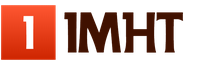How to watch a histogram on a computer. How to read the histogram of a photo? Is a histogram really necessary?
- This is a diagram of the tonal distribution of pixels in the image.
From left to right (horizontally) the brightness is indicated, and from bottom to top (vertically) the amount of area of the photo of one or another key. It is often said that the vertical columns simply show the ratio of the number of pixels of a particular key. That is, the diagram shows how many light or dark shades prevail in the picture, how many green or red or other shades of colors the picture has more. Histograms are different. In photography, mainly three types are used:
- General histogram (which is in the figure below).
- A histogram for each of the three primary colors, such a histogram is often called RGB - red, green, blue - red, green, blue (as in other examples)
- Hybrid histogram for general and primary colors (often, just overlay RGB histogram on top of histogram).
How to use the histogram

The histogram shows how many dark or light areas are in the picture, what is the overall balance of the picture.

A photo with a huge dark area. The histogram is "shifted" to the left.
The histogram is often divided into 3-4 parts. The leftmost part of the histogram is called "shadows" or dark tones, as this area shows how strong the dark areas of the image are. The far right part with "lights" or light tones, so this part shows how many bright areas are on the histogram. The middle - "penumbra" or medium tones. The rightmost part is sometimes called the blowout area, if there is a spike in the histogram in the far right corner, then most likely the photo is overexposed.

Why is a histogram useful?
- With its help, it is easy to control underexposure (underexposed image) and overexposure (overexposed image). When overexposed, the peak (top in the diagram) will be visible on the right side of the histogram, and when underexposed, the peak will be observed on the left side of the histogram.
- Fine-tune the exposure
- Control color channels in a photo. The histogram can be used to determine the color saturation of an image.
- Control the contrast. From the histogram, you can easily guess how much contrast the picture is.

What should be the histogram?
There is no single answer to this question. Ideally, the histogram should look like bell shape(when I studied at the institute, this form was called a Gaussian). In theory, this form is the most correct - after all, there will be few very bright and very dark objects in the image, and midtones in the photo will prevail. But as practice shows, everything depends very much on the type and idea of the photograph itself. A histogram is a purely mathematical description of photography (art), and as you know, it is very difficult to describe beautiful things mathematically, especially with the help of such a simple method as a histogram. Therefore, there is no need to bring the image to a template view according to the histogram. The histogram should be used simply as an additional tool when creating a photo.

Photo histogram. The tone is shifted to the area of light tones. The contrast is not high.
When do I use a histogram?
Personally, I use the histogram in only two cases - when you need to check the exposure of a picture in bright light, when the picture itself is almost invisible on the camera display. It can be the conditions of a summer beach or bright sun in the mountains. Under such conditions, it is simply not visible what is in the picture, therefore, I look at the histogram to roughly estimate the deviations. And, secondly, I use the histogram when editing photos, it is very convenient to determine the key in which the photo was taken by the histogram, and sometimes adjust the photo by adjusting part of the histogram curve. For example, sometimes I just take the “highlights” in the histogram and move them to the left with the slider - I move in the shadows, the photo is obtained without overexposure. Such a histogram, as in the examples in this article, gives ViewNX 2.

findings
The histogram is a useful tool for photography. Whether or not to use a histogram is up to you, you can do fine without it, or still understand its properties and use it when processing a photo or adjusting it accurately.
Thank you for your attention. Arkady Shapoval.
81716 Photography from scratch 0
In this lesson you will learn: What is a correct histogram and why is it needed. Shooting expositionally complex scenes: how to avoid "overexposure" and "black holes" in the picture. Exposure compensation and exposure bracketing.
Almost all modern digital cameras, even simple soap dishes, have a so-called bar graph. Unfortunately, not all amateur photographers know how to use such a useful function, most often simply ignoring it, or even deliberately turning off its display.
The histogram display is provided either when viewing an already captured picture, or, in some cameras, a "live" histogram (real-time histogram) is displayed on the screen. In both cases, the histogram can help the photographer quickly intervene in the shooting process and get a normally exposed picture. But the "live" histogram allows you to draw conclusions before pressing the shutter button or, in other words, before taking a picture, which increases the speed of shooting and the number of high-quality photos.

Histogram of a photographic image called a graph of the distribution of pixels with a certain brightness (lightness), where the horizontal axis shows the brightness (from 0 to 255), and the vertical axis shows the number of pixels of a given brightness. For example, in the following brightness histogram, level 80 corresponds to 1106 out of 120,000 pixels.

You should know that the histogram is usually mentally divided into three parts - the shadow area, the midtone area and the highlight area:

Depending on which part of the histogram contains the most pixels, the photo will be dark:

medium light:

or bright:

Of course, the aforementioned tone regions can be present on the histogram at the same time:

There is no way to tell which histogram shape is the right one for a good shot. It may look like a hill:

like bath:

or as something big and shapeless:

The tonal range of the scene being shot can be either very narrow (for example, clouds or mountains in fog):

and very wide, which does not fit into the dynamic range of the photosensitive matrix (shooting in a bright day or night, sunrises or sunsets):

For practical purposes, we need only know about the boundaries of the histogram - they should not clearly rest on the left or right side as in the picture above. So, for example, if the left border of the histogram is a pronounced peak, then most likely the picture is underexposed, or, as photographers say, “shadows failed” in it.

And vice versa, if the right border of the histogram is a peak, then the picture is overexposed, or, as photographers say, the highlights are knocked out in it:

Both cases may occur due to an error in determining the exposure of the automatic camera, as well as the choice by the photographer of an inappropriate method for determining the exposure - by the center point, center-weighted or averaged. In any of these options, the histogram will show the problem area, and on this basis, the necessary correction can be made. About whether your camera supports exposure compensation and how to do it - it is said in the instructions.
The owners of unpretentious compacts can express condolences, but apart from contemplating camera metering errors on the histogram, they do not have a correction tool (unless they try to select a different automatic mode). In all prosumer and interchangeable lens cameras there is a "+/-" button (or this function in the camera menu), holding which you need to simultaneously turn the control wheel for exposure compensation.

 In order to shift the entire histogram to the right, you need to produce positive exposure compensation. It should be recalled that with positive exposure compensation, the exposure increases (depending on the set DSC mode, either the shutter speed increases or the aperture opens). In the vast majority of cases, exposure compensation in the range of 1/3 to 1 EV is sufficient, while shadows begin to appear and highlights intensify, thus increasing the tonal range of our photograph. If +1/3 EV is applied to the underexposed shot above, the result is as follows.
In order to shift the entire histogram to the right, you need to produce positive exposure compensation. It should be recalled that with positive exposure compensation, the exposure increases (depending on the set DSC mode, either the shutter speed increases or the aperture opens). In the vast majority of cases, exposure compensation in the range of 1/3 to 1 EV is sufficient, while shadows begin to appear and highlights intensify, thus increasing the tonal range of our photograph. If +1/3 EV is applied to the underexposed shot above, the result is as follows.

Already better, isn't it? The left border of the "failed" shadows has ceased to be peaked, at the same time, the right side of the histogram has shifted to the highlights, which made the clouds and sky lighter. But still, they remain insufficiently bright (a priori, we believe that the lightest part of the clouds should be bright white). To do this, you need to make additional exposure compensation, which became +1 EV, so now the right side of the histogram has come close to the right border.

Thus, the image began to occupy the full tonal range, and began to look quite acceptable.
For overexposed photographs, apply negative exposure compensation. In this case, the entire histogram is shifted to the left, thus details in the highlights begin to appear, and shadows appear. If we apply -1/3 EV exposure compensation to the overexposed image above, we get the following result:

Already better than it was, but still not good enough, because the shadows turned out to be too light and low contrast. By changing the exposure compensation to -1 EV, we get a completely acceptable picture:

Clouds have appeared in the sky, and the shadows have become contrasted, so that the photo can be used for printing or publishing on the Internet.
It should be remembered that the possibility of exposure compensation exists in all modes of the camera, with the exception of automatic (AUTO) and manual (M). In the latter case, the histogram shift can be done by manually setting the shutter speed, aperture, or ISO. It is also very important to know that the appearance of the histogram may change before or after half-pressing the shutter button, as this may open or close the aperture. The "live" histogram will have the same appearance as in the photograph, only when the shutter button is pressed halfway - you should be guided by such a histogram.
So we learned how to use exposure compensation to increase the tonal range or shift it to a darker or lighter area. Now we'll talk about "exposure".
Exposure bracketing (exposure bracket) A photographic technique used to ensure that a photograph is correctly exposed, especially in changing or non-standard lighting conditions.
Technically, exposure bracketing (exposure bracketing) involves shooting the same frame with different exposure settings. If you've taken a picture but aren't sure the auto-exposure is guaranteed to produce the right result, you take two more shots: one underexposure from the auto-exposure (-1/3) and another overexposure from the auto-exposure (+ 1/3).
The fact is that your camera's light meter may decide that there is too much (or too little) light on your subject, so the finished picture may be underexposed or overexposed. Having three identical shots with different exposures, in which case, you will always have a photo with a normal exposure.
For example, on a sunny day, you shoot a shot where there are brighter objects around the main subject, such as a sandy beach or drifts of snow. In this case, your camera's weighted average exposure measurement may be deceived by a large area of bright background, and the automation will consider that for a normal exposure of the frame it is necessary to stop the aperture or shorten the shutter speed (if the ISO sensitivity settings are set manually). As a result, your main subject will be underexposed. If you take another slightly overexposed shot, you'll end up with an overexposed background, but a perfectly captured main subject.
 Another example is when the background is too dark and the camera will automatically open the aperture or increase the shutter speed more than what is needed for the main subject - it may be overexposed. Again, if you've used bracketing, you've got a shot with a normally exposed main subject and an underexposed background.
Another example is when the background is too dark and the camera will automatically open the aperture or increase the shutter speed more than what is needed for the main subject - it may be overexposed. Again, if you've used bracketing, you've got a shot with a normally exposed main subject and an underexposed background.

Many modern digital cameras have automatic exposure bracketing (AEB - Automatic Exposure Bracketing). This means that if you set this mode before shooting, your camera will automatically take three shots: one with a weighted average exposure metering, a second with a slight underexposure, and a third with a slight overexposure. Usually, by default, the amount of underexposure change is -1/3 and +1/3 for an overexposed shot, but in your digital camera settings, you can change the amount of exposure bracketing to -1 and +1, respectively.
When should exposure bracket be used? Always when the lighting is different from the usual or when there are a lot of shadows or lights in the frame. Use exposure bracketing even when you know you won't be able to go back to where you want to capture a rare beautiful shot. For example, a sunset will be more expressive when the picture is slightly overexposed - use exposure bracketing and choose the best shot at home.
Don't be discouraged if your camera doesn't have AEB - when shooting landscapes, you can get great shots using manual exposure settings or applying exposure compensation. Without moving the camera, which is stable on a hard surface (preferably on a tripod), take as many shots as you need each time, slightly changing the exposure for all the details in the frame. Then, using a computer, you can combine all the correctly exposed areas in one photo. Of course, you can just slightly change the brightness and contrast of the photo, but believe me, using a layered overlay of images with different exposures will give the desired result, because. every detail of the photo will be captured at the appropriate exposure.
So, let's sum up.
1. To get a correctly exposed photo, you can and should be able to use the histogram.
2. The histogram is shifted to the highlight area using positive exposure compensation, and the histogram is shifted to the shadow area using negative exposure compensation. This may change the shutter speed or aperture, depending on the selected shooting mode.
3. If your camera has AEB functions - it is recommended to use this function in conditions of difficult lighting of the scene, when the photographer cannot determine which area should be metered.
Practical task:
1. Set your camera through the menu to always display a histogram on the screen. Refer to the instructions for your camera.
2. Set the shooting mode to aperture or shutter priority. Take a picture, evaluate the histogram, and enter the exposure compensation. Take a corrected shot and evaluate the histogram again. Repeat exposure compensation if necessary. Set exposure compensation back to zero.
It is advisable to repeat this procedure many times, bringing the actions to automaticity, so that when shooting, you don’t have to think about what and where to click, while the plot will be missed.
If you have a tripod, use it.
3. Turn on the AEB mode, having previously configured it according to the instructions. Take a series of bracketed shots and evaluate them on the histogram. If you own a graphical editor - do 1) overlay images; 2) exposure correction of one of the images obtained when shooting with exposure bracketing. Rate the result.
And do not forget to return these settings to zero after exposure compensation or using bracketing!
In the next lesson #6: Fundamentals of composition. Semantic and decorative composition of the frame. Compositional techniques: perspective, rule of thirds, golden section, diagonals. The main and secondary objects of the composition. The main mistakes of novice photographers.
The presence of a liquid crystal screen in a digital camera has greatly facilitated the life of a modern photographer. The ability to immediately view the captured frame and, if necessary, make a double is one of the most convenient differences between the “numbers”. Unfortunately, the screen does not allow you to correctly assess the quality of the resulting image. A more precise tool for controlling the exposure of an image is the histogram, a display function available on most digital cameras.
A histogram is a graph of the distribution of tones in an image. Grades of brightness are plotted horizontally: the extreme left point corresponds to black, the extreme right - to white. The number of pixels of the corresponding brightness is displayed vertically. By evaluating the amount of highlights and shadows in the resulting image from the histogram, you can determine whether the exposure is chosen correctly and, if necessary, make adjustments.
Let's look at specific examples of how to use the histogram.
How to read a photo histogram: an example
Photo 1
It can be seen that the image does not have areas in which details are lost. The histogram confirms this: a fairly even, without sharp bursts, the graph looks like a relatively flat “hill”, which stretches from the left edge of the lower axis to the right. This type of histogram means both the presence of bright and dark areas in the picture, as well as a wide range of midtones. This photo does not require correction. What happens if we adjust the exposure settings? The histogram will drift off to the right or left, illustrating that either light or dark tones are lost in the image.

The histogram of this image also occupies the entire coordinate grid, but the graph differs from the previous one. The picture has a small amount of halftones. Peaks related to dark and light areas, and a gap between them characterize the image as a contrast. But, since the graph only gives a quantitative distribution of tones, without displaying the distribution of pixels in a photograph, it is quite difficult to determine the contrast of an image using a histogram. Of course, as in the previous case, changes in exposure will worsen the photo.

Let's take a look at this photo. There are no very bright or very dark areas in the picture. The brightness range of such a frame is quite small, and the histogram will look like a horizontally compressed “hill”, which does not reach the edges of the graph field significantly. A similar histogram is typical for low-contrast images. This type of diagram does not mean that the image will contain areas with lost details, because the camera's matrix in this case is capable of capturing the entire range of brightness. However, you should carefully consider in which part of the graph the histogram will be located. For objects that weakly reflect light (for example, black clothes, deep shadows), the histogram should be shifted closer to the left edge of the coordinate grid, for medium gray (typical example: foliage, grass) - located near the center and, finally, for objects with good reflectivity (for example, a white dress of the bride), the histogram should gravitate towards the right edge.
If the graph is in the wrong part of the field, an exposure correction should be made. To shift the histogram to the left, the corrections must be negative, and to shift to the right, they must be positive. Correction is recommended to be done by changing the shutter speed, since when the lens is apertured, the depth of field will change.
A variation of this type of histogram is a narrow "hill", partially gone beyond the coordinate grid into a dark or light area. With the introduction of appropriate corrections, the histogram will take the proper form, completely fitting into the graph field.

Let's look at the histogram of this image. The graph does not disappear at the edges of the field - it goes beyond the coordinate grid. This situation occurs when the range of brightness of the object being shot is greater than the range perceived by the camera's matrix. This is the worst case. You will have to choose whether to lose details in the shadows or in the light. One way to solve this problem is to take high dynamic range (HDR) shots. To do this, you need to take several pictures, differing only in exposure. Then, using special software (the latest versions of Photoshop allow you to do this), the frames are combined into one picture that does not have dips in shadows and lights.

It should be remembered that making adjustments to the exposure is always possible, but not always necessary - it depends on the artistic intent of the photographer. In addition, we note that further correction, such as contrast, in Photoshop is easier to carry out for photographs whose histogram belongs to the first type. Of course, you can edit any image, but the first version of the histogram will allow you to change the appearance of the graph with less effort.
In conclusion, it is worth noting the fact that there is no “correct” histogram. It all depends on the object being depicted. The histogram is just a tool that allows you to get rid of errors in the exposure during the shooting process or minimize them, nothing more. So, for example, in Ansel Adams' Moon and Half Dome photo, the histogram is shifted to the area of dark tones, which does not affect the level of the photo in any way. The same type of histogram can be used for both a bad shot and a brilliant one.
Greetings, dear reader. I'm in touch with you, Timur Mustaev. A lot of questions, they ask me about the histogram. What is it for? Is it worth paying attention to it? What is she like? How to understand it? Based on the frequently asked question, I decided to write a more detailed article that will answer all your questions, namely, how to read the histogram of a photo and what it is, in general.
Histogram - what is it?
In scientific terms, this is a graph showing the distribution of image elements with different levels of brightness. Horizontally, it displays brightness, with values from 0 to 100, where 0 is completely black and 100 is white. The vertical axis displays the number of pixels whose brightness corresponds to a certain indicator.
Simply put, a histogram shows how the contents of an image have been distributed along the gray scale. The values 0 and 100 for the horizontal scale were chosen as the percentage of white in a completely black light. In general, they can be absolutely anything, but the percentage is considered to be standard.
It is not difficult to read a histogram correctly: as with any graphs and books, it is done from left to right. It is in this direction that an increase in brightness is observed. But just the ability to read a histogram is not enough, you need to learn how to understand it. That is why I am writing about her.
Understanding the histogram: underexposure and overexposure
As described above, the histogram shows how many pixels are lit at a given brightness level. This allows you to accurately determine the number of overexposed and underexposed points in the image.
How to do it? It's very simple: in an ideal shot, the gray scale should look like a parabola, the branches of which are directed downwards. Of course, this is very difficult to achieve, but you need to try to get the result that is as similar as possible to it. Why? Let's figure it out.
If the graph touches the right or left edge, then this will mean the loss of detail in the photo. The "sticking" of the graph to the left side symbolizes the appearance of completely black areas. In other words, the picture will be full of shadows, but, most often, they can be extended in any graphics editor. If the scale rises to the right, then you can be sure that this is overexposure.
It is almost always possible to “cure” such photographs. In the case of shadows, the percentage of such “animations” is much higher than with highlights. You can raise the brightness of dark areas in any graphics editor. But it should be remembered that night shots should not be bright, which means that their histogram should be located closer to the left side.
By the way, the best result can be achieved by shooting in RAW. This format allows you to save more information about the frame, which can then help when restoring even an overexposed image.
If you do not have the opportunity to edit pictures after work, especially for too bright pictures, then it is better to immediately view the histogram of the photo. Most cameras now allow you to do this without much difficulty.
Looking at the graph, you can see the previously described picture: “pillars” stuck to the edge.
If you shoot in automatic mode, then the correction will not make it difficult for you at all: it will be enough to increase or decrease the value of the exposure compensation scale, by about 0.5-1, in a positive or negative direction, depending on the case. When working in M mode, such a “trick” will not work, you will need to change the parameters , and .

When should a histogram be used?
Of course, everyone asks this question when they read this kind of article. In general, there are three main cases when photographers refer to the brightness graph:
- Night;
- Subject;
- Studio photography.
At night, it is usually very difficult to determine how bright and contrast the photo turned out, especially on the camera screen. When working in product shooting, the camera can catch an unwanted glare, which will lead to the loss of information on the light. The histogram is especially useful here when shooting against a white background: it can show what is or is not a flare.
If we talk about studio shooting, then here they look at the brightness scale to select the most optimal level of lighting. This technique is especially relevant in the absence of a light meter. You don't always want to work at random, do you?
Of course, there can be many more use cases, but these three are the most common. Some photographers use the histogram while shooting landscapes, while others practice looking at the graph while taking portraits. Everyone must decide for themselves when to look a little more precisely than a beginner would.
Practical examples
The first example will be a photograph from a cafe taken late in the evening. At first glance it seems that everything is fine, but if you look at the histogram, you can see quite a strong loss in the shadows, as the graph rises a lot on the left.
In addition, a case of histogram shadow clipping is shown here. These fragments are highlighted in the photo. The fact that the graph is cut off on the left side of it indicates that this section of the photo is irretrievably lost and it will be impossible to restore it, even if the picture was taken in RAW format.

The second example is the exact opposite of the first. Here you can see a clear light at the top of the frame, which confirms the graph. In addition, there is a cropping of the graph on the right side of the scale, which indicates a very strong overexposure. Here the verdict is the same as in the first case: the top section of the photo cannot be restored.

The third example turned out to be quite interesting. At first glance, it seems that everything is fine here and there is no need to edit the picture. But, looking more closely, you can understand that there are small areas of overexposure. If you believe the histogram, then you can restore them using any editor.

The following example shows what image editors do to increase the contrast of images. As you can see, the editor simply stretches the graph, adding dark and light areas to it where necessary.

General conclusion
As for the histogram, it is simply necessary to look closely and pay attention to it. In many cases, it will simply save you from defective photos, and help you get a high-quality result. But it is worth remembering that there are situations when you intentionally create a special effect on a photo, and when you view the graph, it shows either the picture is very dark or very light. Therefore, in such cases, the schedule can be ignored.
My advice to you. Start watching and looking closely at the histogram each time you shoot. This will help you, in the future, to feel how the photo will turn out, under certain conditions. And most importantly, practice more!
Well, I hope I've intrigued you that the histogram is a very useful thing, and understanding it will improve your photos a lot. Also important is proper post-processing. In the article, I have repeatedly mentioned graphic editors. Based on this, I can not leave you without a result. And I want to advise you, very simple, understandable and one of the best video courses "". Believe me, the information that is in it will improve the quality of your photos several times over.
« Lightroom is an indispensable tool for the modern photographer.»

And to your attention, my favorite courses for beginners, which have proven themselves very well:
Digital SLR for beginners 2.0- for adherents of the NIKON camera.

My first MIRROR- for adherents of the CANON camera.

All the best to you, Timur Mustaev.
Perhaps some will strongly disagree with me, but you don’t need to use a histogram. And to understand why, I'd better tell you what it is.
A histogram is a distribution of pixels by brightness. The histogram can be monochrome or color (RGB, for example). Most often in the camera you see a monochrome histogram. Color is found only in some cameras, not necessarily expensive ones, as well as in graphic editors.
Here's what the histogram looks like:

The higher the point on the curve, the more pixels of a given brightness in the photo. The picture above shows a case of a correctly exposed frame, with more or less normal illumination without any problems and distortions. On the left of the graph there are completely black pixels (there are almost none), on the right - completely white, that is, the brightest (overexposed).
There is an opinion that you need to use a histogram in order to get frames with the “correct” exposition. If there is still some benefit from a color histogram, then there is definitely no benefit from a monochrome one, but first things first.
First of all, it should be noted that the histogram is not some additional parameter that the photographer should take into account. The histogram is the result of the frame analysis. That is, the camera itself first tries to estimate the exposure using various methods in automatic mode, and then a histogram is built based on what happened. If you try to evaluate it “by eye” again, you are unlikely to succeed. In modern SLR Nikons, exposure is considered a sophisticated 3D matrix method, taking into account color, which is not yet available in Canons. If we imagine that a simple monochrome histogram is more suitable for these purposes, then why was it necessary to fence the garden!? It may seem to someone that the histogram is still needed at least in manual mode M, where the machine adjusts almost nothing, then we read further.
Most cameras build a monochrome histogram only on the green channel, while most cameras simply do not have a color histogram! This means that if the camera can handle the green, then you will not know about the other colors.
Here is an example:
Well, yes, it seems that there are problems with dark areas, perhaps details will be lost in the shadows, but in general there is nothing criminal, a fairly even distribution with a lot of green (presumably) in medium light.
Now look at the color histogram:

This picture is already alarming. It turns out that there is not only a problem with the shadow, but also the blue channel (probably the sky) is overexposed. Yes, and some three colored humps, which may lead to thoughts about problems with white balance, that is, with color rendering.
Now let's look at the original image:

Full alles kaput, but no green at all. The picture gives off blue, the colors are some kind of chemical, there really is a loss of detail in the shadows. I took this photo on my phone and I just came across it as an example of what could have happened if I had carefully studied a monochrome histogram. Of course, such color skew would not exist on the D700, which works very well in automatic mode, but nevertheless, situations often arise when the D700 requires adjust white balance.

Another shot from everyday life with more or less acceptable lighting and colors, here is its histogram:

I don’t know about you, I’m quite satisfied with such shots. As for the histogram, for a beginner it does not differ much from the previous one.
Let's dilute the boring article with life examples:

Do you think this is a dark underexposed photo? I do not think so:


If you try, based on the deductive method of theoretical photographers, to adjust the exposure to brighten the frame, you will hopelessly lose the sky over New Jersey, and night will turn into day.